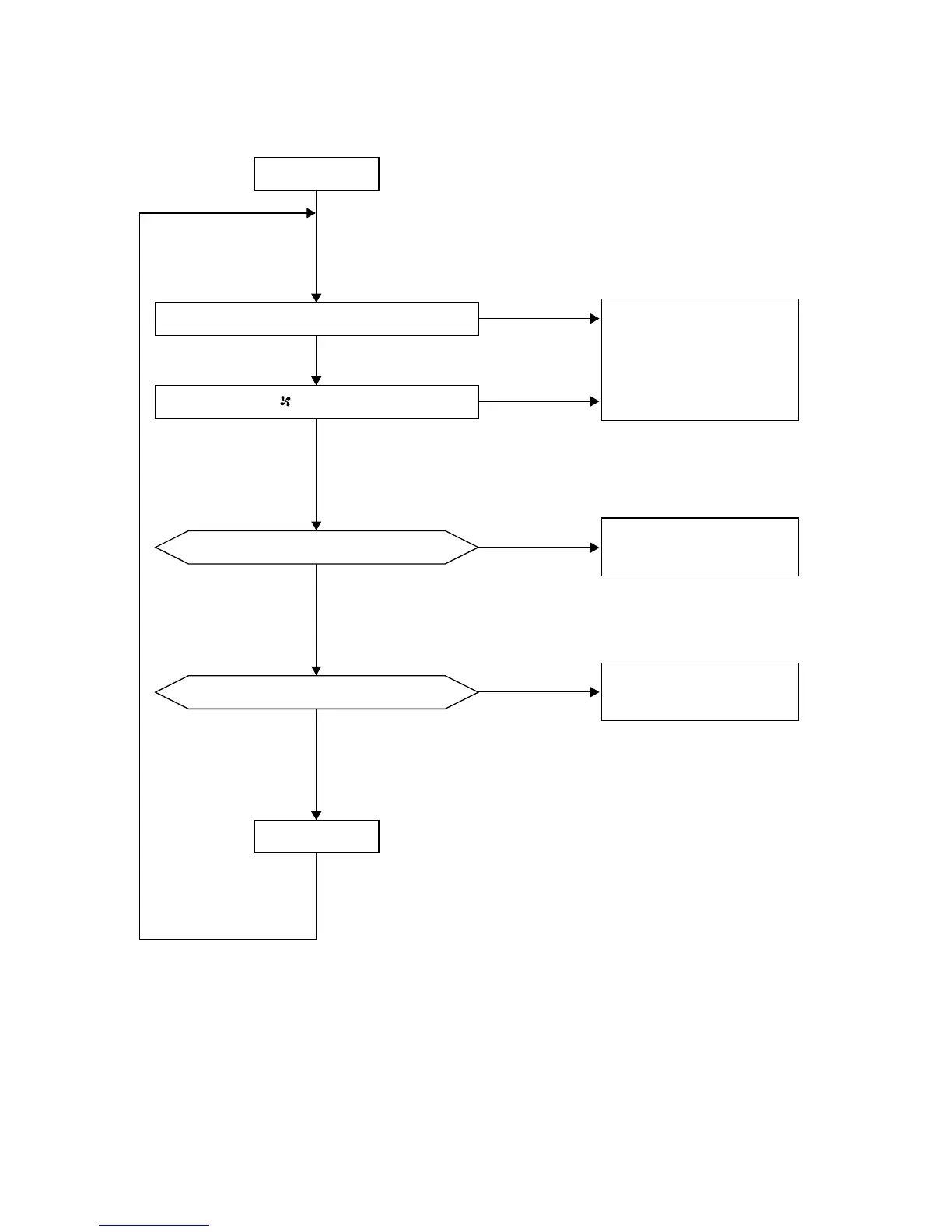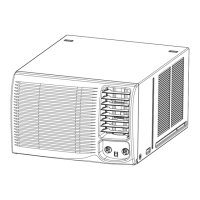– 107 –
8-6. Test Operation Check
8-6-1. Fan Check
START
NO
NO
YES
YES
Push the Start/Stop button on the remote controller.
Select the " Fan" operating mode.
Normal
Check every indoor unit in turn.
Is air discharged from the discharge port of
the indoor unit?
Is the sound normal?
When a check code has been
displayed on the remote
controller, remove the cause
of the error, referring to
"Check code and check
position displayed on remote
controller and outdoor unit."
Check the indoor fan, fan
motor, and fan circuit.
Check positions around the
fan.
Check code
appears
Check code
appears
