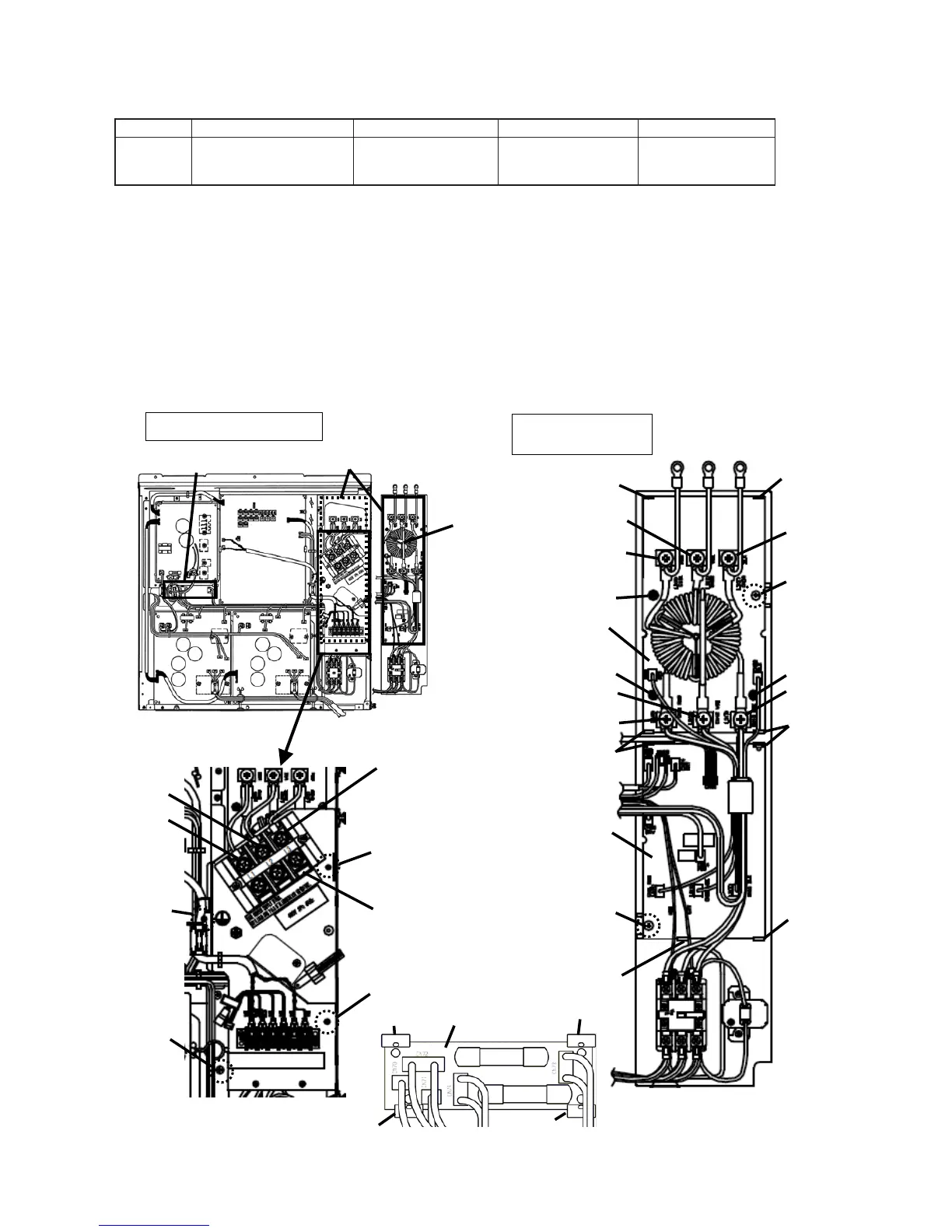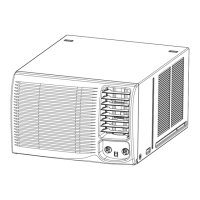– 254 –
14-8. Noise Filter P.C. Board (MCC-1625 A, B, C)
Replacement Procedure
<1. Preparation (model selection)>
All P.C. boards of this type leave the factory with default settings that are common to all applicable models.
When replacing a P.C. board assembly on site, follow the procedure described below.
<2. Replacement steps>
(1) Turn off the power to the outdoor unit.
(2) Remove the terminal block sub-assembly (1).
Remove the screws (2) on the power supply terminal block (4) and the screws (3) securing the terminal
block subassembly (1).
• The screws will be reused during the installation of the service P.C. board, so keep them in a safe place.
Parts code Description Applicable model P.C. board type code Product code
4316V497 Noise filter P.C. board
MMY-MAP0724FT6UL
MMY-MAP0964FT6UL
MMY-MAP1204FT6UL
MCC-1625-A, B, C ASM-PCB (N/F)
Noise Filter P.C. board
(4316V497)
7
PCB Mount
7
7
7
5
Screw
and washer
5
Screw
and washer
8
8
Screw-on
terminal
8
8
8
8
7
7
6
6
6
Noise Filter P.C. board (A)
(MCC-1625-A)
Noise Filter P.C. board (B)
(MCC-1625-B)
Ex.MMY-MAP0724FT6UL
2
Screw
Lead (black)
2
Screw
Lead (white)
2
Screw
Lead (red)
3
Screw
3
Screw
4
Power supply
terminal block
3
Screw
3
Screw
Noise Filter P.C. board
(MCC-1625 A, B)
9
Line filter
Remove terminal block
sub-assembly (
1
)
Noise Filter P.C. board
(MCC-1625 C)
Noise Filter P.C. board (C)
(MCC-1625-C)
7
PCB Mount
7
7
7
