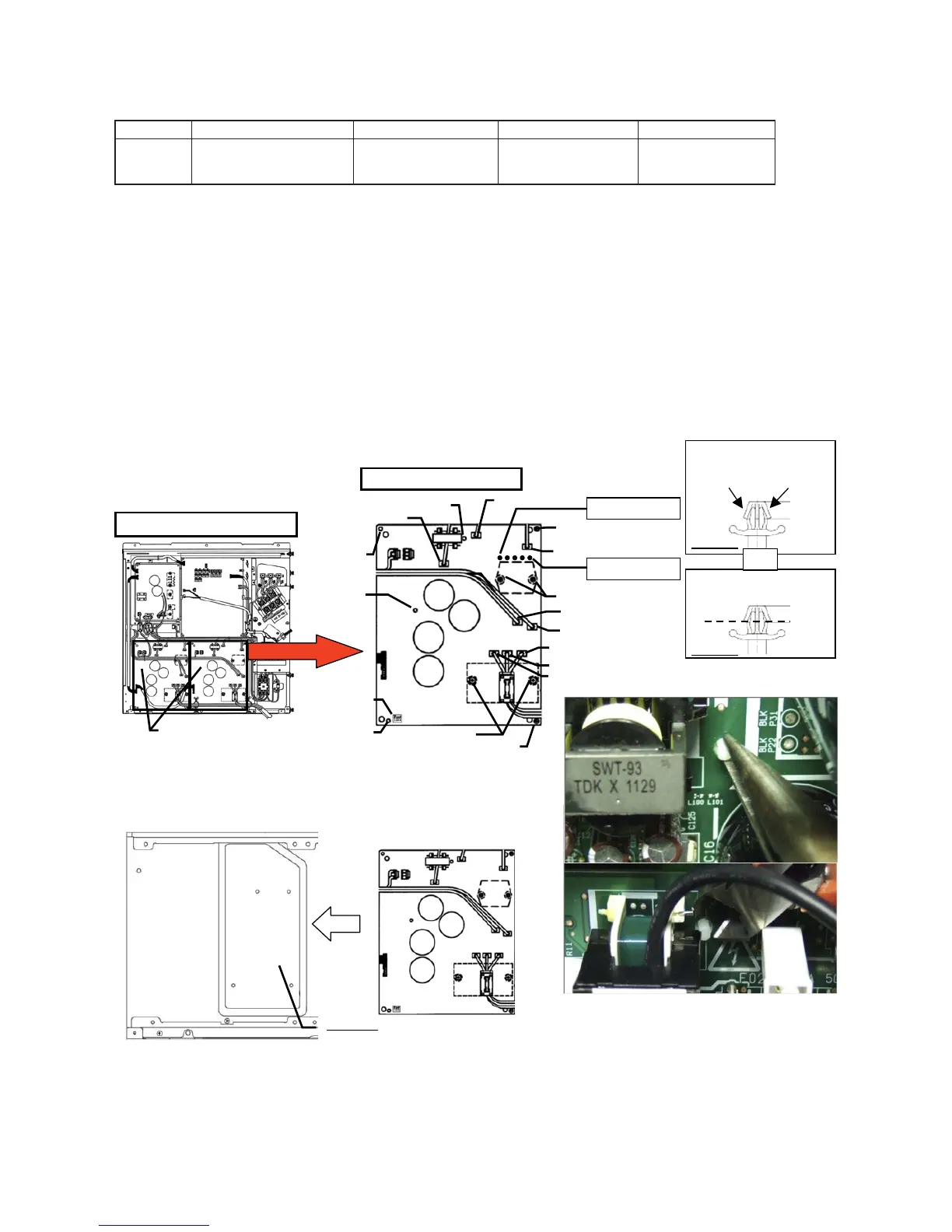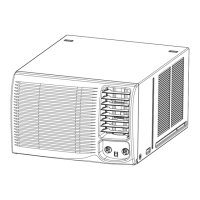– 248 –
14-5. Comp-IPDU P.C. Board (MCC-1596) replacement procedure
Parts code Description Applicable model P.C. board type code Product code
MMY-MAP0724FT6UL
MMY-MAP0964FT6UL
MMY-MAP1204FT6UL
4316V489
Inverter P.C. board for
Compressor
ASM-PCB
(A3I PDU)
MCC-1596
Ex. MMY-MAP0724FT6UL
Remove the
PCB
Pinch this part by
round-nose pliers
for removing the PCB.
Cut this part by nippers
for removing the PCB.
(B) DB01 (–)
4
Spacer
4
Spacer
3
Fixation screw
1
White Wire
1
Red Wire
2
screw
1
1
1
Red Wire
1
White Wire
1
Black Wire
2
screw
3
Fixation screw
4
Spacer
SW800
4
Spacer
4
Spacer
1
Black Wire
4
Spacer
or
Cut
(4 Spacer are in packed
in this service assembly)
Compressor IPDU
(MCC-1596)
Heat sink
Compressor IPDU
(A) DB01 (+)
This board is commonly installed in different models before shipment. Set the dip switch (SW800) setting of the
service board to the switch setting before replacement.
Replacement Steps:
(1) Turn off the power supply of the outdoor unit and allow at least 3 minute for the capacitor to discharge.
Check the voltage between (A) and (B) to see it is surely discharged before replacement.
(2) Remove all the connectors and fast-on terminals (1) connected to the Compressor IPDU.
(Remove the connectors and fast-on terminals by pulling the connector body. Do not pull the wire.).
(3) Remove all the 4 screws (2) which secures the Compressor IPDU to the Heat sink.
(These screws are to be re-used after procedure.)
(4) Remove all the 2 screws (3) which secures the Compressor IPDU to the Frame.
(5) Remove the Compressor IPDU from the 4 spacers (4) by pinching the top of the spacers by round-nose
pliers or cutting the top of the spacers by nippers.
(6) Confirm that no dirt or damage is on the heat sink. As it can
reduce the heat transfer efficiency, and cause a breakdown.
