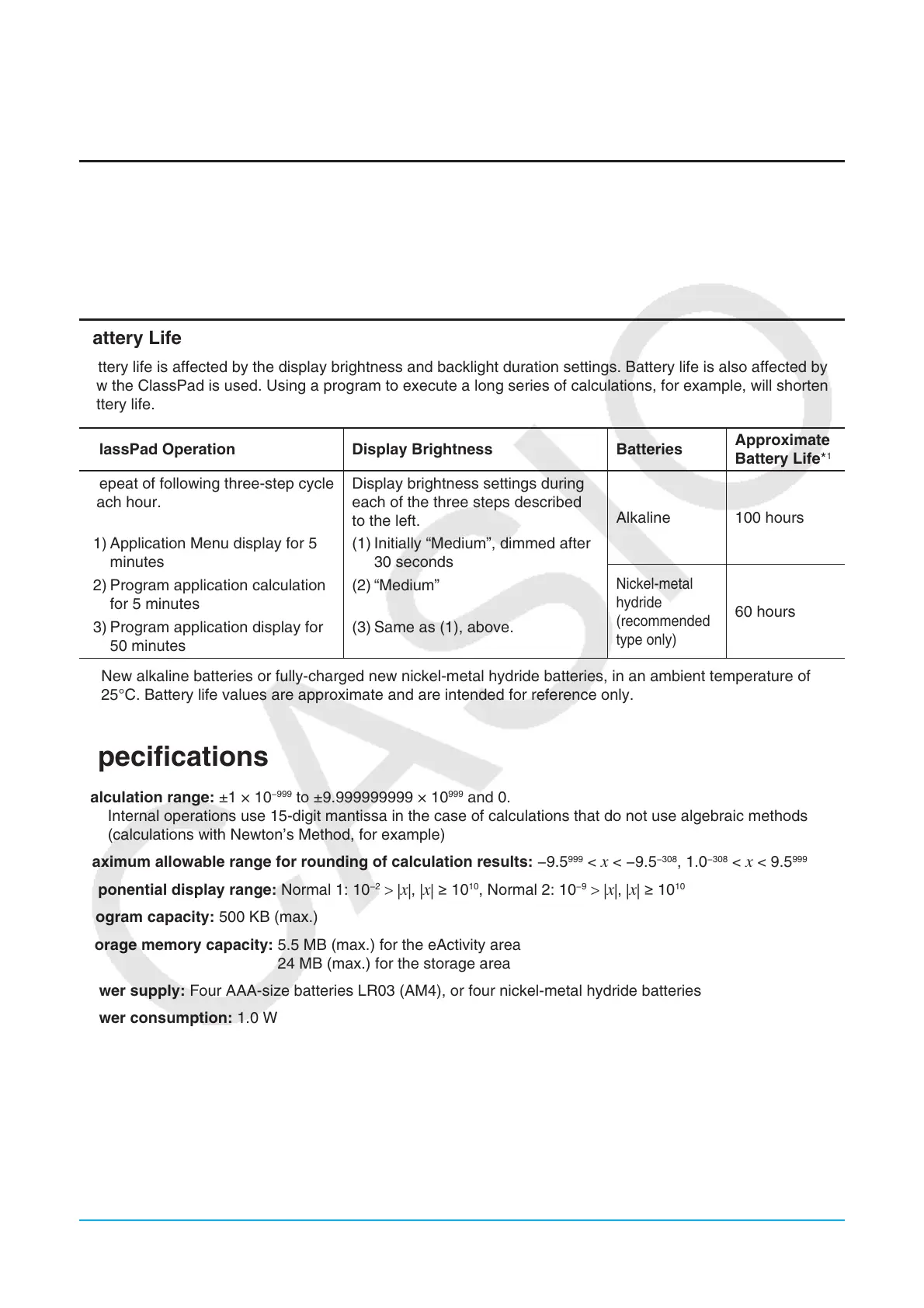Appendix 309
Display Brightness and Battery Life
Display Brightness
The display brightness of your ClassPad is adjustable. The initial default brightness setting after purchase is
“Medium”. Display brightness will dim automatically if you do not perform any operation for about 30 seconds.
Performing an operation will cause display brightness to return to normal.
For details about how to configure the display brightness setting, see “Chapter 18: System Application”.
Battery Life
Battery life is affected by the display brightness and backlight duration settings. Battery life is also affected by
how the ClassPad is used. Using a program to execute a long series of calculations, for example, will shorten
battery life.
ClassPad Operation Display Brightness Batteries
Approximate
Battery Life*
1
Repeat of following three-step cycle
each hour.
(1) Application Menu display for 5
minutes
(2) Program application calculation
for 5 minutes
(3) Program application display for
50 minutes
Display brightness settings during
each of the three steps described
to the left.
(1) Initially “Medium”, dimmed after
30 seconds
(2) “Medium”
(3) Same as (1), above.
Alkaline 100 hours
Nickel-metal
hydride
(recommended
type only)
60 hours
*1 New alkaline batteries or fully-charged new nickel-metal hydride batteries, in an ambient temperature of
25°C. Battery life values are approximate and are intended for reference only.
Specifications
Calculation range: ±1 × 10
−999
to ±9.999999999 × 10
999
and 0.
Internal operations use 15-digit mantissa in the case of calculations that do not use algebraic methods
(calculations with Newton’s Method, for example)
Maximum allowable range for rounding of calculation results: −9.5
999
< x < −9.5
−308
, 1.0
−308
< x < 9.5
999
Exponential display range: Normal 1: 10
−2
> |x|, |x| t 10
10
, Normal 2: 10
−9
> |x|, |x| t 10
10
Program capacity: 500 KB (max.)
Storage memory capacity: 5.5 MB (max.) for the eActivity area
24 MB (max.) for the storage area
Power supply: Four AAA-size batteries LR03 (AM4), or four nickel-metal hydride batteries
Power consumption: 1.0 W
Approximate battery life:
Battery life values shown below are based on use of new alkaline batteries or fully-charged new nickel-
metal hydride batteries, in an ambient temperature of 25°C, and depend on the operating conditions ((a),
(b), or (c)).
(a) Continuous display in the Program application, each hour starting with “Medium” display brightness,
dimmed automatically after 30 seconds
