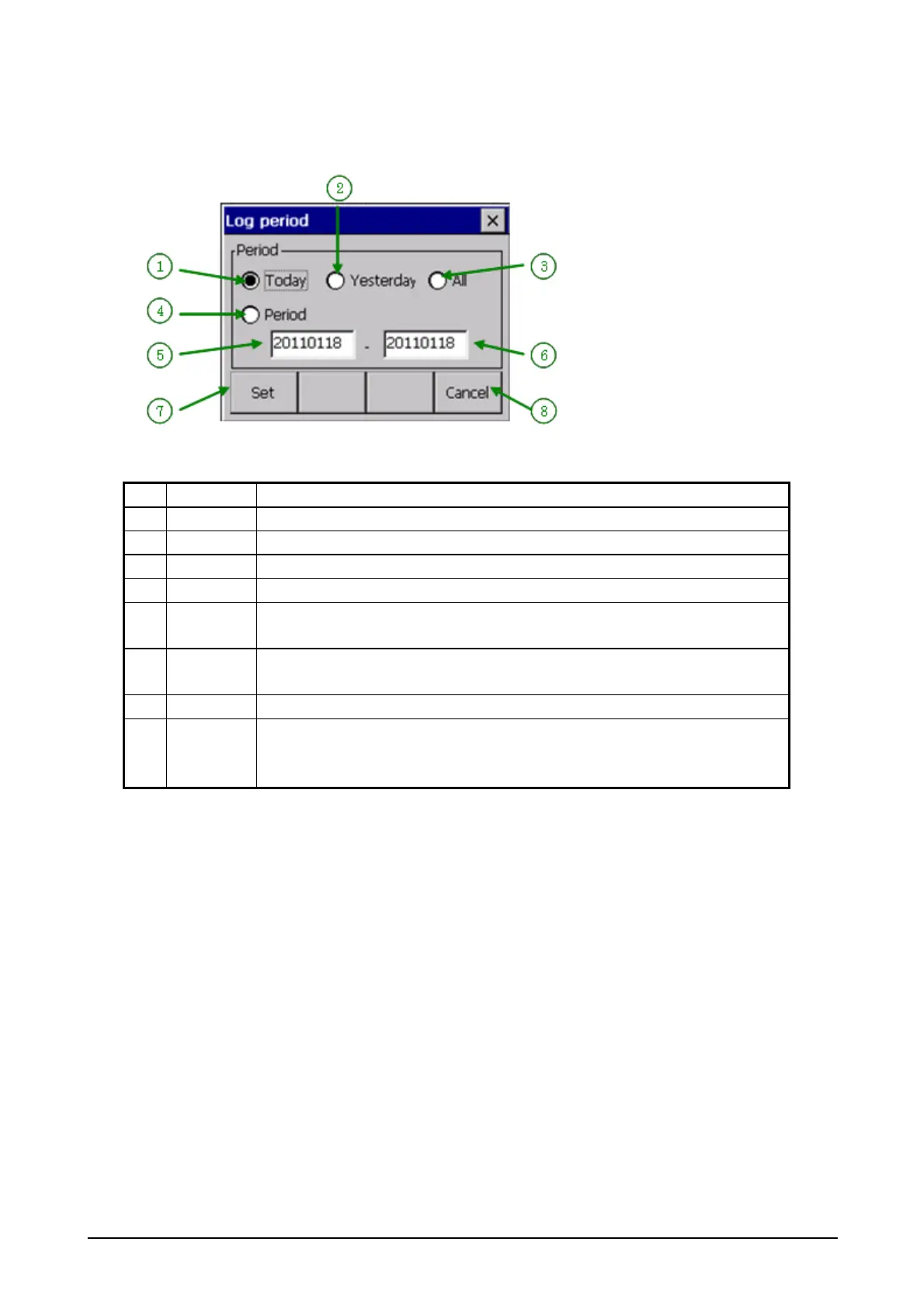266
Display Range Settings screen
Use the Display Range Settings screen to specify the range of logs on the terminal to be loaded.
No. Item Contents
1 Today Only display today’s logs.
2 Yesterday Only display yesterday’s logs.
3 All Display all logs on the terminal.
4 Period Specify the period for display.
5 Start date This applies to period specification. Specify the start date of the period
in the format YYYYMMDD.
6 End date This applies to period specification. Specify the end date of the period in
the format YYYYMMDD.
7 Set Enable setting content and display the list screen.
8 Cancel Discard the settings and, if this is the startup screen, terminate the
command. If this is displayed from the List screen, go back to that
screen.
