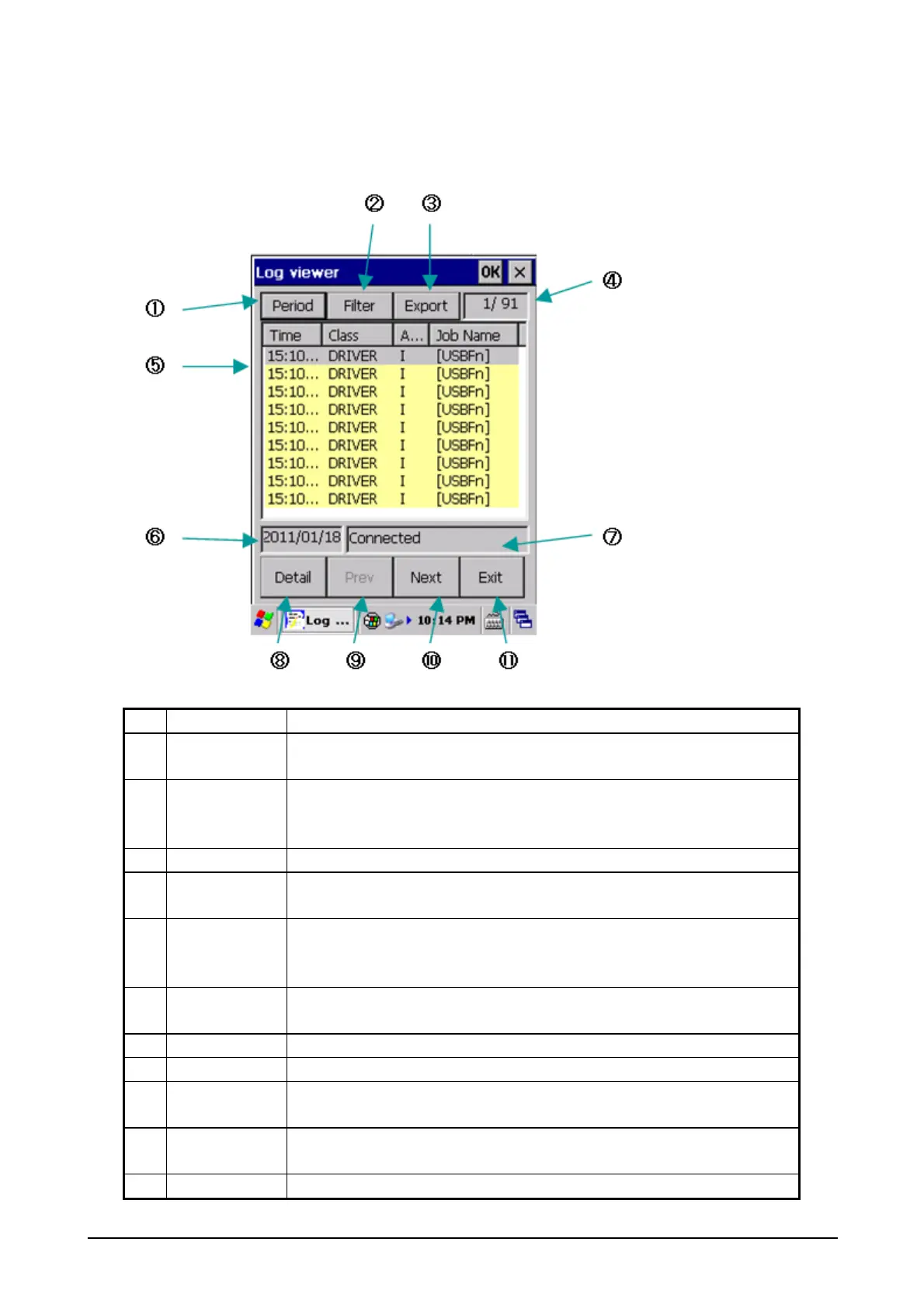267
List screen
The List screen displays logs in a list format.
No. Item Contents
1 Period Display the Display Range Settings screen and reload logs according
to the conditions if the settings have changed.
2 Filter Display the Display Conditions Settings screen and reload logs
according to the specified conditions if the condition settings have
changed.*
3 Export Display the Log File Output screen.
4 Page display Indicates the currently-displayed page and the total number of
pages.
5 List Display a list of logs matching the specified range or conditions
The list is displayed in page units, with one page being the range that
can be displayed on one page.
6 Date and time
generated
The date and time when the log selected in the list was generated
are displayed.
7 Message Any message concerning the log selected in the list is displayed.
8 Details Opens a details screen for the log selected in the list.
9 Previous This is enabled if the list extends to multiple pages and the second or
later page is currently displayed. It displays the previous page.
10 Next This is enabled if the list extends to multiple pages and the page
currently displayed is not the last. It displays the next page.
11 Exit Close the List Display screen and terminate the command.
