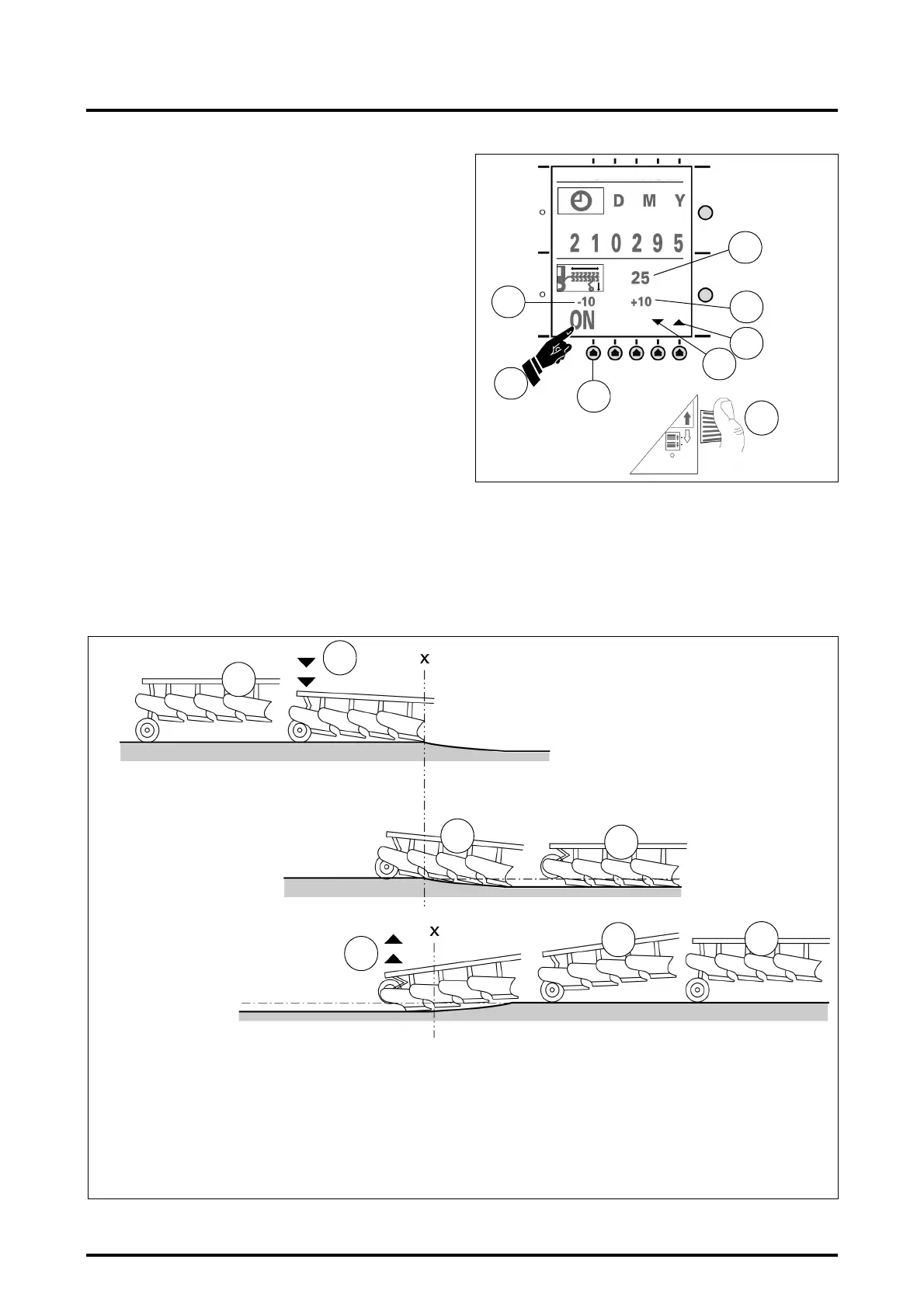7 . ACCESSORIES AND OPTIONS
7.16
Challenger MT500B EU
7.3.4 - Use
(Fig. 17, Fig. 18)
Select -REAR CTRL- in the drop-down menu, a new dis-
play appears in the lower half-screen:
• Ref.15: Plough depth wheel position (0 to 99).
• Ref.16 - 17: Plough length correction according to type
of headland furrow (perpendicular or point).
• Ref.18: Automatic work phase control indicator.
• Ref.18 A: Time delay (plough length).
• Ref.19: ON/OFF function (ON/OFF).
NOTE: As a safety precaution, the spool valve control
and the DUAL function are deactivated when the tractor
starts up (ref. 19 is in the OFF position).
If the "DUAL CONTROL" is not in use, reset the console to
activate the control of the separate spool valve by pressing
the Lift/Lower selector switch.
Press key 6 (Fig. 17) (ON) to enable the DUAL function.
V 905
Fig. 17
14
15
17
18
18A
19
16
6
4. PLOUGH.
20
21
LEGEND:
20 - HIGH horizontal position
21 - Partial lowering of depth wheel
22 - Furrow start
23 - WORKING position
24 - Partial lifting of depth wheel
25 - Furrow end
26 - Return to HIGH horizontal position
X - Furrow end or start line
22
23
24
25
26
Fig. 18
FURROW START
FURROW END
V 900