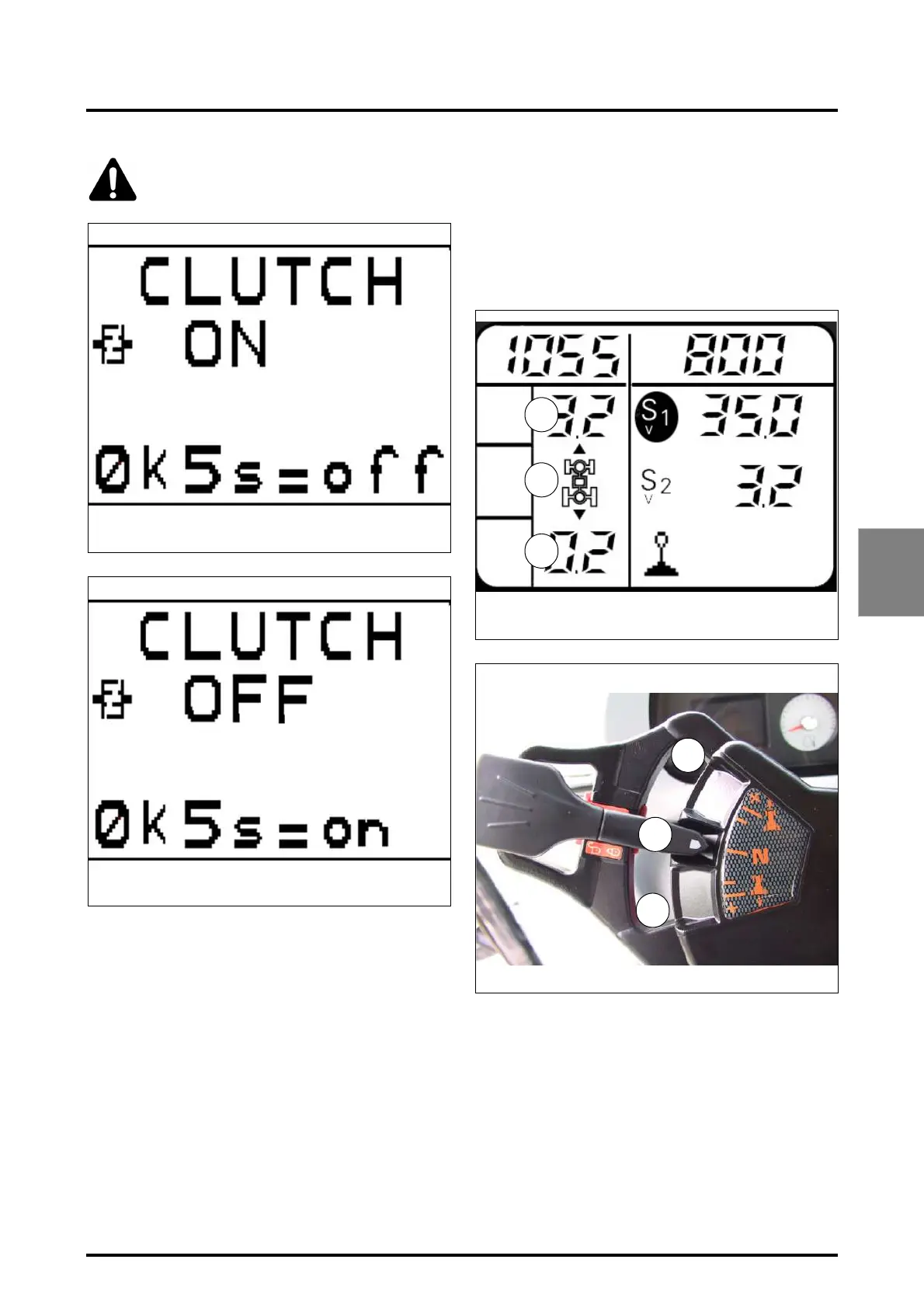4 . MAINTENANCE AND ADJUSTMENTS
4.13
Challenger MT500B EU
4
WARNING: The coupler function is "ON" by
default at start-up whatever the status when
the tractor engine is stopped.
4.5.9 - Setting restart speeds for shifting
To activate the preset values, press the clutch pedal, the
tractor icon (2 Fig. 22) flashes. The required value can be
set using the PowerShuttle lever (Fig. 23).
To set value (1 Fig. 22):
Depress the clutch pedal, put the PowerShuttle lever in po-
sition (5 Fig. 23), then move the PowerShuttle lever to + or
– to adjust to the required value.
To set value (3 Fig. 22):
Depress the clutch pedal, put the PowerShuttle lever in po-
sition (6 Fig. 23), then move the PowerShuttle lever to + or
– to adjust to the required value.
Presettings are different in the Hare and Tortoise ranges.
They are stored when the engine is stopped. The displayed
value corresponds to the speed in kph obtained when the
engine speed is 1800 rpm. If the preset values are set to
0.2, reversal will occur at the same forward and reverse
speeds.
NOTE: In all cases, the dynamic stop can be activated
by moving the left-hand "forward to neutral" or
"reverse to neutral" lever.
Fig. 20
Z2-454-05-03
Fig. 21
Z2-455-05-03
Fig. 22
1
3
2
Z2-451-05-03
Fig. 23
4
6
5
Z2-078