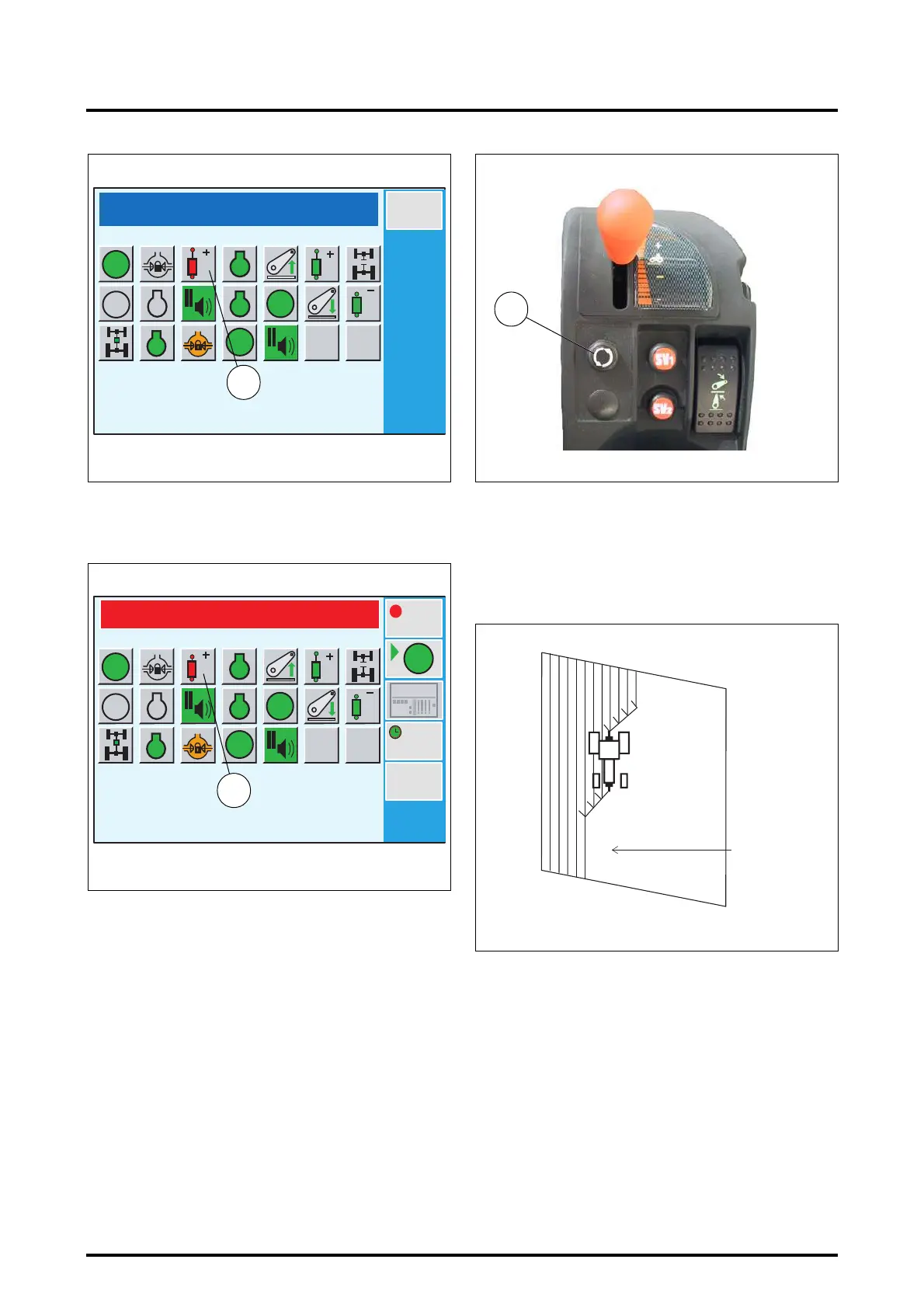7 . ACCESSORIES AND OPTIONS
7.60
Challenger MT500B EU
• Validate either by pressing the encoder, or by pressing
key
«
1.
The window (21 Fig. 127) is displayed with the
inserted icon.
7.11.4 - Reading a sequence
The DATATRONIC 3 can read either one of the 6 sequenc-
es recorded in the MEMORIES application, or a sequence
recorded in the HEADLAND application.
NOTE: To read one of the 6 sequences recorded in the
MEMORIES application, a memory must first be acti-
vated. To do it, see paragraph 7.7.8 (Activating a mem-
ory).
Two modes are available for reading a sequence:
- Manual mode reading. This mode requires the user to
press the headland button (22 Fig. 128) to start each
action.
- Automatic mode reading This mode starts a series of
actions by pressing the headland button once, for 1.5
seconds.
7.11.4.1 - Reading a sequence in MANUAL mode
Start reading a sequence according to the order in which
the actions were recorded, in particular just before furrow
end (GO Fig. 129) when the sequence has been recorded
in automatic mode.
Procedure to follow:
• Press the key
«
2
(GO) when the window (Fig. 130) is
open. A new window is displayed (Fig. 131).
OK
SV1
A
SV
.....
A
SV1
B
SV2
Z3A-870-08-04-B
Fig. 126
20
TURN THE ENCODER AND PRESS OK
REC
1920
42.0
1.2
EDIT
GO
SV1
A
SV
.....
A
SV1
B
SV2
Z3A-871-08-04-B
Fig. 127
21
OFF
Fig. 128
Z3A-749-07-04
22
GO
Z3A-872-08-04
Fig. 129