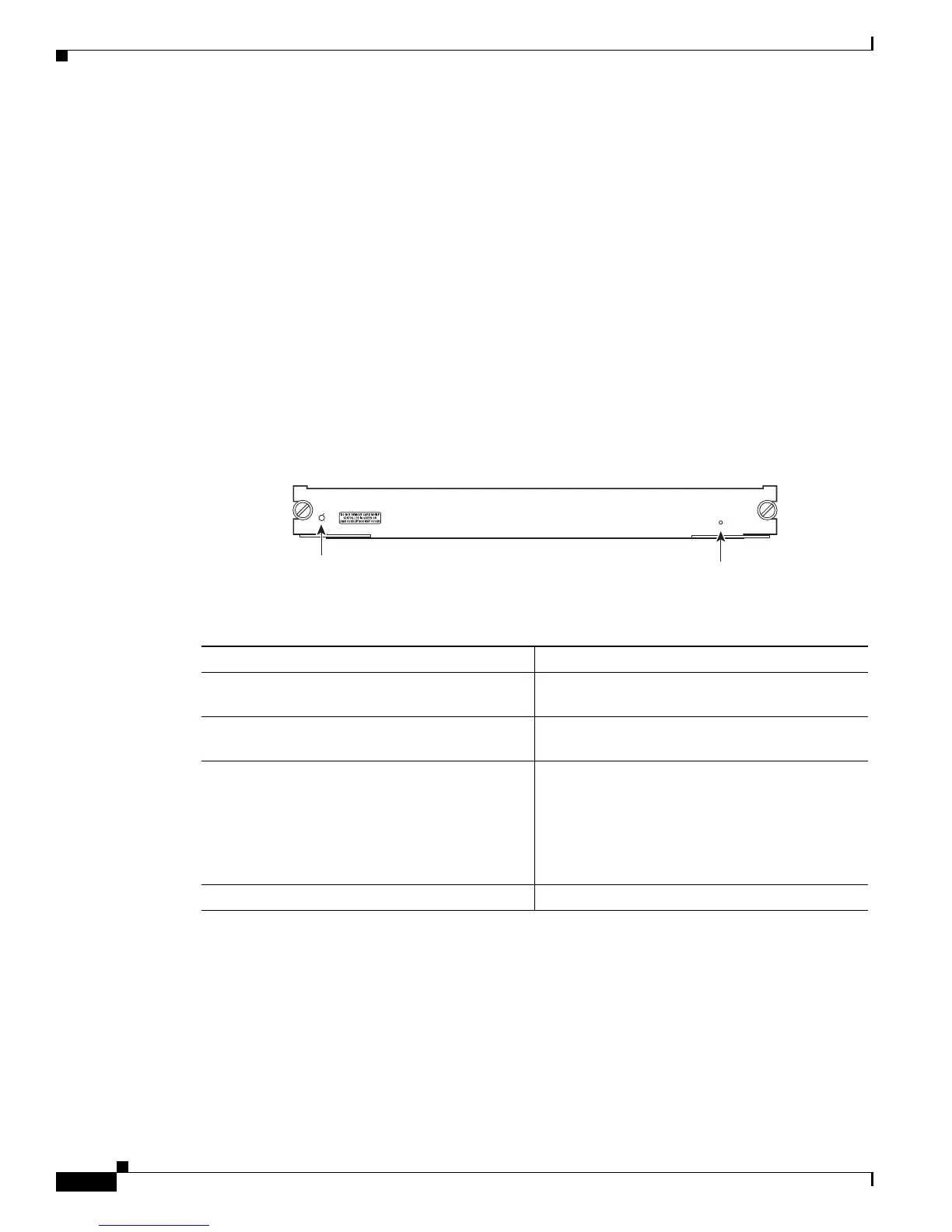16-2
Cisco 7600 Series Routers Module Guide
OL-9392-04
Chapter 16 Adaptive Security Appliance Services Module
ASA SM Overview
ASA SM Overview
Cisco Adaptive Security Appliance Services Module (ASA SM) is a high-speed, integrated network
security module for Cisco 7600 series routers. ASA SM works with c7600 line cards, and delivers high
throughput, low latency, and high availability. ASA SM has more advanced features than the service
module, Firewall Services Module (FWSM). Although not all FWSM features are available in ASA SM,
ASA SM has bridge groups and mixed context mode support.
ASA SM does not have any external interfaces.The module includes logical interfaces within the router
itself. The console port is virtual and accessible directly through the router.
ASA SM Front Panel LEDs
Figure 16-1 shows the ASA SM front panel LEDs, and Table 0-1 describes them.
Figure 16-1 ASA Services Module (WSC-SVC-ASA-SM1-K9)
ASA SM Support
This section lists the support available for ASA SM, the features that ASA SM supports and the extent
of the support.
ASA SERVICES MODULE
SHUTDOWN
WS-TRF-ASA-1
STATUS
303307
STATUS LED
SHUTDOWN button
Table 16-1 ASA SM STATUS LED Description
Color/State Description
Green All diagnostic tests passed. The module is
operational.
Red A diagnostic test other than an individual port test
failed.
Orange Indicates one of the following conditions:
• The module is running through its boot and
self-test diagnostic sequence.
• The module is disabled.
• The module is in the shutdown state.
Off The power for the firewall module is off.
