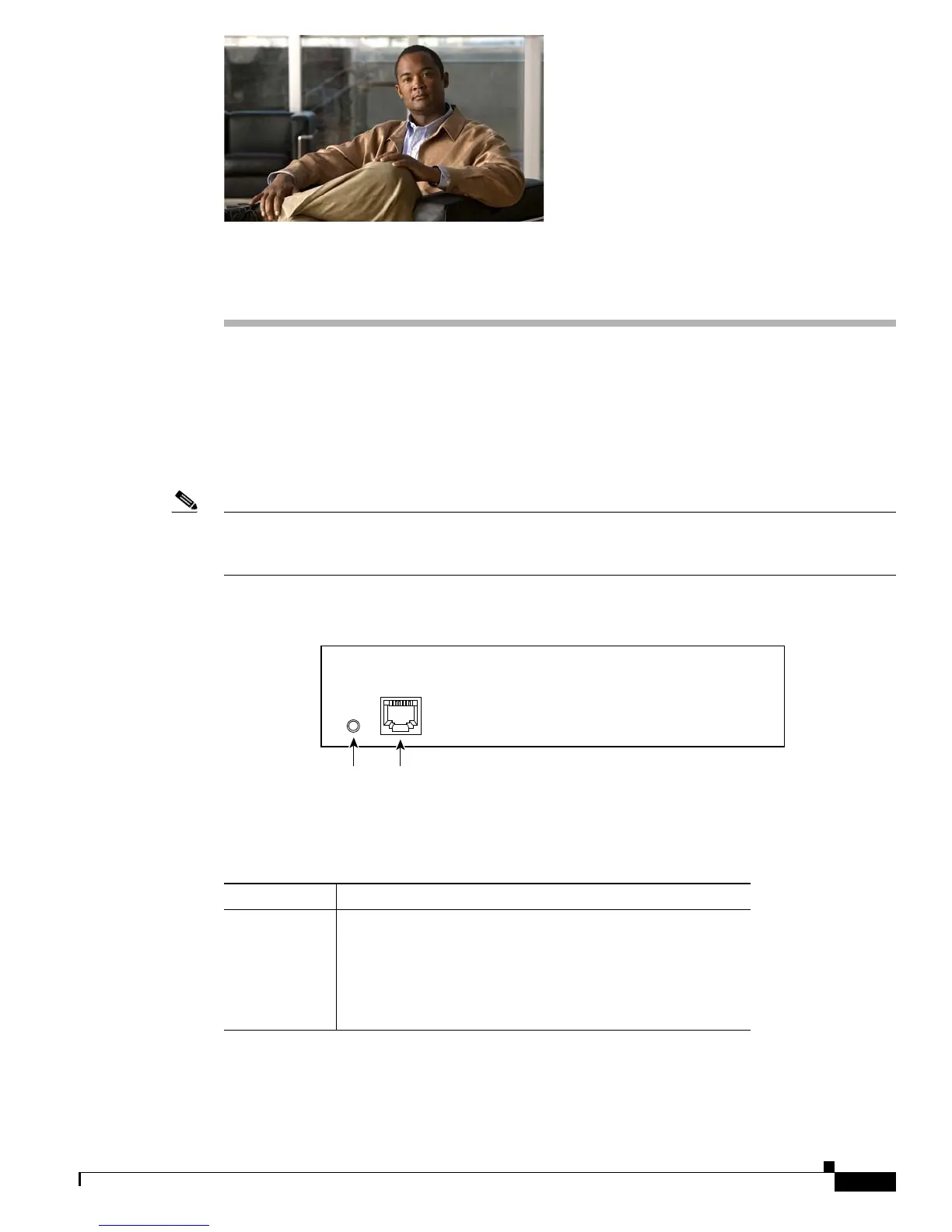CHAPTER
10-1
Cisco 7600 Series Router Module Guide
OL-9392-05
10
Content Switching Module
This chapter describes the Content Switching Module (WS-X6066-SLB-APC).
The Content Switching Module provides high-performance sessions between network devices and a
server farm (a group of network servers) based on Layer
4 through Layer 7 information packets. (See
Figure 10-1.) The module allows you to represent a group of servers (real servers) as a single-server
instance (virtual server), balance the traffic to the servers, and limit traffic to individual servers.
Note Specific combinations of supervisor engines and modules may not be supported in your chassis. Refer
to the release notes of the software version running on your system for specific information on modules
and supervisor engine combinations that are not supported.
Figure 10-1 Content Switching Module (WS-X6066-SLB-APC)
The STATUS LED displays the Content Switching Module status as described in Table 10-1.
CSG
RJ-45 (Test)
connector
Status
LED
47525
Ta b l e 10-1 Content Switching Module STATUS LED
Color/State Description
Green All diagnostic tests pass. The module is operational.
Orange The module is running through its boot and self-test
diagnostics sequence, or the module is disabled.
Red A diagnostic test has failed.
Off The module is powered down.
