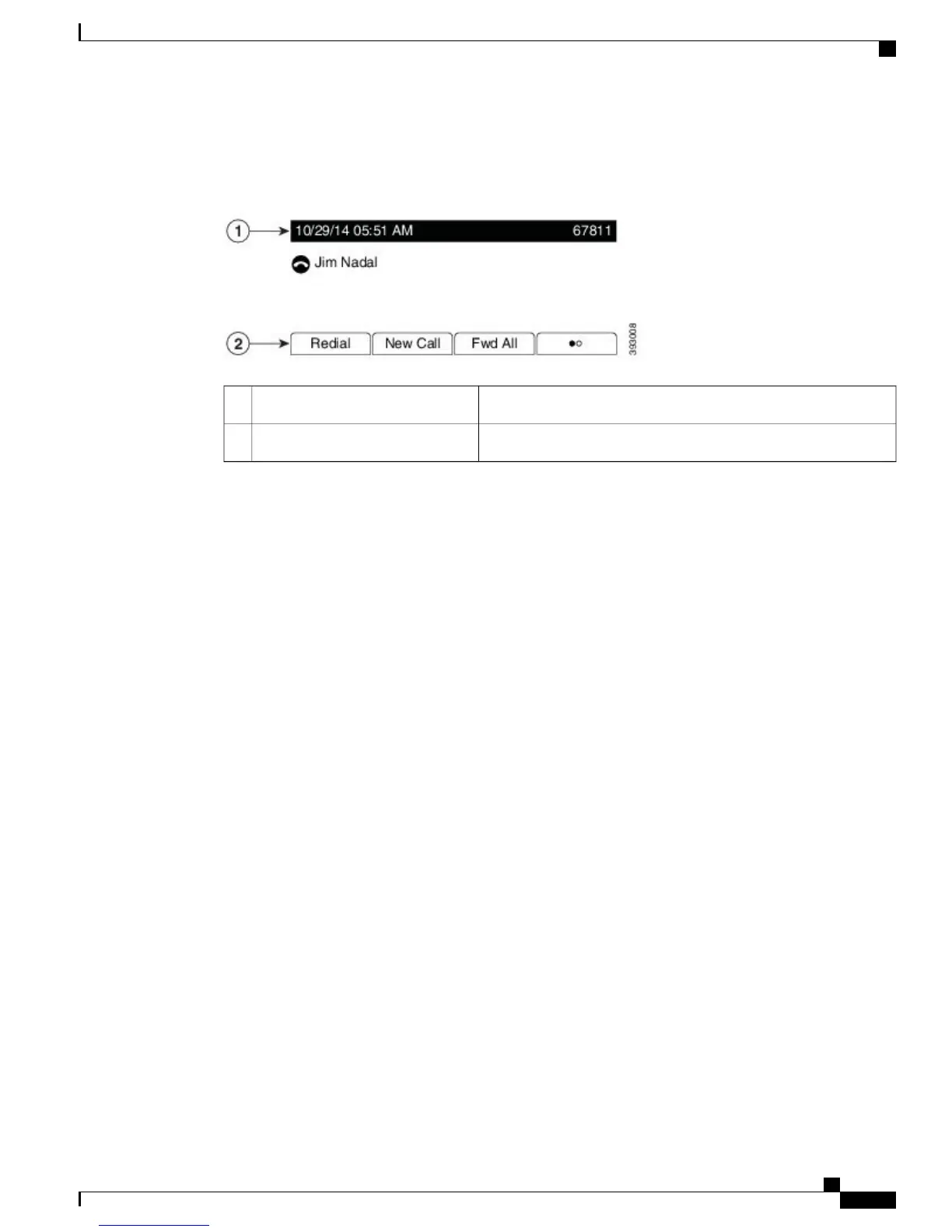Phone Screen
Displays date, time, and directory number.Header1
Display softkeys for available features or actions.Softkey labels2
Cisco IP Phone 7821
Phone Connections
Connect your Cisco IP phone to your LAN using an Ethernet cable to enable full functionality of your Cisco
IP phone. If your Ethernet port is equipped with Power over Ethernet (PoE), you can power the Cisco IP
phone through the LAN port. Do not extend the LAN Ethernet cable outside the building. For your phone to
work, it must be connected to the IP telephony network.
Cisco IP Phone 7811, 7821, 7841, and 7861 User Guide for Cisco Unified Communications Manager 10.0 (SIP)
5
Getting Started
Phone Screen