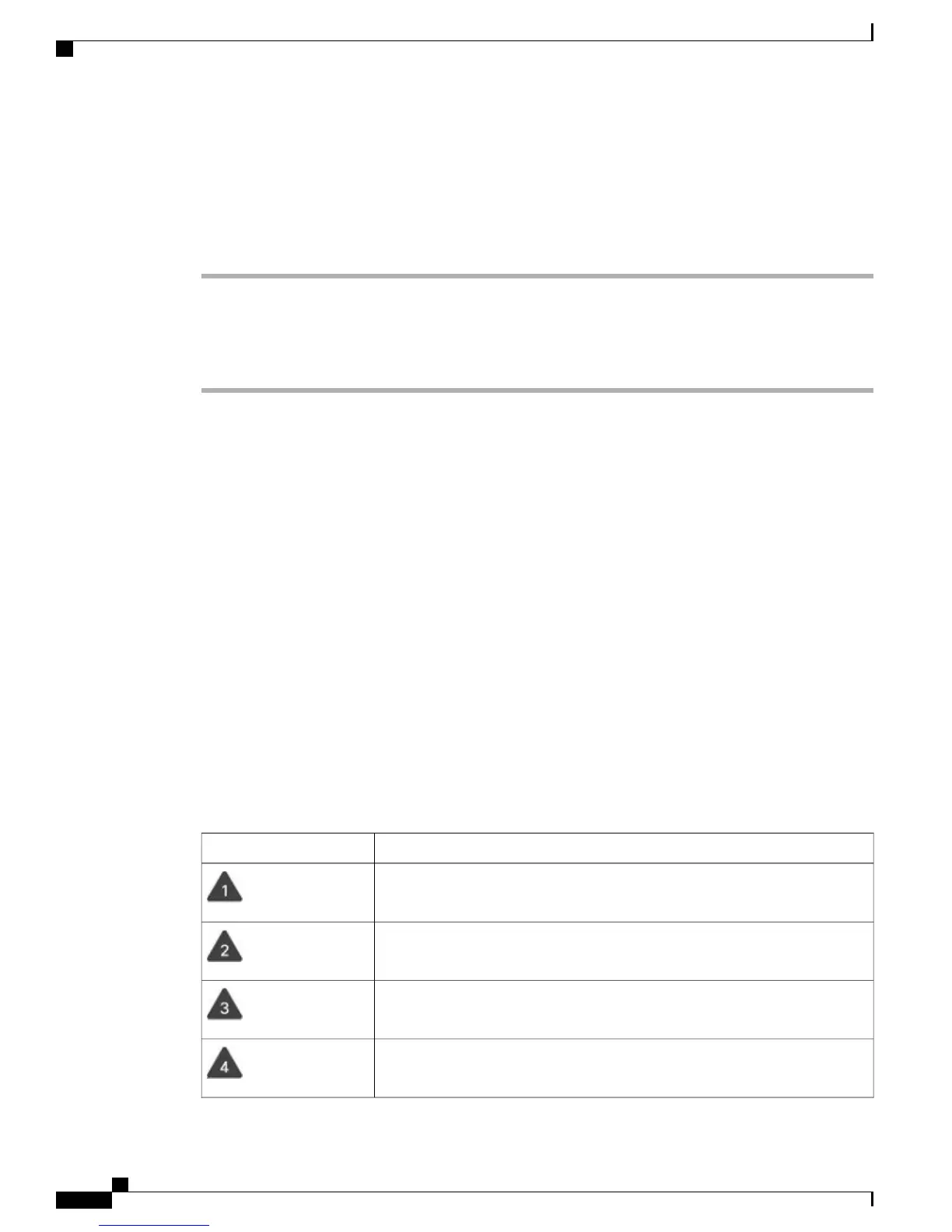Place Call Using Speed-Dial Codes
Before you can use speed-dial codes on your phone, you must set up the codes on the Self Care Portal.
Procedure
Step 1
To place a call using speed-dial code while on-hook, enter the speed-dial code and press Speed Dial.
Step 2
To place a call using speed-dial while off-hook, perform these steps:
a) Lift the handset and press Speed Dial.
b) Enter the speed-dial code and press Speed Dial again to complete the call.
Multilevel Precedence and Preemption
In some environments, such as military or government offices, you may need to make and receive urgent or
critical calls. If you have the need for this specialized call handling, your system administrator can add
Multilevel Precedence and Preemption (MLPP) to your phone.
Keep these terms in mind:
•
Precedence indicates the priority associated with a call.
•
Preemption is the process of ending an existing, lower priority call while accepting a higher priority call
that is sent to your phone.
If you want to choose a priority level for an outgoing call, contact your system administrator for a list of
corresponding precedence numbers for calls.
If you want to make a priority call, enter the MLPP credentials provided by your system administrator, followed
by the phone number.
If you hear a special ring that's faster than usual or special call waiting tone, you are receiving a priority call.
Table 1: Multilevel Precedence and Preemption Priority Levels
Priority LevelMLPP
Priority call
Level 1
Medium priority (Immediate) call
Level 2
High priority (Flash) call
Level 3
Flash Override
Level 4
Cisco IP Phone 7811, 7821, 7841, and 7861 User Guide for Cisco Unified Communications Manager 10.0 (SIP)
60
Calling Features
Place Call Using Speed-Dial Codes