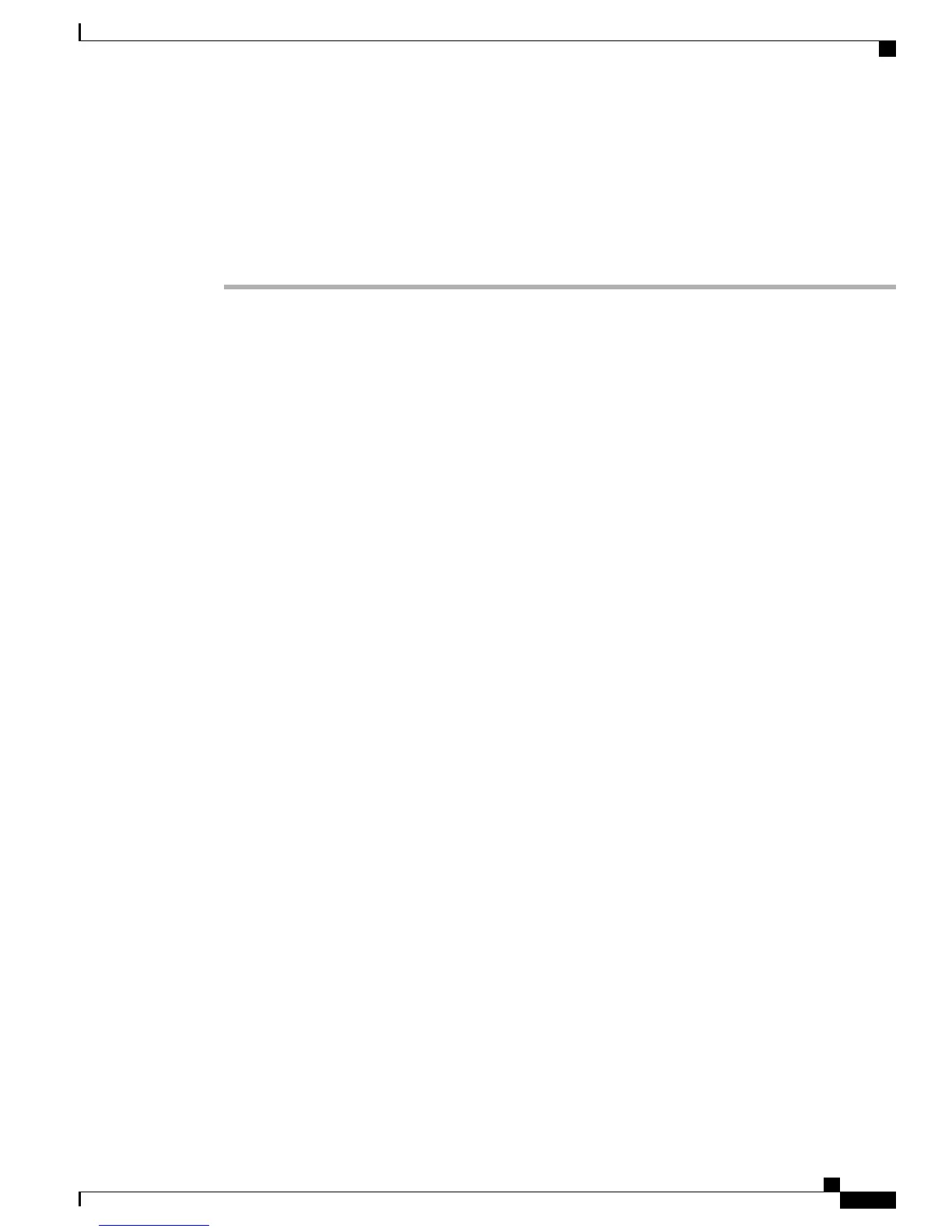Step 2
Open a web browser on your computer and enter the URL.
Step 3
If prompted to accept security settings, select Yes or Install Certificate.
Step 4
Enter your user ID in the Username field.
Step 5
Enter your password in the Password field.
Step 6
Select Login.
Step 7
To sign out, select Logout.
Cisco IP Phone 7811, 7821, 7841, and 7861 User Guide for Cisco Unified Communications Manager 10.0 (SIP)
37
Basic Operations
Sign In To the Cisco Unified Communications Self Care Portal