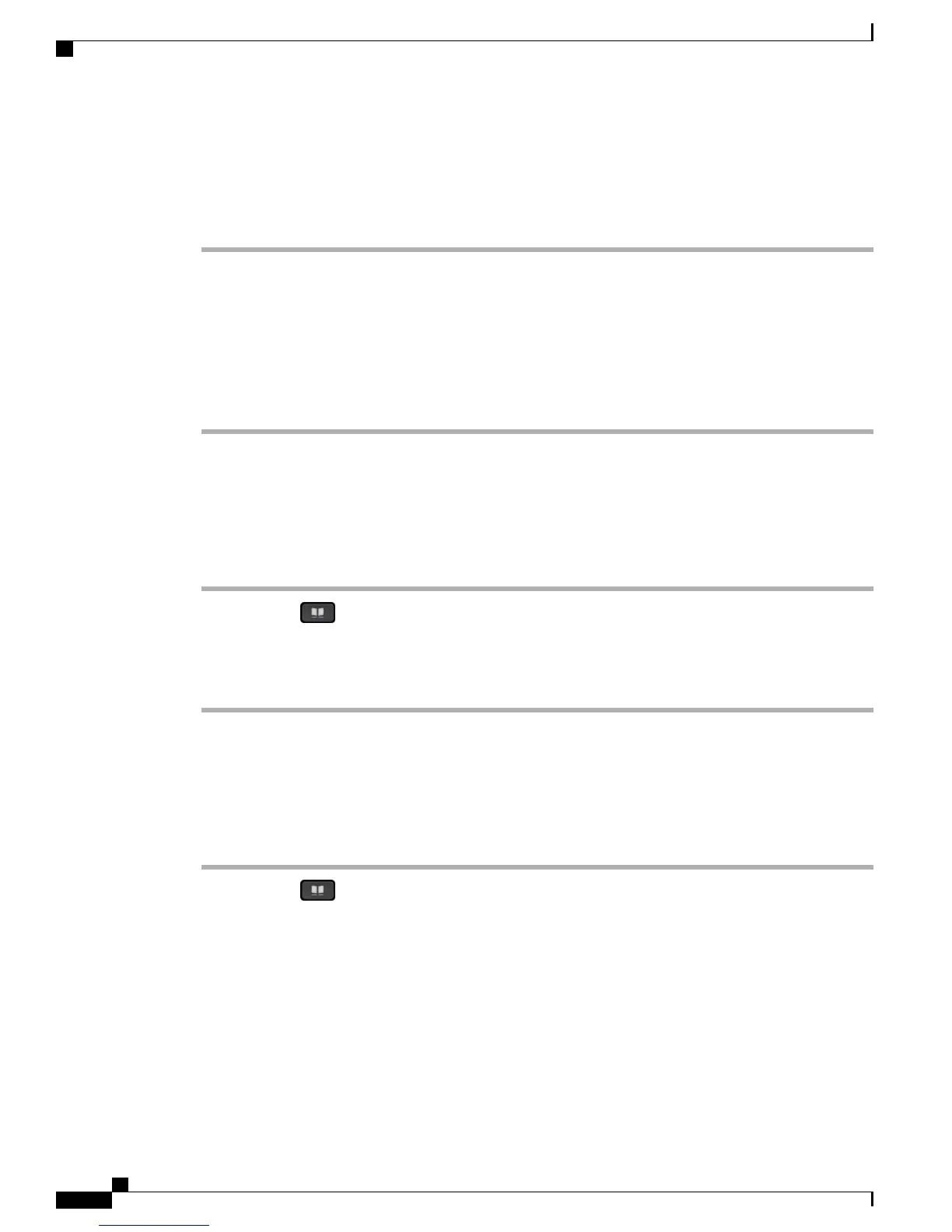Delete Personal Directory Entry
Procedure
Step 1
Sign in to Personal Directory.
Step 2
Select Personal Address Directory.
Step 3
Press Submit to search for an entry.
Step 4
Select the entry.
Step 5
Press Edit.
Step 6
Press Delete.
Step 7
Press OK to confirm the deletion.
Sign In and Out of Personal Directory
Procedure
Step 1
Press Contacts .
Step 2
Select Personal Directory.
Step 3
Enter the user ID and PIN, and press Submit.
Step 4
Select Log Out, press Select, and then press OK.
Dial Number from Personal Directory
Procedure
Step 1
Press Contacts .
Step 2
Sign in to Personal Directory.
Step 3
Select Personal Directory.
Step 4
Press Submit to search for an entry.
Step 5
Select the entry that you want to dial.
Step 6
Perform one of the following actions:
•
Press Dial.
•
Press a line button.
Cisco IP Phone 7811, 7821, 7841, and 7861 User Guide for Cisco Unified Communications Manager 10.0 (SIP)
42
Contacts
Delete Personal Directory Entry