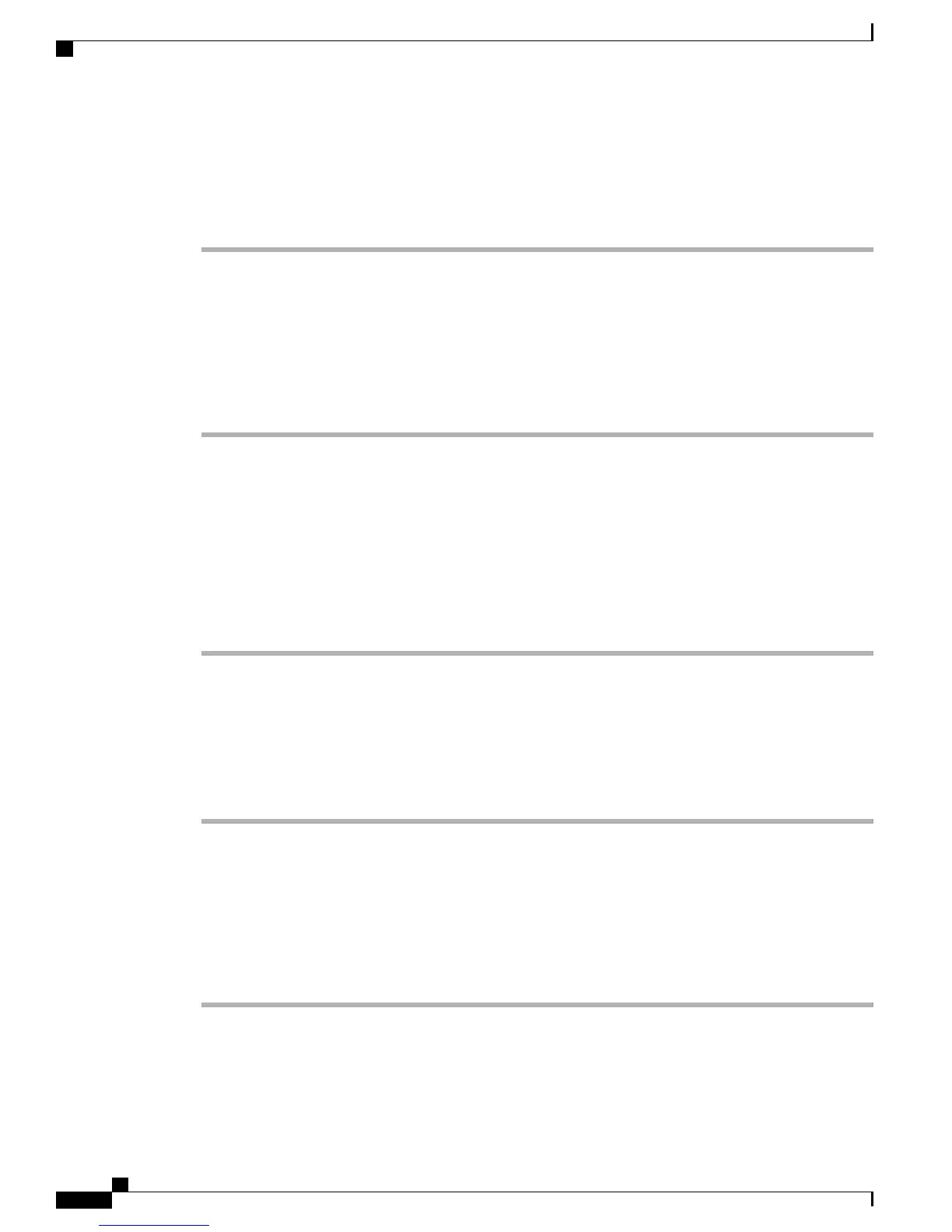Add Third Party to Conference
Procedure
Step 1
Verify that you are on an active call (not on hold).
Step 2
Press Conference.
Step 3
Enter the phone number for the party that you want to add or press a speed dial button.
Step 4
Wait for the party to answer, or skip to step 5 while the call is ringing.
Step 5
Press Conference again.
The conference begins.
Step 6
(Optional) Repeat these steps to add more parties, if desired.
Combine Calls to Create Conference
Before You Begin
You require multiple phone lines to perform this task.
Procedure
Step 1
Verify that you have two connected calls and that one of the calls is active (not on hold).
Step 2
Press Conference.
Step 3
Press the line button for the other (held) call. If there are more than one held call, a list of calls displays.
For Cisco IP Phone 7811, press Calls softkey and press Yes to join two calls.
Because Cisco IP Phone 7811 does not have a line key, the Calls softkey acts as a line key.
The conference begins. The conference is established on the line with the active call.
Swap Between Calls Before Completing a Conference
You can consult privately with the conference and another person, before adding the person into the conference.
Procedure
Step 1
Call a new conference participant, but do not add the participant to the conference.
You must wait until the call is connected.
Cisco IP Phone 7811, 7821, 7841, and 7861 User Guide for Cisco Unified Communications Manager 10.0 (SIP)
56
Calling Features
Add Third Party to Conference