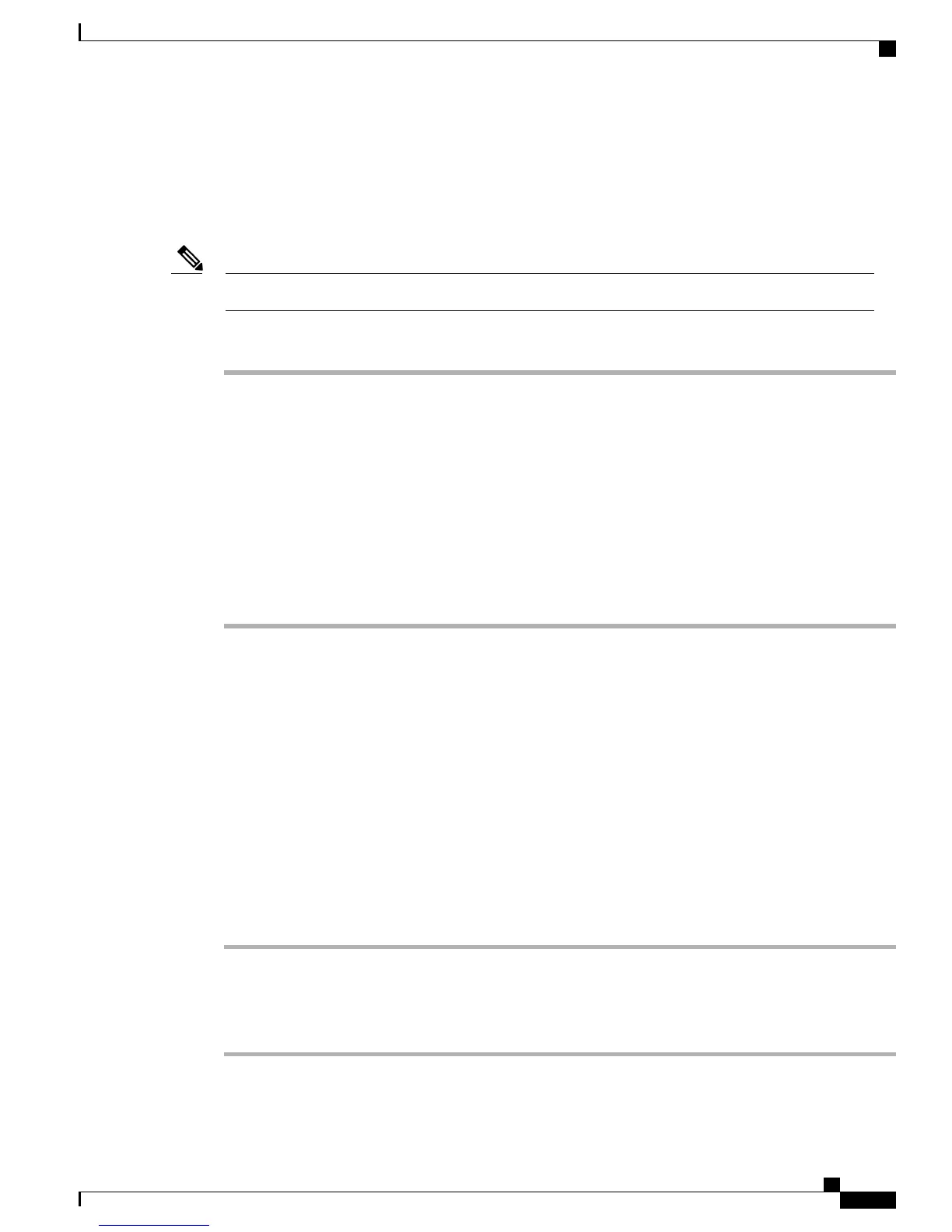Respond to Call Waiting Notification
This feature is applicable only if your phone supports multiple lines. For more information, contact your
system administrator.
The Cisco IP Phone 7811 does not have line buttons.Note
Procedure
Step 1
Perform one of the following actions to answer a waiting call:
•
Press the line button to answer an incoming call (in case of one incoming call) or to list all incoming
calls (in case of more than one incoming call).
•
Scroll to display the sessions if the call is on the same line but not visible.
•
Press Select to answer call.
Step 2
Press the flashing amber line button.
If only two sessions exist, your phone puts the original call on hold automatically and connects the ringing
call. If more than two sessions exist, scroll to the call you want to pick up, press Select to answer the call.
Your phone puts the original call on hold automatically and connects the selected session.
Manage Calls
Divert a Call
Divert allows you to send an active or ringing call to your voicemail system or to a predetermined phone
number. For more information, contact your system administrator.
You can silence the incoming (ringing) call. Press Volume down once, then let the incoming call go to the
target number (voicemail or predetermined number set up the system administrator).
Procedure
Step 1
To redirect an incoming (ringing) call while on another call, highlight the incoming call, then press Divert.
Otherwise, press Divert to redirect the current, active call.
Step 2
To redirect an incoming call while not on a call, press Divert.
Step 3
To redirect a held call, press Divert.
Cisco IP Phone 7811, 7821, 7841, and 7861 User Guide for Cisco Unified Communications Manager 10.0 (SIP)
29
Basic Operations
Respond to Call Waiting Notification