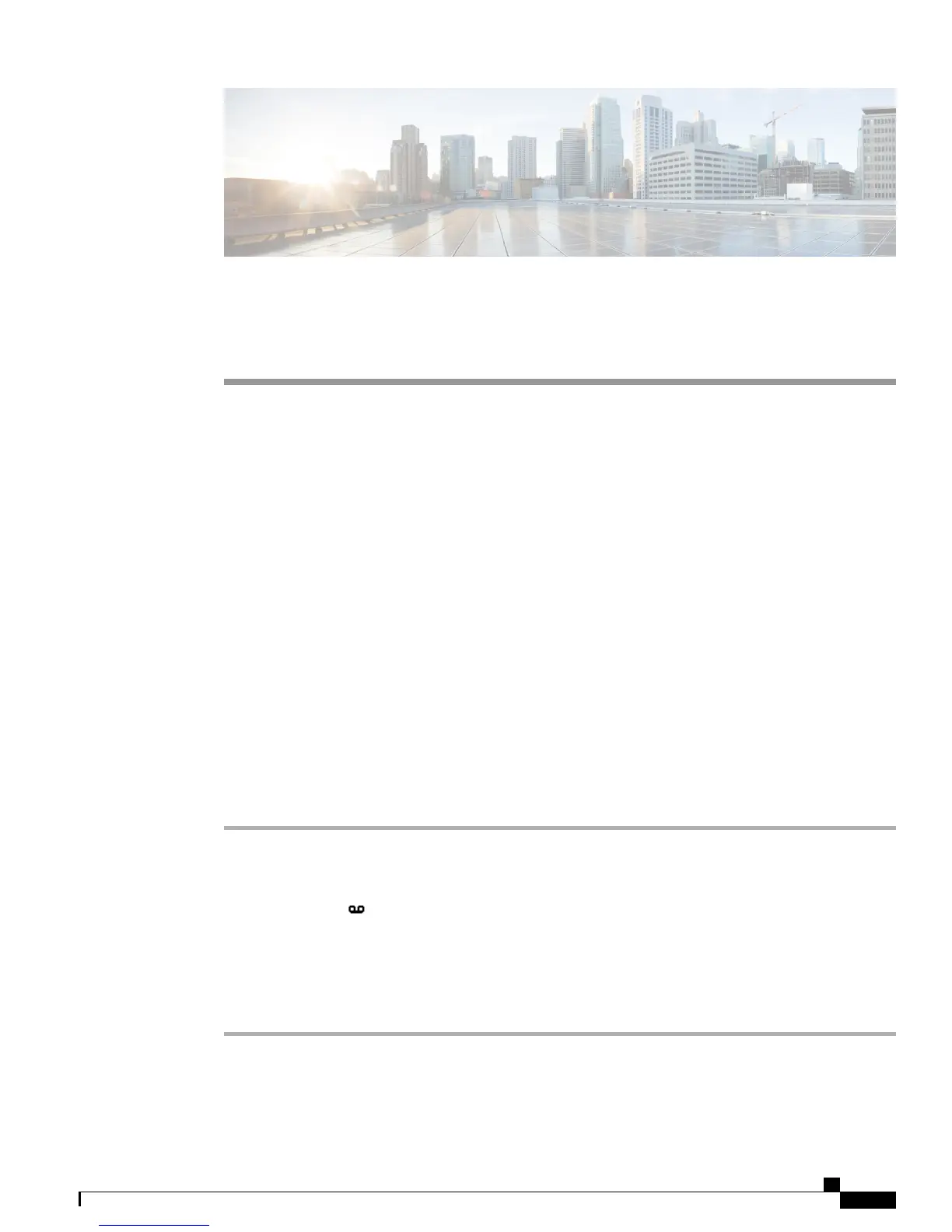CHAPTER 6
Voicemail
•
Voicemail Overview, page 53
•
Check for Voice Messages, page 53
•
Access Voicemail, page 54
•
Listen to Voice Messages, page 54
Voicemail Overview
Voice messages are stored on your voicemail system. Your company determines the voicemail system your
phone uses.
For information about the commands that your voicemail service supports, see the voicemail service user
documentation.
Check for Voice Messages
Procedure
Step 1
Look for the following visual indications:
•
A solid red light on your handset. Set up the visual message waiting lamp using the Self Care Portal.
•
Message icon on a line. If you have more than 99 new voice messages, a 99+ sign replaces the
message count.
Step 2
Listen for the stutter tone (if available) from your handset, headset, or speakerphone when you place a call.
The stutter tone is line-specific and you hear it only when using the line that has new voice messages. You
can set up audible message waiting tones using the Self Care Portal.
Cisco IP Phone 7811, 7821, 7841, and 7861 User Guide for Cisco Unified Communications Manager 10.0 (SIP)
53