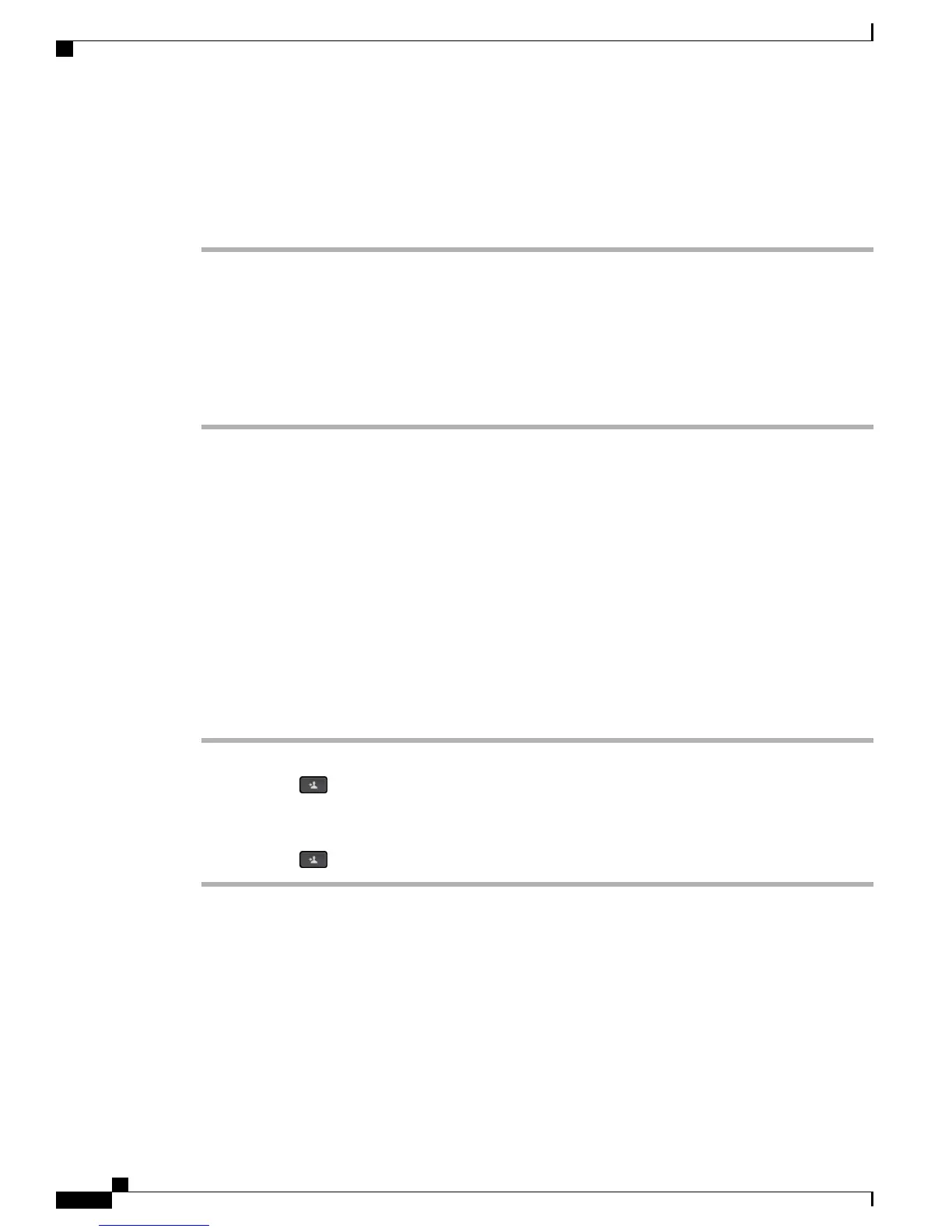Forward All Calls
Procedure
Step 1
Press Fwd All on a primary line from which you want to forward your calls.
Step 2
Enter a phone number or select an entry from the Call History list.
Step 3
Press Messages to forward all calls to voicemail.
If call forward is active, a Forward All icon is displayed in the line label or the forwarding information
is present in the line directory number (DN).
Note
Step 4
Press Fwd Off to cancel call forwarding.
You can set up conditional call forwarding in the Self Care Portal.Note
Related Topics
Sign In To the Cisco Unified Communications Self Care Portal, on page 36
Transfer a Call to Another Number
Transfer allows you to redirect a connected call from your phone to another number.
•
You can redirect a single call to another number that you specify.
•
You can connect two calls to each other without remaining on the line yourself.
Procedure
Step 1
Verify that you are on an active call (not on hold).
Step 2
Press Transfer .
Step 3
Enter the transfer recipient’s phone number or press a speed-dial button.
Step 4
Wait for the recipient to answer or skip to Step 5 while the call is ringing.
Step 5
Press Transfer again.
Swap Between Calls
Before completing a transfer procedure, you can press Cancel to cancel the transfer or you can press Swap
to toggle between calls, which allows you to speak privately with each party.
Cisco IP Phone 7811, 7821, 7841, and 7861 User Guide for Cisco Unified Communications Manager 10.0 (SIP)
30
Basic Operations
Forward All Calls