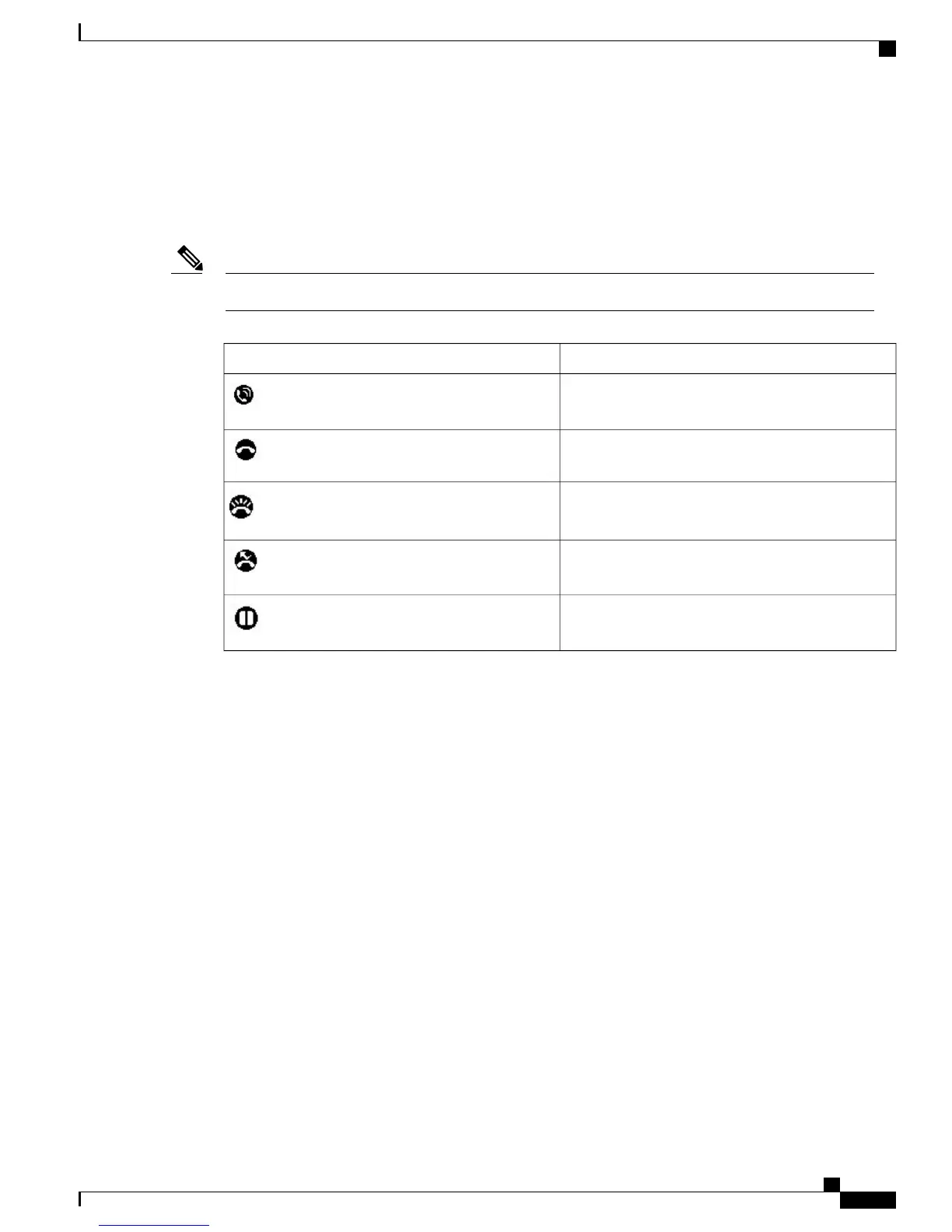Line Status
Line status indicators allow you to view the state of a phone line that is associated with a speed-dial button.
For more information, contact your system administrator.
Because Cisco IP Phone 7811 has only one line, the phone does not support Line Status.Note
Line status indicators show the state of a line.
IndicatorIcon
Line is in use.
Line is idle.
Line is ringing.
Line is forwarded
Line is on hold
Line status indicators can be set up on speed-dial buttons by your system administrator and can be used with
these features:
Line Status Speed Dial
Allows you to monitor the status of (and dial) a specific number on a speed-dial button. If the monitored
line is unavailable, the Line Status button changes to a normal speed-dial button.
Line Status Directed Call Park
Allows you to monitor the line status of and dial a Directed Call Park number on a speed-dial button.
Call Pickup
Allows you to monitor the line status of (and pick up a ringing call on) a ringing call on a
speed-dial button.
Your phone can play an audible alert when a call rings on the monitored line. For more information, contact
your system administrator.
Cisco IP Phone 7811, 7821, 7841, and 7861 User Guide for Cisco Unified Communications Manager 10.0 (SIP)
63
Calling Features
Line Status