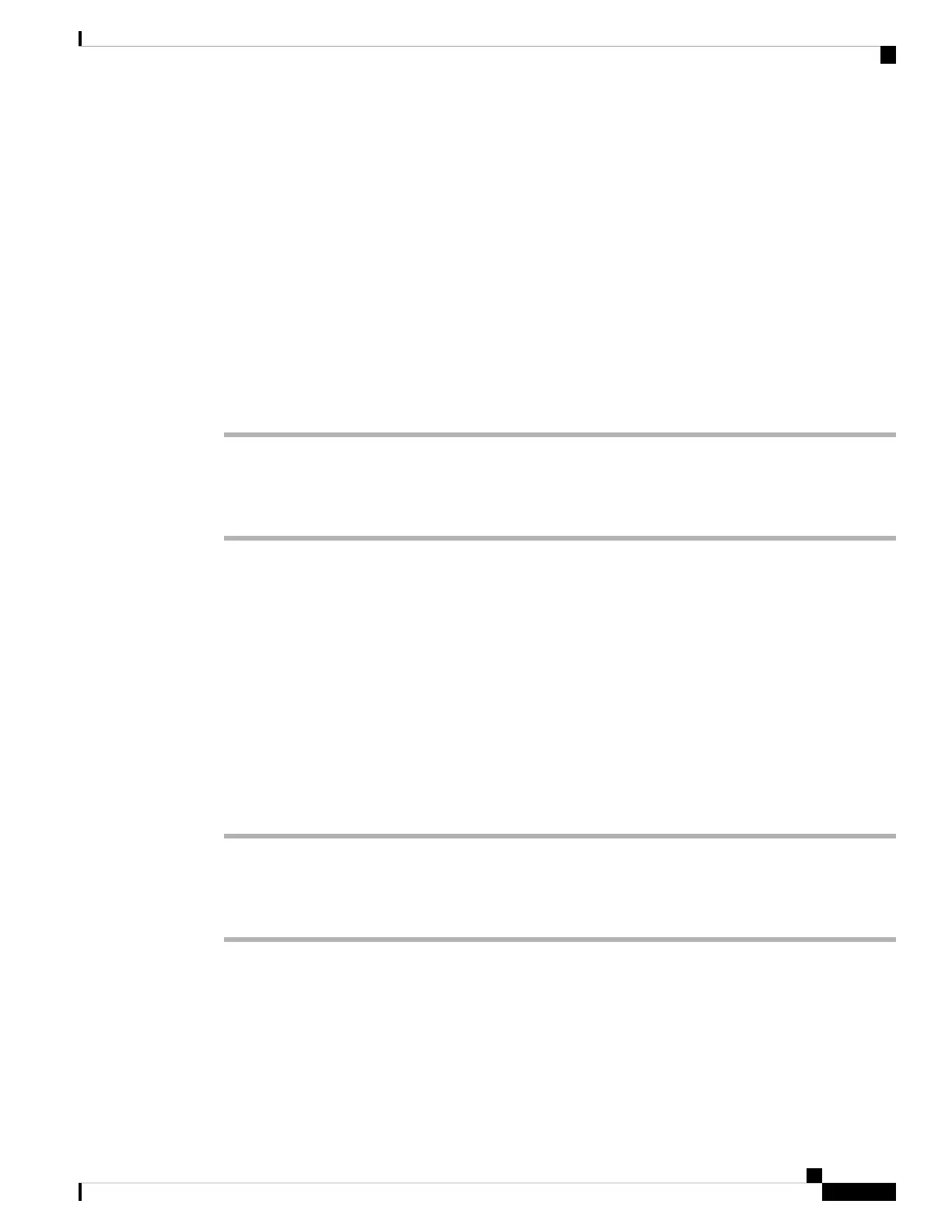• none—The user requests that a privacy service applies no privacy functions to this SIP message.
• header—The user needs a privacy service to obscure headers which cannot be purged of identifying
information.
• session—The user requests that a privacy service provide anonymity for the sessions.
• user—The user requests a privacy level only by intermediaries.
• id—The user requests that the system substitute an id that doesn't reveal the IP address or host name.
Before you begin
Access the phone administration web page. See Access the Phone Web Page, on page 88.
Procedure
Step 1 Select Voice > Extension.
Step 2 In the SIP Settings section, set the Privacy Header field as described in the SIP Settings, on page 321.
Step 3 Click Submit All Changes.
Enable P-Early-Media Support
You can determine whether to include the P-Early-Media header in the SIP message of outgoing calls. The
P-Early-Media header contains the status of the early media stream. If the status indicates that the network is
blocking the early media stream, the phone plays the local ringback tone. Otherwise, the phone plays the early
media while waiting for the call to be connected.
Before you begin
Access the phone administration web page. See Access the Phone Web Page, on page 88.
Procedure
Step 1 Select Voice > Ext (n).
Step 2 In the SIP Settings section, set the P-Early-Media Support field as described in SIP Settings, on page 321.
Step 3 Click Submit All Changes.
Peer Firmware Sharing
Peer Firmware Sharing (PFS) is a firmware distribution model which allows a Cisco IP phone to find other
phones of the same model or series on the subnet and share updated firmware files when you need to upgrade
multiple phones all at the same time. PFS uses Cisco Peer-to-Peer-Distribution Protocol (CPPDP) which is a
Cisco IP Phone 8800 Series Multiplatform Phones Administration Guide
221
Cisco IP Phone Administration
Enable P-Early-Media Support