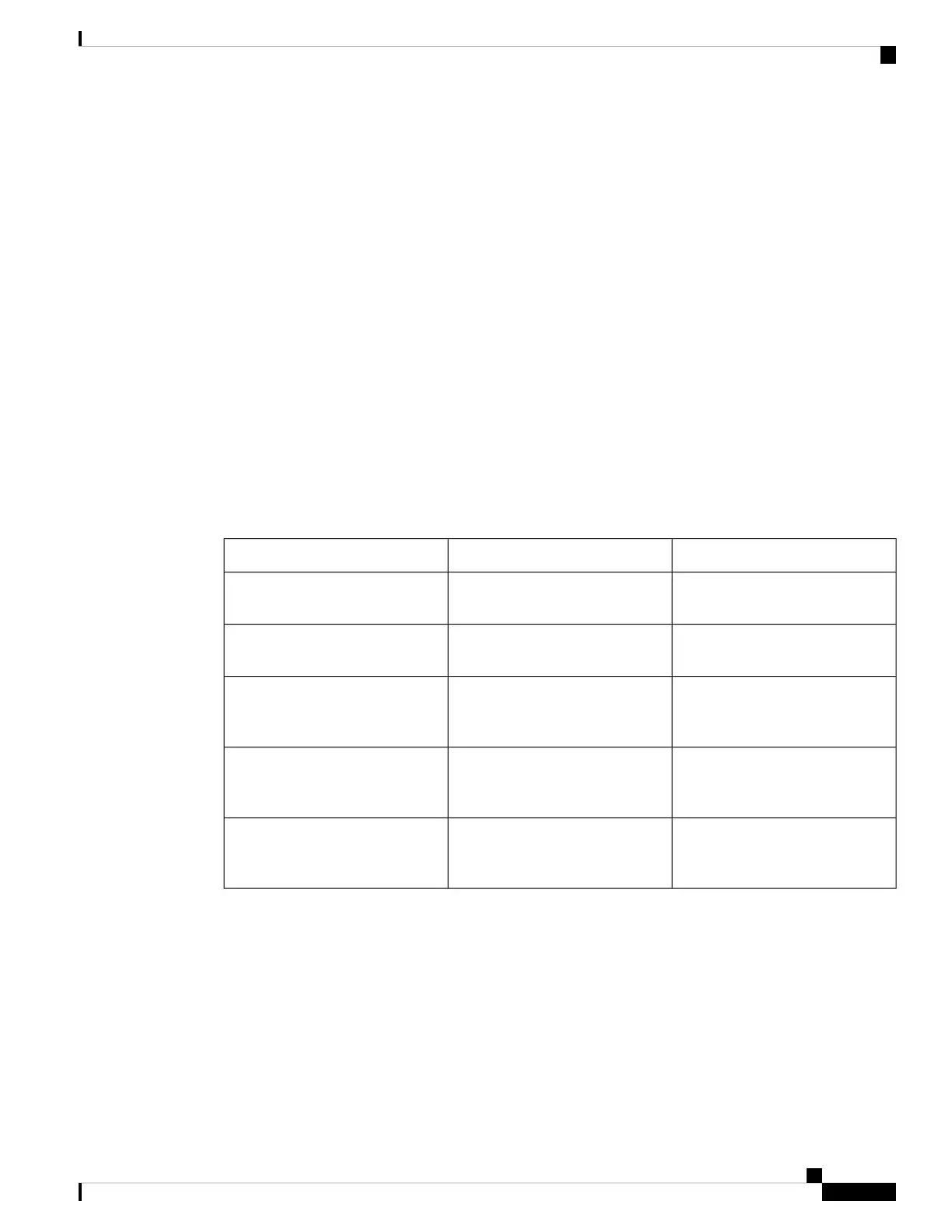Programmable Softkeys for Executives and Assistants
All of the programmable softkeys for executives and assistants are set up by default.
See Programmable Softkeys, on page 204 and Programmable Softkeys, on page 318 for details on programmable
softkeys.
Executive-Assistant Programmable Softkeys in the XML Configuration File
The following sample XML Configuration file section shows the parameters (XML tags) and values for the
programmable softkeys for executives and assistants.
<!-- Programmable Softkeys -->
<Programmable_Softkey_Enable ua="na">No</Programmable_Softkey_Enable>
<Idle_Key_List ua="na">em_login;acd_login;acd_logout;astate;avail;unavail;redial;
recents;cfwd;dnd;lcr;pickup;gpickup;unpark;em_logout;guestin;guestout;callretrieve;
bridgein;</Idle_Key_List>
<Hold_Key_List ua="na">resume|1;endcall|2;newcall|3;redial;dir;cfwd;dnd;
callpush;</Hold_Key_List>
<Shared_Active_Key_List ua="na">newcall|1;barge|2;bargesilent|3;cfwd|4;dnd|5;
callretrieve;bridgein</Shared_Active_Key_List>
<Shared_Held_Key_List ua="na">resume|1;barge|2;cfwd|3;dnd|4;</Shared_Held_Key_List>
<Exec_Assistant_Key_List ua="na">proxycall|2;divert|3;</Exec_Assistant_Key_List>
The following table describes these parameters and values.
DescriptionValueParameters
Enables executives to join an
ongoing call
bridgein
Idle_Key_List,
Shared_Active_Key_List
Enables executives to transfer an
ongoing call to themselves
callretrieve
Idle_Key_List,
Shared_Active_Key_List
Enables assistants to transfer an
ongoing call to an executive, after
putting the call on hold
callpushHold_Key_List
Enables assistants to initiate calls
on behalf of executives, from the
Settings > Executive menu
proxycallExec_Assistant_Key_List
Enables assistants to activate or
deactivate call diversion, from the
Settings > Executive menu
divertExec_Assistant_Key_List
Configure Priorities for Voice and Video Data
You can prioritize voice or video data in limited bandwidth conditions.
You will need to configure the priorities individually on each line of a phone.
You can configure different priorities for different areas of traffic. For example, you can configure different
priorities for internal and external traffic by setting up different configurations on internal and external lines.
For effective traffic management, specify the same settings on all the phone lines in a group.
Cisco IP Phone 8800 Series Multiplatform Phones Administration Guide
233
Cisco IP Phone Administration
Programmable Softkeys for Executives and Assistants