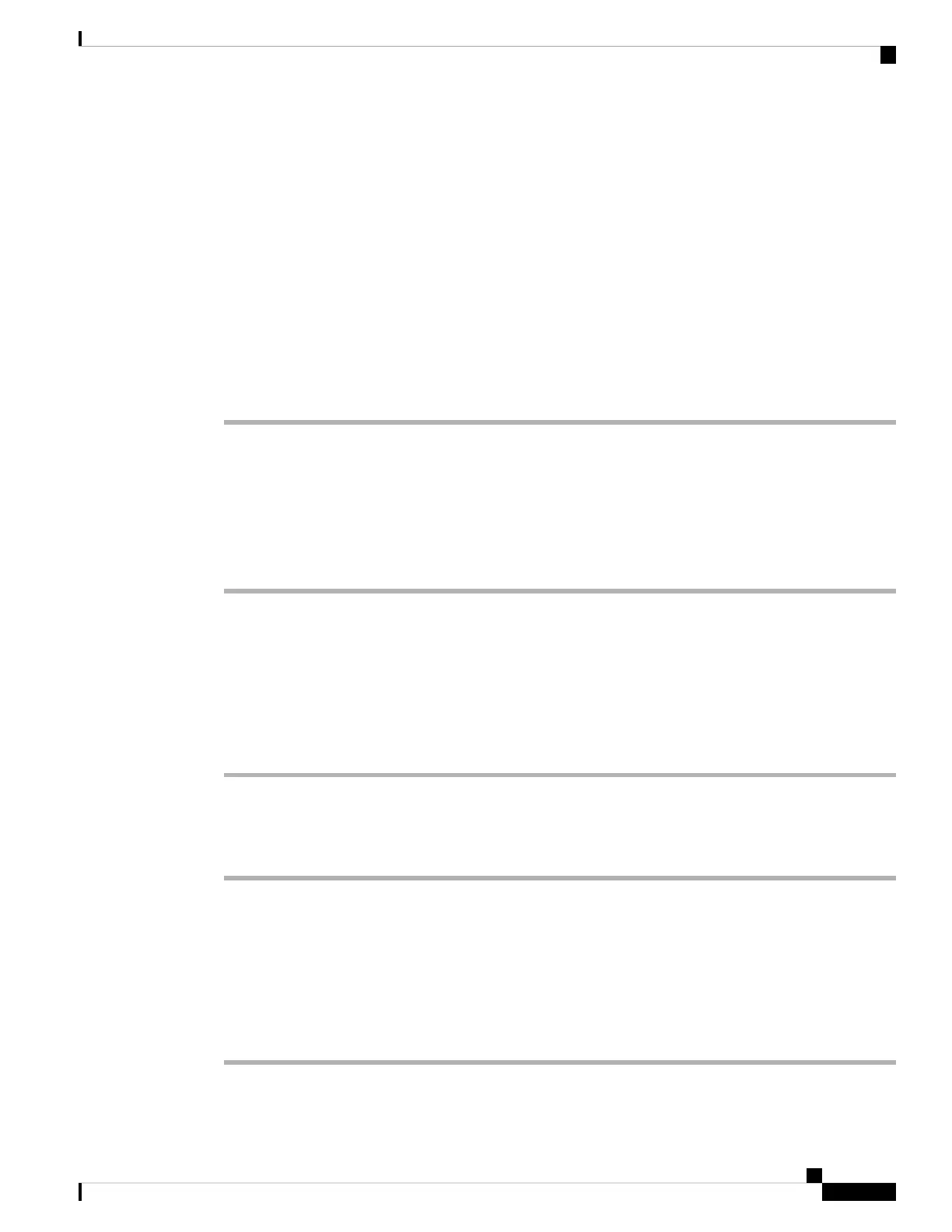Configure the SDP Payload Types
Configured dynamic payloads are used for outbound calls only when the Cisco IP Phone presents a Session
Description Protocol (SDP) offer. For inbound calls with an SDP offer, the phone follows the caller’s assigned
dynamic payload type.
The Cisco IP Phone uses the configured codec names in outbound SDP. For incoming SDP with standard
payload types of 0-95, the phone ignores the codec names. For dynamic payload types, the phone identifies
the codec by the configured codec names (comparison is case-sensitive).
Before you begin
Access the phone administration web page. See Access the Phone Web Page, on page 88.
Procedure
Step 1 Select Voice > SIP.
Step 2 In the SDP Payload Types section, set the value as specified in SDP Payload Types, on page 279.
• AVT Dynamic Payload—Any nonstandard data. Both sender and receiver must agree on a number.
Ranges from 96 to 127. Default: 101.
Step 3 Click Submit All Changes.
Configure the SIP Settings for Extensions
Before you begin
Access the phone administration web page. See Access the Phone Web Page, on page 88.
Procedure
Step 1 Select Voice > Ext(n), where n is an extension number.
Step 2 In the SIP Settings section, set the parameter values as described in SIP Settings, on page 321.
Step 3 Click Submit All Changes.
Configure the SIP Proxy Server
Before you begin
Access the phone administration web page. See Access the Phone Web Page, on page 88.
Procedure
Step 1 Select Voice > Ext(n), where n is an extension number.
Cisco IP Phone 8800 Series Multiplatform Phones Administration Guide
67
Cisco IP Phone Installation
Configure the SDP Payload Types