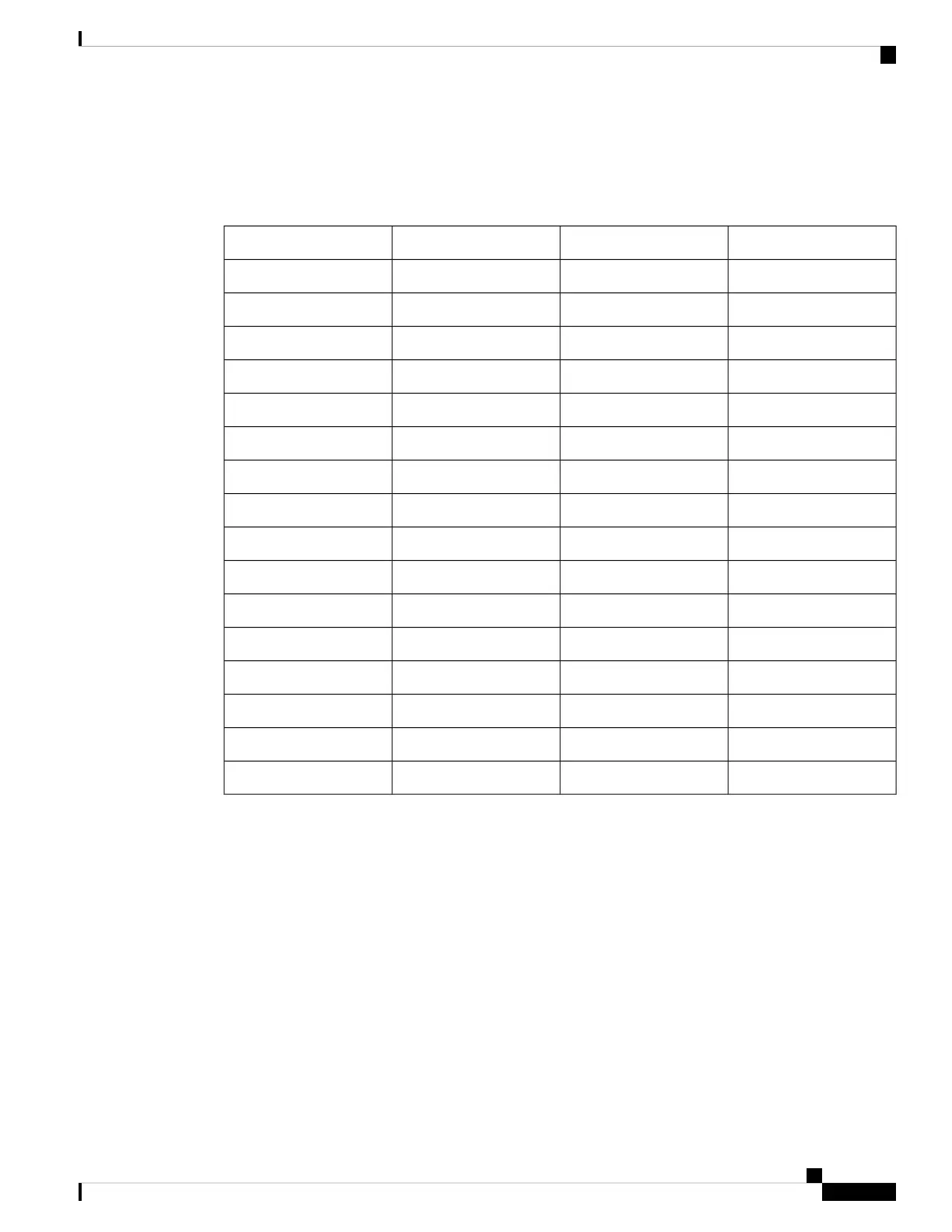Cisco IP Phones that support video negotiate the best bandwidth and resolution based on the phone configuration
and phone screen limitations.
The next table shows the resolutions, frames per second, and video bit rate range for each of the supported
video types.
Video bit rate rangeFrames per second (fps)Video resolutionVideo type
1360–2500 kbps301280 x 720720p
790–1359 kbps151280 x 720720p
660–789 kbps30800 x 480WVGA
350–399 kbps15800 x 480WVGA
400–659 kbps30640 x 360360p
210–349kbps15640 x 360360p
180–209kbps30432 x 240240p
64–179kbps15432 x 240240p
520–1500kbps30640 x 480VGA
280–519kbps15640 x 480VGA
200–279 kbps30352 x 288CIF
120–199 kbps15352 x 288CIF
200–279 kbps30352 x 240SIF
120–199 kbps15352 x 240SIF
94–119 kbps30176 x 144QCIF
64–93 kbps15176 x 144QCIF
Configure the Voice Codecs
A codec resource is considered allocated if it has been included in the SDP codec list of an active call, even
though it eventually might not be chosen for the connection. Negotiation of the optimal voice codec sometimes
depends on the ability of the Cisco IP Phone to match a codec name with the far-end device or gateway codec
name. The phone allows the network administrator to individually name the various codecs that are supported
such that the correct codec successfully negotiates with the far-end equipment.
The Cisco IP Phone supports voice codec priority. You can select up to three preferred codecs. The administrator
can select the low-bit-rate codec that is used for each line. G.711a and G.711u are always enabled.
Before you begin
Access the phone administration web page. See Access the Phone Web Page, on page 88.
Cisco IP Phone 8800 Series Multiplatform Phones Administration Guide
51
Cisco IP Phone Installation
Configure the Voice Codecs