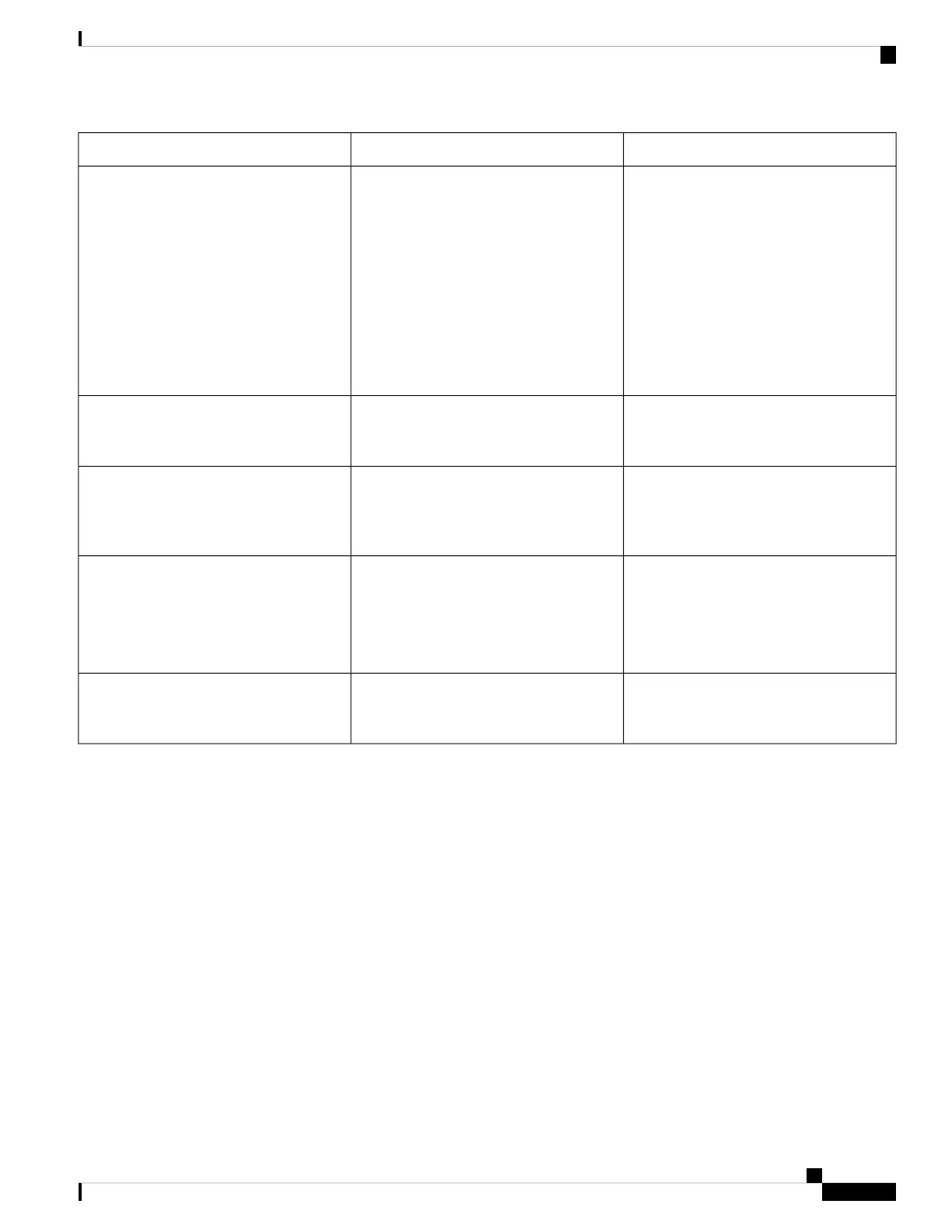Usage notesPurposeNetwork protocol
Like other VoIP protocols, SIP addresses
the functions of signaling and session
management within a packet telephony
network. Signaling allows transportation
of call information across network
boundaries. Session management provides
the ability to control the attributes of an
end-to-end call.
Cisco IP Phones support the SIP protocol
when the phones are operating in IPv6-only,
IPv4-only, or in both IPv4 and IPv6.
SIP is the Internet Engineering Task Force
(IETF) standard for multimedia
conferencing over IP. SIP is an
ASCII-based application-layer control
protocol (defined in RFC 3261) that can be
used to establish, maintain, and terminate
calls between two or more endpoints.
Session Initiation Protocol (SIP)
Cisco IP Phones use TCP to connect to
Third-Party Call Control system and to
access XML services.
TCP is a connection-oriented transport
protocol.
Transmission Control Protocol (TCP)
Upon security implementation, Cisco IP
Phones use the TLS protocol when securely
registering with Third-Party Call Control
system.
TLS is a standard protocol for securing and
authenticating communications.
Transport Layer Security (TLS)
TFTP requires a TFTP server in your
network that the DHCP server can
automatically identify.
TFTP allows you to transfer files over the
network.
On the Cisco IP Phone, TFTP enables you
to obtain a configuration file specific to the
phone type.
Trivial File Transfer Protocol (TFTP)
UDP is used only for RTP streams. SIP
signaling on the phones do not support
UDP.
UDP is a connectionless messaging
protocol for delivery of data packets.
User Datagram Protocol (UDP)
VLAN Interaction
The Cisco IP Phone contains an internal Ethernet switch, enabling forwarding of packets to the phone, and
to the computer (access) port and the network port on the back of the phone.
If a computer is connected to the computer (access) port, the computer and the phone share the same physical
link to the switch and share the same port on the switch. This shared physical link has the following implications
for the VLAN configuration on the network:
• The current VLANs might be configured on an IP subnet basis. However, additional IP addresses might
not be available to assign the phone to the same subnet as other devices that connect to the same port.
• Data traffic present on the VLAN supporting phones might reduce the quality of VoIP traffic.
• Network security may indicate a need to isolate the VLAN voice traffic from the VLAN data traffic.
Cisco IP Phone 8800 Series Multiplatform Phones Administration Guide
21
About the Cisco IP Phone
VLAN Interaction