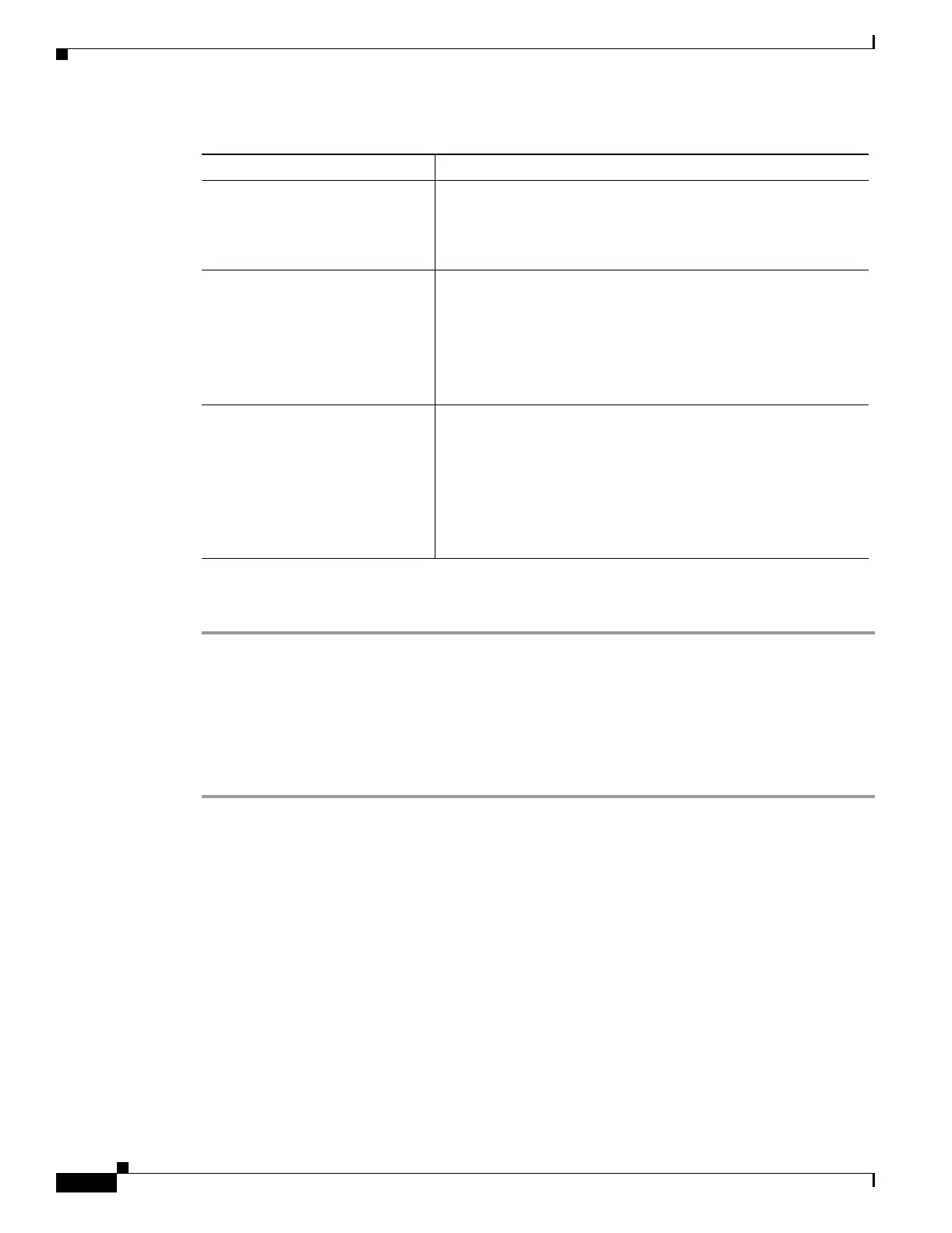F-6
Cisco Aironet Wireless LAN Client Adapters Installation and Configuration Guide for Windows CE
OL-1375-03
Appendix F Performing a Site Survey
Using Active Mode
Step 2 If you want to activate the site survey active mode, go to the “Using Active Mode” section below.
Otherwise, tap OK to exit the site survey tool.
Using Active Mode
Follow the steps below to activate the site survey active mode and obtain current information about your
client adapter’s ability to transmit and receive RF packets.
Step 1 From the Site Survey - Passive screen (see Figure F-2), tap the Setup button. The Active Mode Setup
screen appears (see Figure F-4).
Link Speed In passive mode, the site survey tool monitors transmitted
network traffic, and the data rate reflects the rate at which the
packets are being transmitted.
Value: 1, 2, 5.5, or 11 Mbps
Quality The client adapter’s ability to communicate with the access point.
Value: Not Associated, Poor, Fair, Good, Excellent
Note This setting appears only if you selected signal strength to
be displayed as a percentage. See the “Setting Signal
Strength Display Units” section on page F-3 for
information.
Signal to Noise (S-N) Ratio The difference between the signal strength and the noise level.
The higher the value, the better the client adapter’s ability to
communicate with the access point.
Range: 0 to 90 dB
Note This setting appears only if you selected signal strength to
be displayed in dBm. See the “Setting Signal Strength
Display Units” section on page F-3 for information.
Table F-1 Site Survey Passive Mode Statistics (continued)
Statistic Description