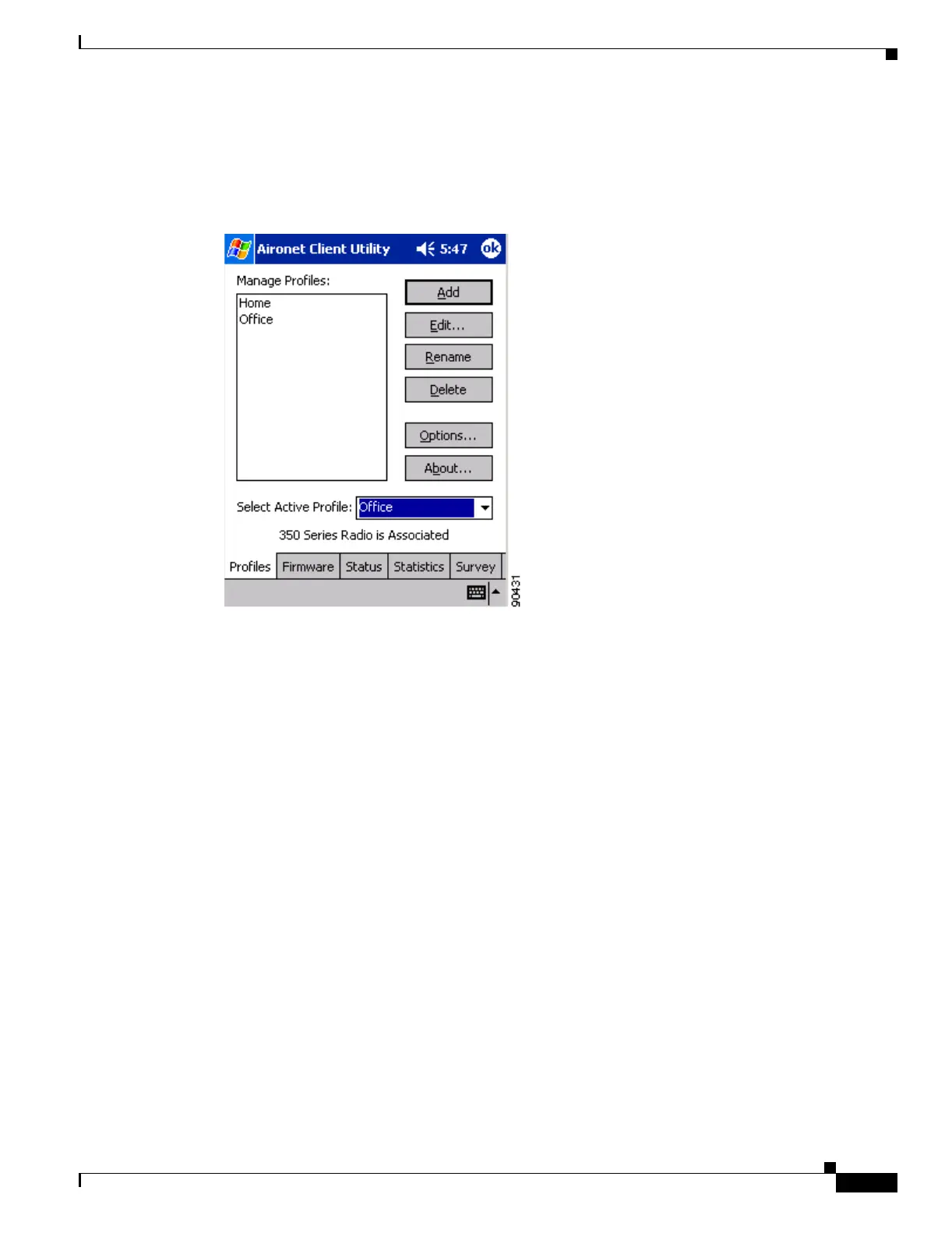1-5
Cisco Aironet Wireless LAN Client Adapters Installation and Configuration Guide for Windows CE
OL-1375-03
Chapter 1 Product Overview
Software Components
Overview of ACU
The Profiles screen (see Figure 1-1) is ACU’s primary screen. It appears when you open ACU.
Figure 1-1 Profiles Screen
The five tabs along the bottom of the screen (for PPC devices) or top of the screen (for HPC and
Windows CE .NET devices) enable you to activate the following ACU features:
• Profiles—Enables you to use the profile manager feature to create and manage profiles for your
client adapter. Chapter 4 provides instructions for using this feature.
• Firmware—Enables you to load new firmware for your client adapter. Chapter 8 provides
instructions for upgrading firmware.
• Status—Enables you to view the current status of your client adapter. Chapter 7 provides additional
information on viewing the status.
• Statistics—Enables you to view transmit, receive, and MIC statistics for your client adapter.
Chapter 7 provides additional information on viewing statistics.
• Survey—Enables people who are responsible for conducting a site survey to determine the best
placement of infrastructure devices within a wireless network. Appendix F provides instructions for
using the site survey feature.
The status bar at the top or bottom of the Profiles screen reflects the current state of your client adapter.
The following states are possible: Not Associated, Associated, Authenticated, Ad Hoc Mode, and Cisco
Wireless LAN Adapter Not Found.