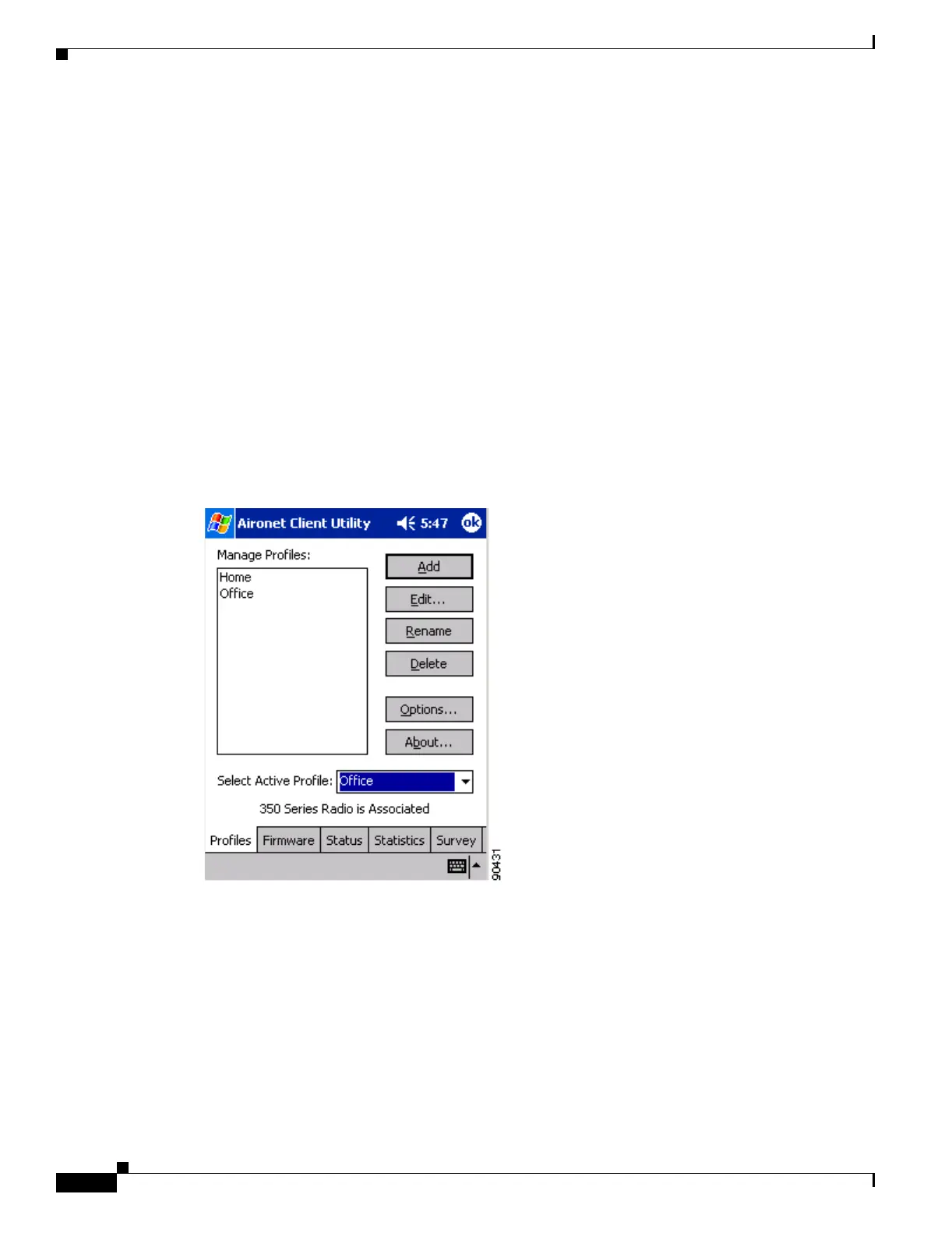4-2
Cisco Aironet Wireless LAN Client Adapters Installation and Configuration Guide for Windows CE
OL-1375-03
Chapter 4 Using the Profile Manager
Overview of Profile Manager
Overview of Profile Manager
ACU’s profile manager feature allows you to create and manage up to 8 profiles (or named groupings of
saved configuration parameters) for your client adapter. These profiles enable you to use your client
adapter in different locations, each of which requires different configuration settings. For example, you
may want to set up profiles for using your client adapter at the office, at home, and in public areas such
as airports. Once the profiles are created, you can easily switch between them without having to
reconfigure your client adapter each time you enter a new location.
Profiles are stored in the registry of the Windows CE device. They are lost only if the Windows CE
device is defaulted (hard reset) or if both the primary and backup batteries run out of power.
Opening Profile Manager
To open ACU’s profile manager, double-tap the ACU icon on your desktop or select Start > Programs
> Cisco > ACU. The Profiles screen appears (see Figure 4-1).
Figure 4-1 Profiles Screen
Profile manager enables you to perform the following tasks related to the management of profiles:
• Create a new profile, page 4-3
• Select the active profile, page 4-3
• Edit a profile, page 4-4
• Rename a profile, page 4-4
• Delete a profile, page 4-5
Follow the instructions on the page indicated for the task you want to perform.