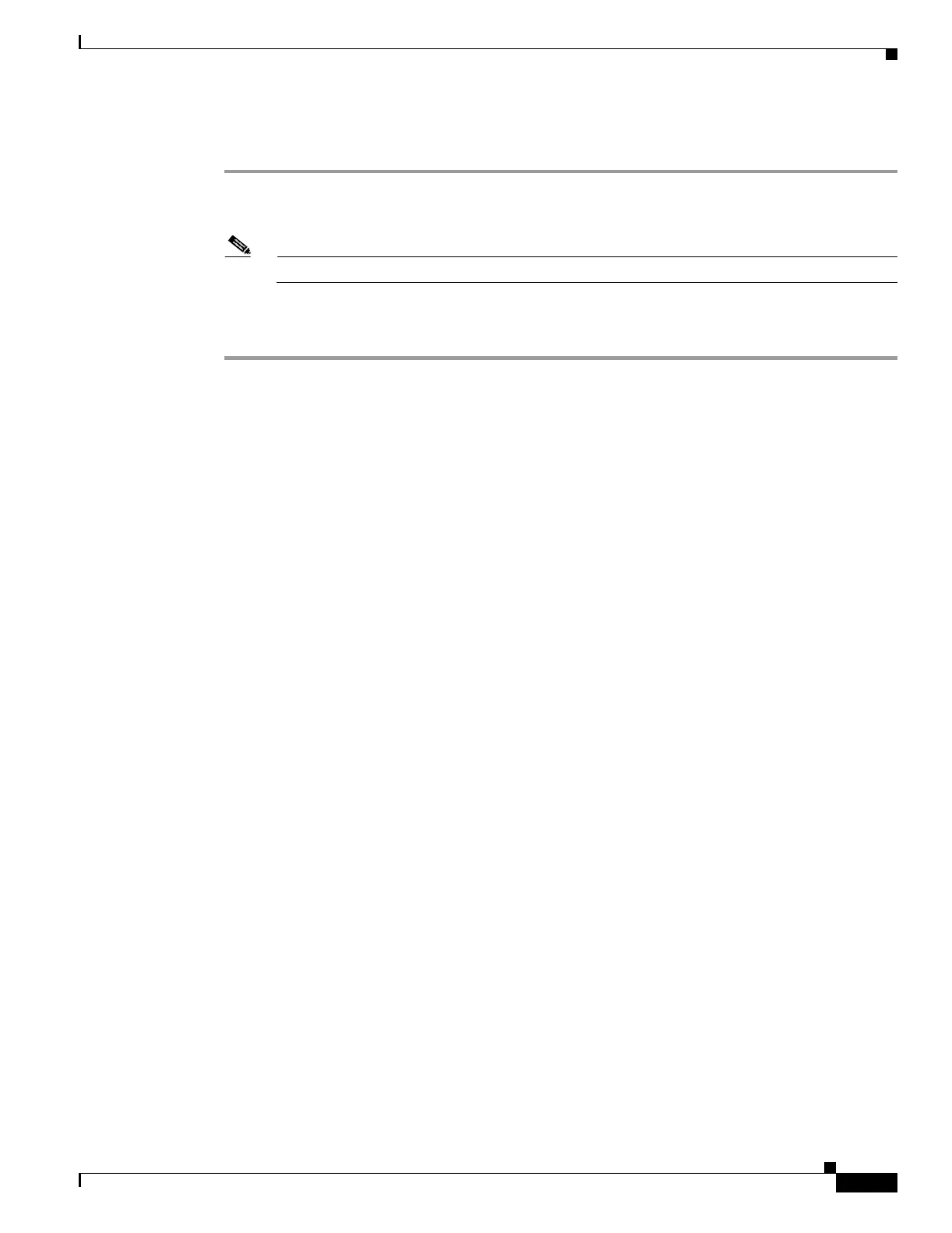4-5
Cisco Aironet Wireless LAN Client Adapters Installation and Configuration Guide for Windows CE
OL-1375-03
Chapter 4 Using the Profile Manager
Modifying a Profile
Deleting a Profile
Step 1 Go to the Profiles screen (see Figure 4-1).
Step 2 From the Manage Profiles box, select the profile that you want to delete.
Note You cannot delete the active profile.
Step 3 Tap the Delete button.
Step 4 When prompted to confirm your decision, tap Ye s. The profile is deleted.