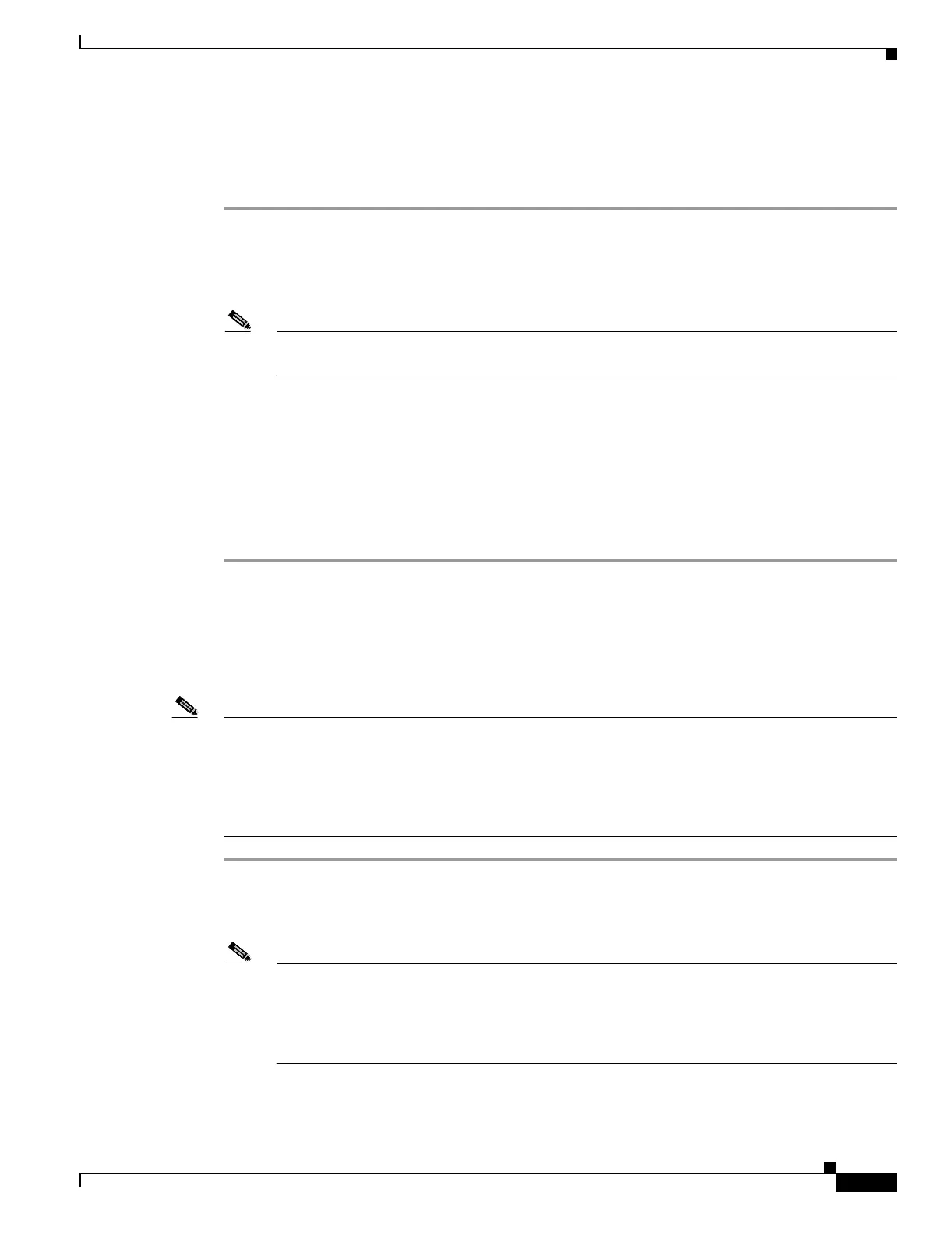4-3
Cisco Aironet Wireless LAN Client Adapters Installation and Configuration Guide for Windows CE
OL-1375-03
Chapter 4 Using the Profile Manager
Creating a New Profile
Creating a New Profile
Follow the steps below to create a new profile.
Step 1 Tap the Add button on the Profiles screen. A new profile named Profilex (where x is the number of the
profile) appears in the Manage Profiles box.
Step 2 To change the profile name from Profilex to something of your own choosing (for example, Office,
Home, etc.), enter the name now.
Note You can enter up to 80 characters, but due to limited screen size, long profile names may not
be completely displayed.
Step 3 Perform one of the following:
• If you want this profile to use the default values, tap on a blank part of the screen. The profile is
added to the list of profiles in the Manage Profiles box.
• If you want to change any of the configuration parameter settings, tap the Edit button. The
Properties screen appears with the name of the profile in quotation marks. Follow the instructions
in Chapter 5 to change any of the configuration parameters for this profile.
Step 4 To create another profile, repeat the previous steps.
Selecting the Active Profile
Follow the steps below to specify the profile that the client adapter is to use.
Note Because EAP-TLS and PEAP authentication are not enabled in ACU, you cannot switch between these
authentication types simply by switching profiles in ACU. You can create a profile in ACU that uses
host-based EAP, but you must enable the specific authentication type in the Authentication Manager. In
addition, only one authentication type can be set at a time; therefore, if you have more than one profile
in ACU that uses host-based EAP and you want to use another authentication type, you must change the
authentication type in the Authentication Manager after switching profiles in ACU.
Step 1 Go to the Profiles screen (see Figure 4-1).
Step 2 From the Select Active Profile drop-down menu, select the profile that you want your client adapter to
use to attempt to establish a connection to an access point.
Note The <External Settings> profile option on Windows CE .NET devices disables ACU profiles
and enables the operating system or an application other than ACU to configure the client
adapter. You must select this option if you want to configure your card through the operating
system but use ACU’s diagnostic tools. Refer to Appendix E for information on configuring
your client adapter through Windows CE .NET.