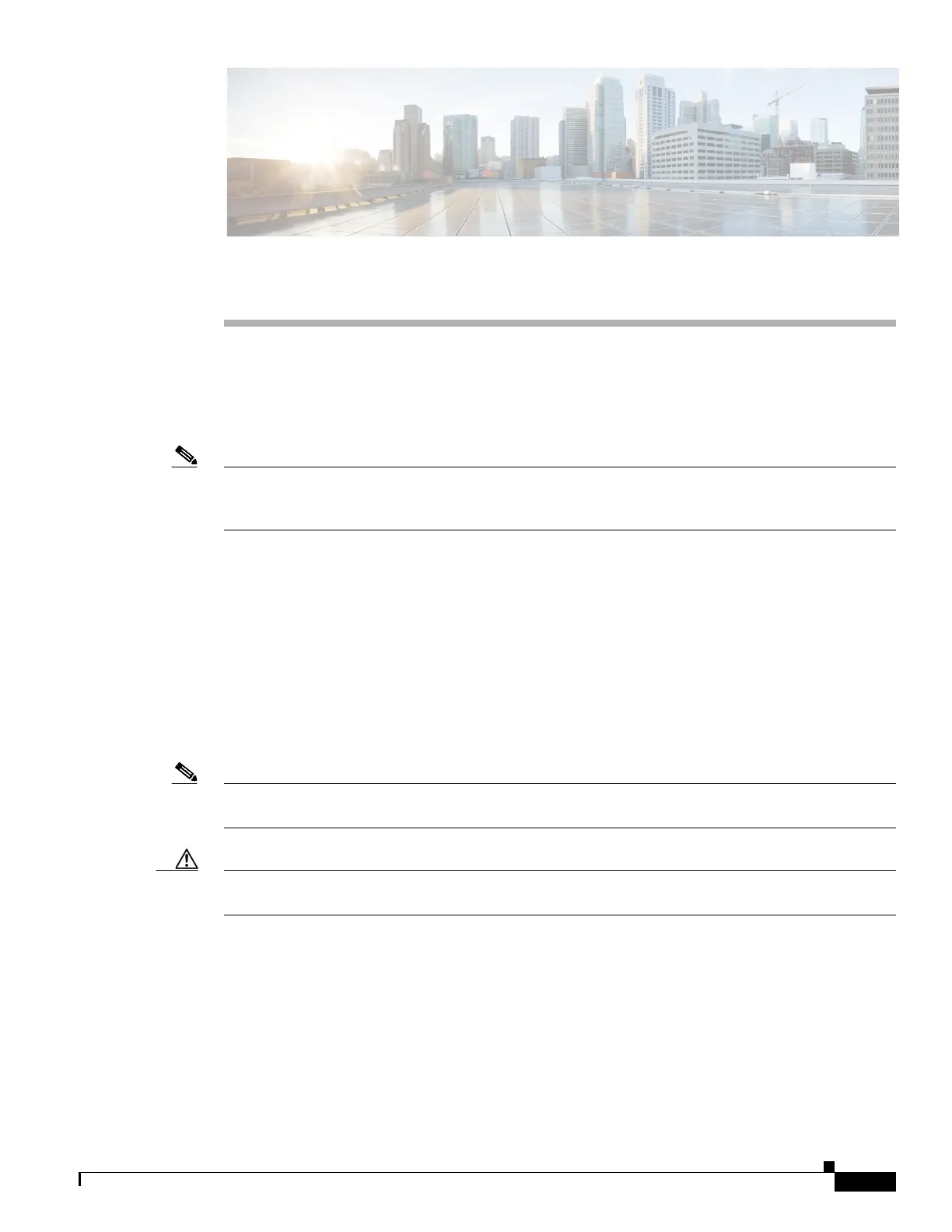ix
Catalyst 3650 Switch Hardware Installation Guide
OL-29734-01
Preface
This guide describes the hardware features of the Cisco Catalyst 3650 Series switches. It describes the
physical and performance characteristics of each switch, explains how to install a switch, and provides
troubleshooting information.
Note This guide does not describe system messages that you might receive or how to configure your switch.
For information about these topics, see the switch’s software configuration guide, the command
reference document, and the system message guide at: http://www.cisco.com/go/cat3650_docs
This chapter includes the following topics:
• Document Conventions, page ix
• Related Documentation, page x
• Obtaining Documentation and Submitting a Service Request, page x
Document Conventions
This document uses the following conventions.
Note Means reader take note. Notes contain helpful suggestions or references to materials not contained in
this manual.
Caution Means reader be careful. In this situation, you might do something that could result in equipment
damage or loss of data.