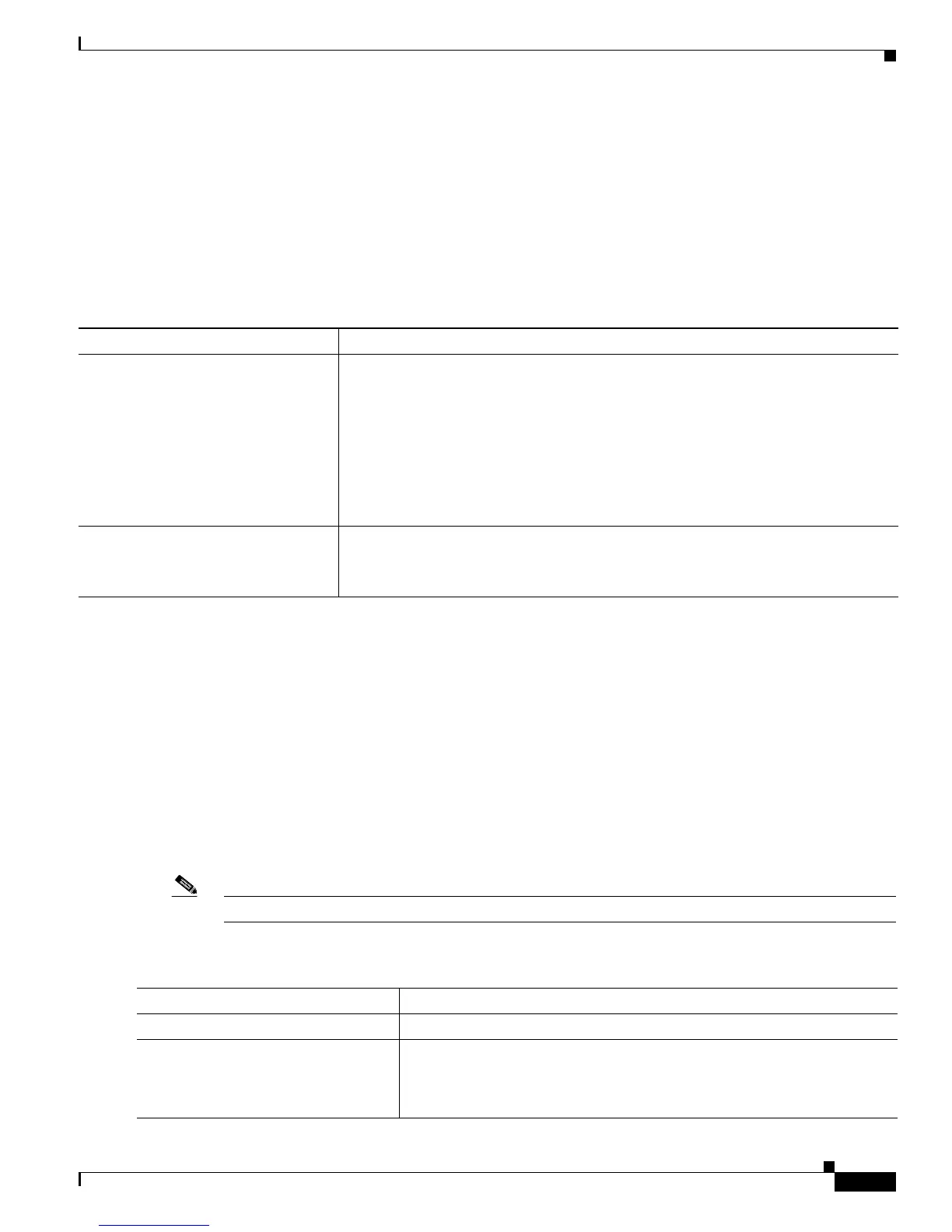3-17
Catalyst 3750-X and 3560-X Switch Software Configuration Guide
OL-21521-01
Chapter 3 Assigning the Switch IP Address and Default Gateway
Modifying the Startup Configuration
See also Appendix B, “Working with the Cisco IOS File System, Configuration Files, and Software
Images,” for information about switch configuration files. See the “Switch Stack Configuration Files”
section on page 5-15 for information about switch stack conf
iguration files.
Default Boot Configuration
Table 3-3 shows the default boot configuration.
Automatically Downloading a Configuration File
You can automatically download a configuration file to your switch by using the DHCP-based
autoconfiguration feature. For more information, see the “Understanding DHCP-Based
Autoconfiguration” section on page 3-3.
Specifying the Filename to Read and Write the System Configuration
By default, the Cisco IOS software uses the file config.text to read and write a nonvolatile copy of the
system configuration. However, you can specify a different filename, which will be loaded during the
next boot cycle.
Note This command only works properly from a standalone switch.
Beginning in privileged EXEC mode, follow these steps to specify a different configuration filename:
Ta ble 3-3 Default Boot Configuration
Feature Default Setting
Operating system software image The switch attempts to automatically boot up the system using information in the
BOO
T environment variable. If the variable is not set, the switch attempts to load and
execute the first executable image it can by performing a recursive, depth-first search
throughout the flash file system.
The Cisco IOS image is stored in a directory that h
as the same name as the image file
(excluding the .bin extension).
In a depth-first search of a dire
ctory, each encountered subdirectory is completely
searched before continuing the search in the original directory.
Configuration file Configured switches use the conf
ig.text file stored on the system board in flash
memory.
A new switch has no configuration file.
Command Purpose
Step 1
configure terminal Enter global configuration mode.
Step 2
boot config-file flash:/file-url Specify the configuration file to load during the next boot cycle.
For fi
le-url, specify the path (directory) and the configuration filename.
Filenames and directory names are case sensitive.