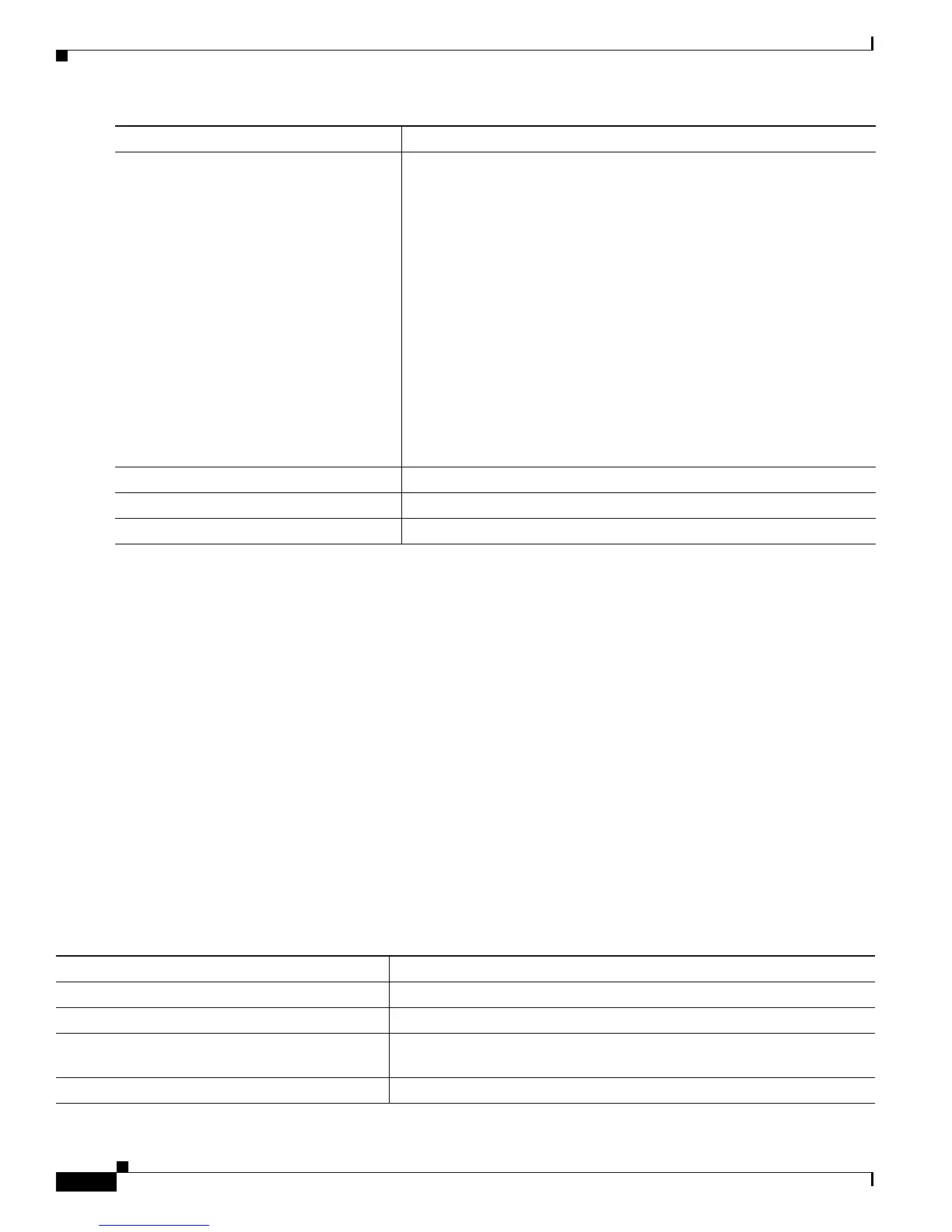48-62
Catalyst 3750-X and 3560-X Switch Software Configuration Guide
OL-21521-01
Chapter 48 Configuring IP Multicast Routing
Monitoring and Maintaining IP Multicast Routing
To return to the default setting, use the no ip dvmrp metric-offset interface configuration command.
Monitoring and Maintaining IP Multicast Routing
• Clearing Caches, Tables, and Databases, page 48-62
• Displaying System and Network Statistics, page 48-63
• Monitoring IP Multicast Routing, page 48-64
Clearing Caches, Tables, and Databases
You can remove all contents of a particular cache, table, or database. Clearing a cache, table, or database
might be necessary when the contents of the particular structure are or suspected to be invalid.
You can use any of the privileged EXEC commands in Ta
ble 48-5 to clear IP multicast caches, tables,
and databases:
Step 3
ip dvmrp metric-offset [in | out]
increment
Change the metric added to DVMRP routes advertised in incoming
reports.
The keywords have these meanings:
• (Optional) in—Specifies that the increment value is added to
incoming DVMRP reports and is reported in mrinfo replies.
• (Optional) out—Specifies that the increment value is added to
outgoing DVMRP reports for routes from the DVMRP routing
table.
If neither in no
r out is specified, in is the default.
For incr
ement, specify the value that is added to the metric of a DVMRP
router advertised in a report message. The range is 1 to 31.
If the ip dvmr
p metric-offset command is not configured on an
interface, the default increment value for incoming routes is 1, and the
default for outgoing routes is 0.
Step 4
end Return to privileged EXEC mode.
Step 5
show running-config Verify your entries.
Step 6
copy running-config startup-config (Optional) Save your entries in the configuration file.
Command Purpose
Ta ble 48-5 Commands for Clearing Caches, Tables, and Databases
Command Purpose
clear ip cgmp Clear all group entries the Catalyst switches have cached.
clear ip dvmrp route {* | ro
ute} Delete routes from the DVMRP routing table.
clear ip igmp group [g
roup-name |
group-address | interface]
Delete entries from the IGMP cache.
clear ip mroute {* | gr
oup [source]} Delete entries from the IP multicast routing table.