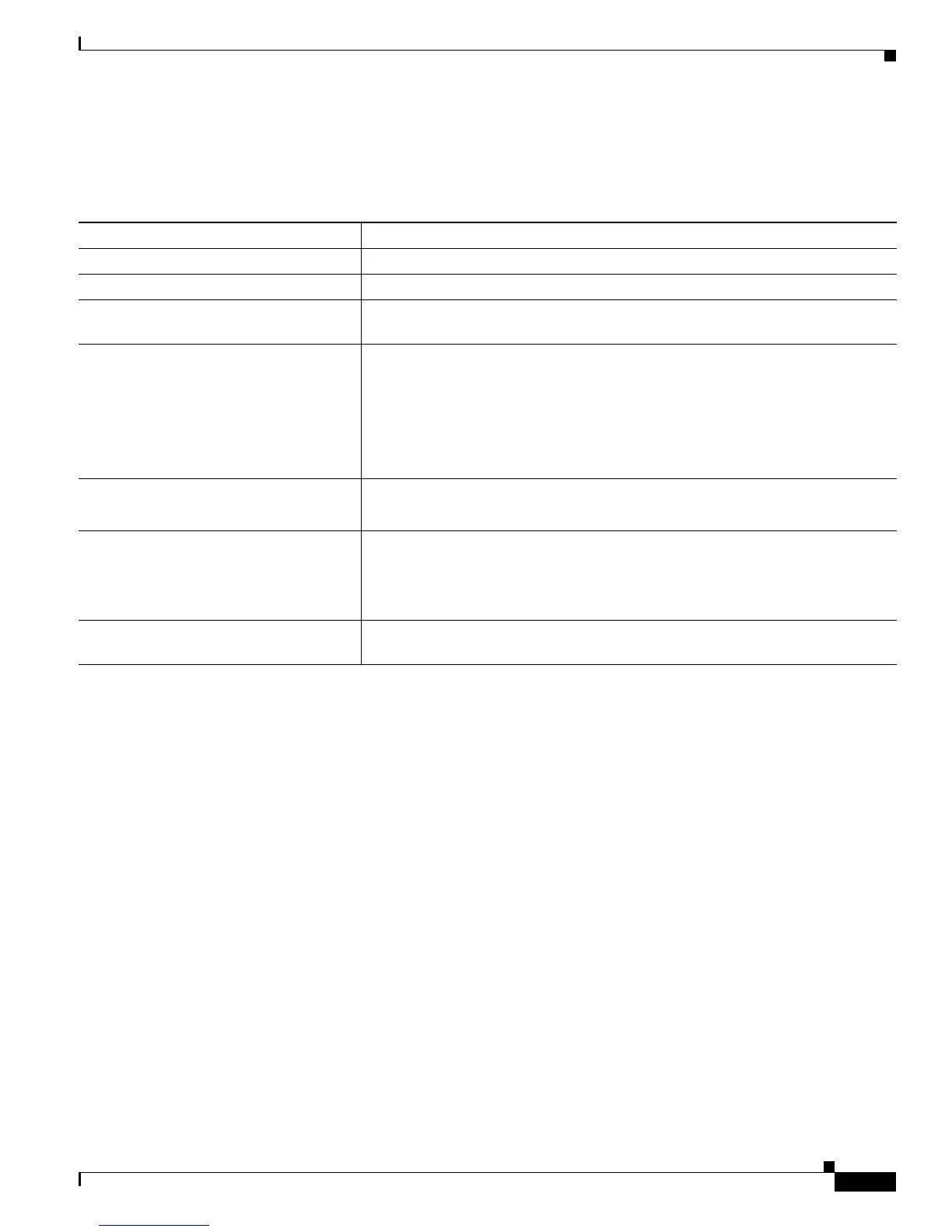29-5
Catalyst 3750-X and 3560-X Switch Software Configuration Guide
OL-21521-01
Chapter 29 Configuring CDP
Monitoring and Maintaining CDP
Monitoring and Maintaining CDP
Ta ble 29-2 Commands for Displaying CDP Information
Command Description
clear cdp counters Reset the traffic counters to zero.
clear cdp table Delete the CDP table of information about neighbors.
show cdp Display global information, such as frequency of transmissions and the holdtime
fo
r packets being sent.
show cdp entry
entry-name
[protocol
| version]
Display information about a specific neighbor.
You can enter an asterisk (*) to display all CDP neighbors, or you can enter the
name of the neighbor about which you want information.
You can also limit the display to information about the protocols enabled on the
specif
ied neighbor or information about the version of software running on the
device.
show cdp interface [in
terface-id] Display information about interfaces where CDP is enabled.
You can limit the display to the interface about which you want information.
show cdp neighbors [in
terface-id]
[detail]
Display information about neighbors, including device type, interface type and
number, holdtime settings, capabilities, platform, and port ID.
You can limit the display to neighbors of a specif
ic interface or expand the display
to provide more detailed information.
show cdp traffic Display CDP counters, including the number of packets sent and received and
checksum errors.