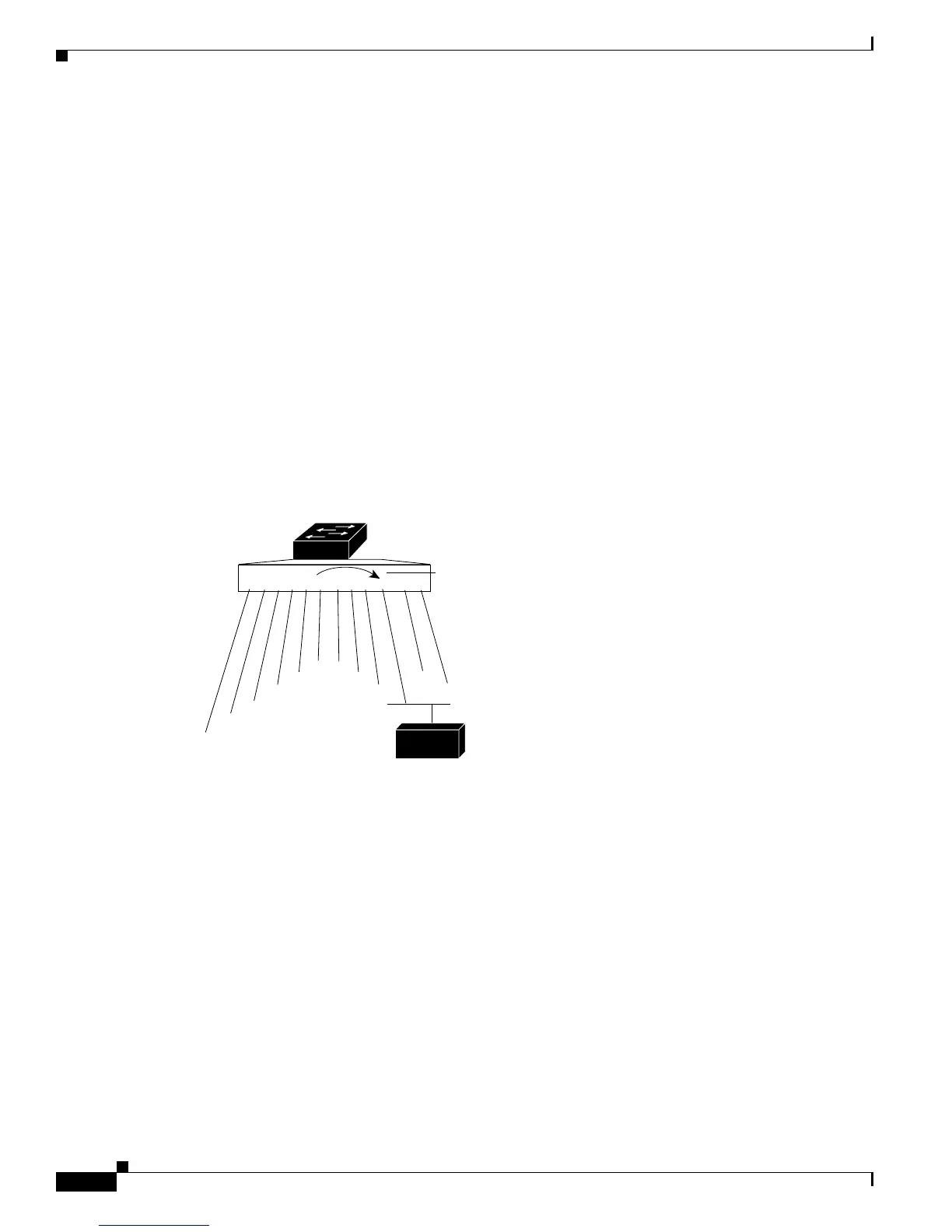32-2
Catalyst 3750-X and 3560-X Switch Software Configuration Guide
OL-21521-01
Chapter 32 Configuring SPAN and RSPAN
Understanding SPAN and RSPAN
These sections contain this conceptual information:
• Local SPAN, page 32-2
• Remote SPAN, page 32-3
• SPAN and RSPAN Concepts and Terminology, page 32-4
• SPAN and RSPAN Interaction with Other Features, page 32-9
• SPAN and RSPAN and Switch Stacks, page 32-10
Local SPAN
Local SPAN supports a SPAN session entirely within one switch; all source ports or source VLANs and
destination ports are in the same switch or switch stack. Local SPAN copies traffic from one or more
source ports in any VLAN or from one or more VLANs to a destination port for analysis. For example,
in Figure 32-1, all traffic on port 5 (the source port) is mirrored to port 10 (the destination port). A
network analyzer on port 10 receives all network traffic from port 5 without being physically attached
to
port 5.
Figure 32-1 Example of Local SPAN Configuration on a Single Switch
1 2 3 4 5 6 7 8 9 10 11 12
Port 5 traffic mirrored
on Port 10
3
2
1
4
5
67
8
9
11
12
10
Network analyzer
43580