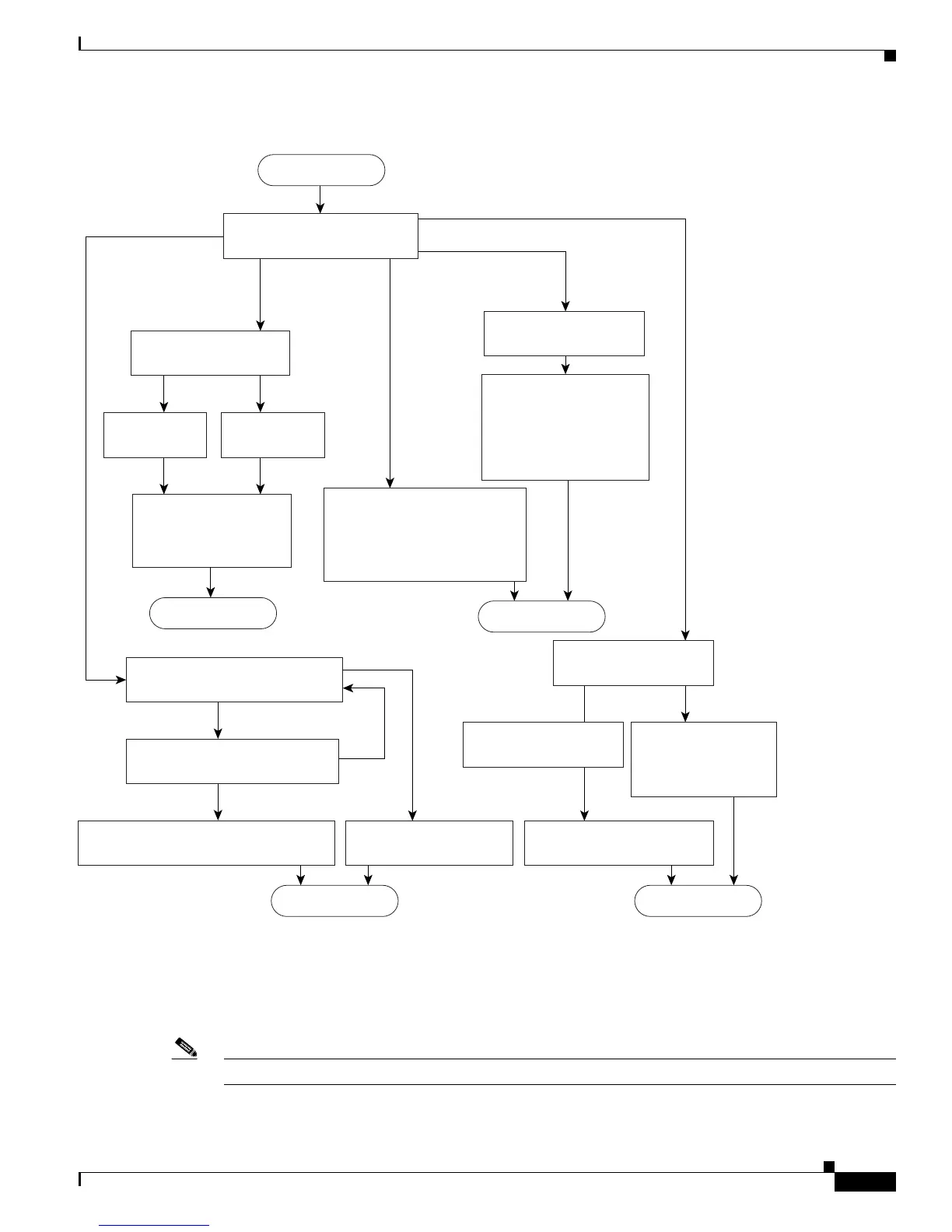39-7
Catalyst 3750-X and 3560-X Switch Software Configuration Guide
OL-21521-01
Chapter 39 Configuring QoS
Understanding QoS
Figure 39-3 Classification Flowchart
Classification Based on QoS ACLs
You can use IP standard, IP extended, or Layer 2 MAC ACLs to define a group of packets with the same
characteristics (class). You can also classify IP traffic based on IPv6 ACLs.
Note IPv6 ACLs are not supported on switches running the LAN base feature set.
86834
Generate the DSCP based on
IP precedence in packet. Use
the IP-precedence-to-DSCP
map. Use the DSCP value to
generate the QoS label.
Assign default
port CoS.
Ye s
Ye s
No
No
No
Ye s N o
(Optional) Modify the
DSCP by using the
DSCP-to-DSCP-mutation
map. Use the DSCP
value to generate
the QoS label.
Read ingress interface
configuration for classification.
Assign DSCP identical
to DSCP in packet.
Check if packet came
with CoS label (tag).
Use the CoS value to
generate the QoS label.
Generate DSCP from
CoS-to-DSCP map.
Use the DSCP value to
generate the QoS label.
Ye s
Read next ACL. Is there
a match with a "permit" action?
Assign the DSCP or CoS as specified
by ACL action to generate the QoS label.
Assign the default
DSCP (0).
Are there any (more) QoS ACLs
configured for this interface?
Check if packet came
with CoS label (tag).
Use CoS
from frame.
Start
Trust CoS (IP and non-IP traffic).
IP and
non-IP
traffic
Trust DSCP or
IP precedence
(non-IP traffic).
Trust IP
precedence
(IP traffic).
Trust DSCP (IP traffic).
DoneDone
Done
Done
Assign the default port
CoS and generate a
DSCP from the
CoS-to-DSCP map.
Generate the DSCP by using
the CoS-to-DSCP map.