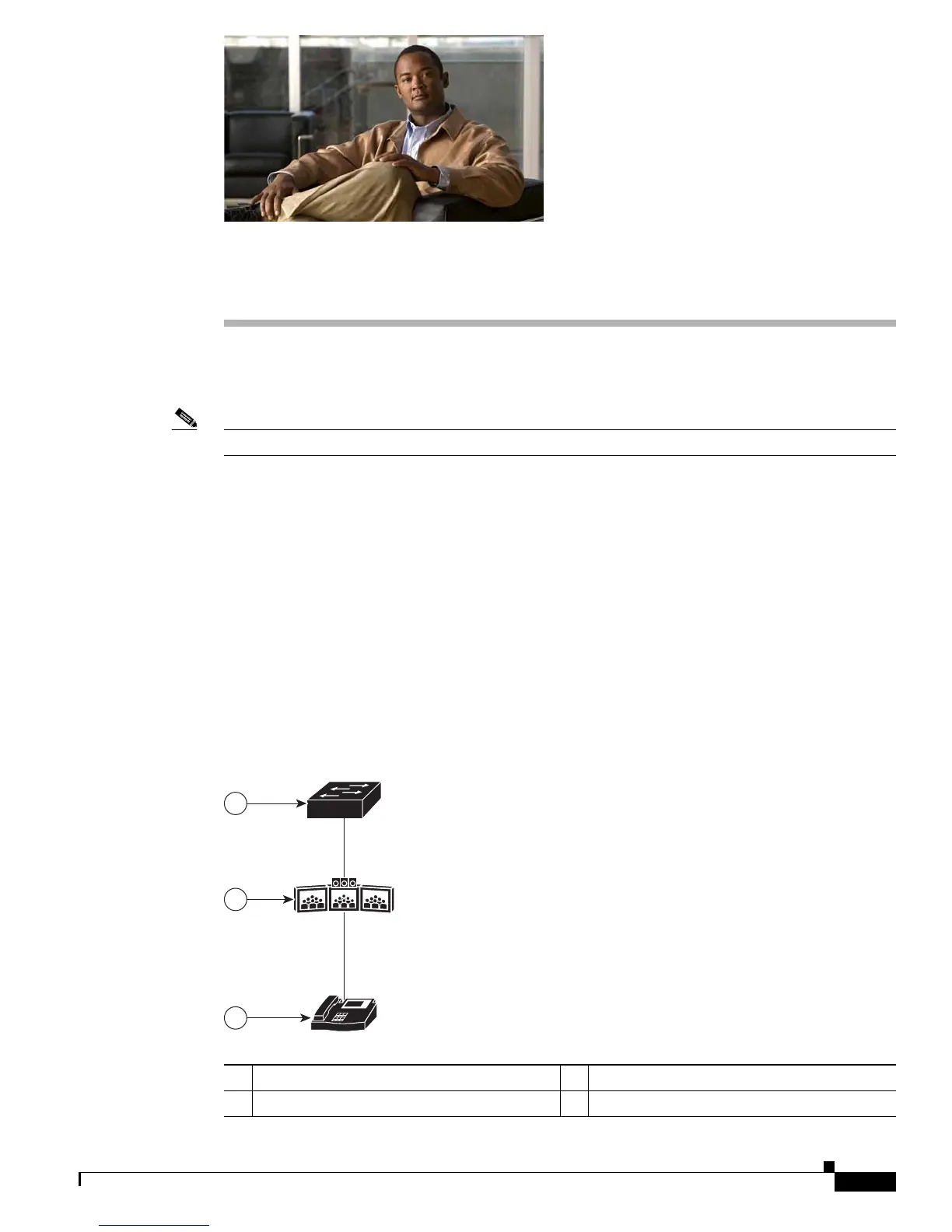CHAPTER
41-1
Catalyst 3750-X and 3560-X Switch Software Configuration Guide
OL-21521-01
41
Configuring TelePresence E911 IP Phone Support
Unless otherwise noted, the term switch refers to a standalone switch and to a switch stack.
Note This feature is not supported on switches running the LAN base feature set.
The Catalyst 3750-X and 3560-X switch comma
nd reference has command syntax and usage
information.
• Understanding TelePresence E911 IP Phone Support, page 41-1
• Configuring TelePresence E911 IP Phone Support, page 41-2
Understanding TelePresence E911 IP Phone Support
You can use a Cisco IP phone as a user interface in a Cisco TelePresence System. See in Figure 1. In this
configuration, the IP phone must always be on and available for emergency calls. If the power to the
codec in the Cisco TelePresence System fails, is disrupted or if the codec fails, the IP phone is not
available.
Figure 41-1 Phone-Codec-Switch Connection
1 Switch 3 IP phone
2 Cisco TelePresence System with a codec