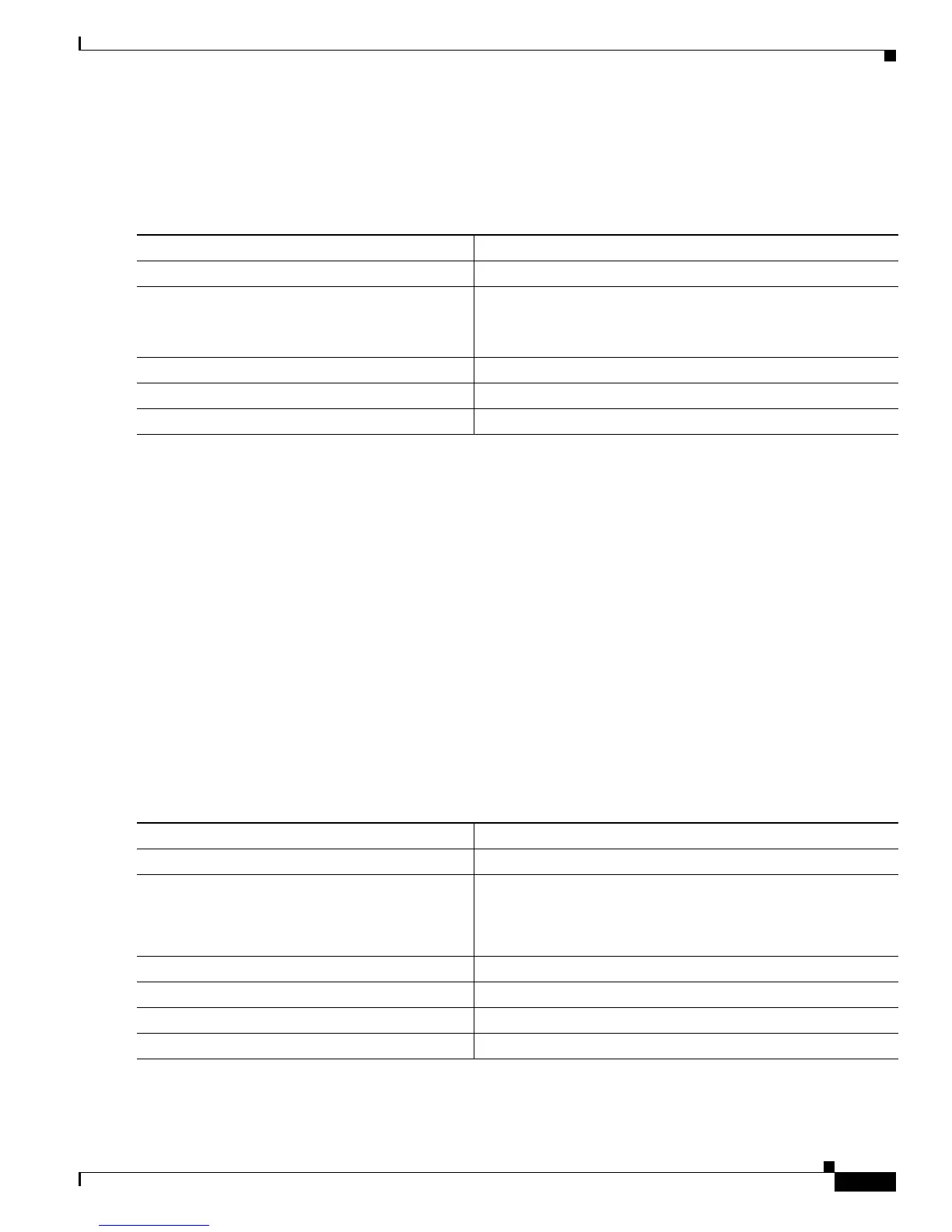21-25
Catalyst 3750-X and 3560-X Switch Software Configuration Guide
OL-21521-01
Chapter 21 Configuring MSTP
Configuring MSTP Features
Configuring the Maximum-Hop Count
Beginning in privileged EXEC mode, follow these steps to configure the maximum-hop count for all
MST instances. This procedure is optional.
To return the switch to its default setting, use the no spanning-
tree mst max-hops global configuration
command.
Specifying the Link Type to Ensure Rapid Transitions
If you connect a port to another port through a point-to-point link and the local port becomes a
designated port, the RSTP negotiates a rapid transition with the other port by using the
proposal-agreement handshake to ensure a loop-free topology as described in the “Rapid Convergence”
section on page 21-10.
By default, the link type is controlled from the duplex mode of the interface: a full-duplex port is
con
sidered to have a point-to-point connection; a half-duplex port is considered to have a shared
connection. If you have a half-duplex link physically connected point-to-point to a single port on a
remote switch running MSTP, you can override the default setting of the link type and enable rapid
transitions to the forwarding state.
Beginning in privileged EXEC mode, follow these steps to override the default link-type setting. This
p
rocedure is optional.
To return the port to its default setting, use the no spanning-
tree link-type interface configuration
command.
Command Purpose
Step 1
configure terminal Enter global configuration mode.
Step 2
spanning-tree mst max-hops hop-count Specify the number of hops in a region before the BPDU is
discarded, and the information held for a port is aged.
For hop
-count, the range is 1 to 255; the default is 20.
Step 3
end Return to privileged EXEC mode.
Step 4
show spanning-tree mst Verify your entries.
Step 5
copy running-config startup-config (Optional) Save your entries in the configuration file.
Command Purpose
Step 1
configure terminal Enter global configuration mode.
Step 2
interface interface-id Specify an interface to configure, and enter interface
configuration mode. Valid interfaces include physical ports,
VLANs, and port-channel logical interfaces. The VLAN ID
range is 1 to 4094. The port-channel range is 1 to 48.
Step 3
spanning-tree link-type point-to-point Specify that the link type of a port is point-to-point.
Step 4
end Return to privileged EXEC mode.
Step 5
show spanning-tree mst interface interface-id Verify your entries.
Step 6
copy running-config startup-config (Optional) Save your entries in the configuration file.