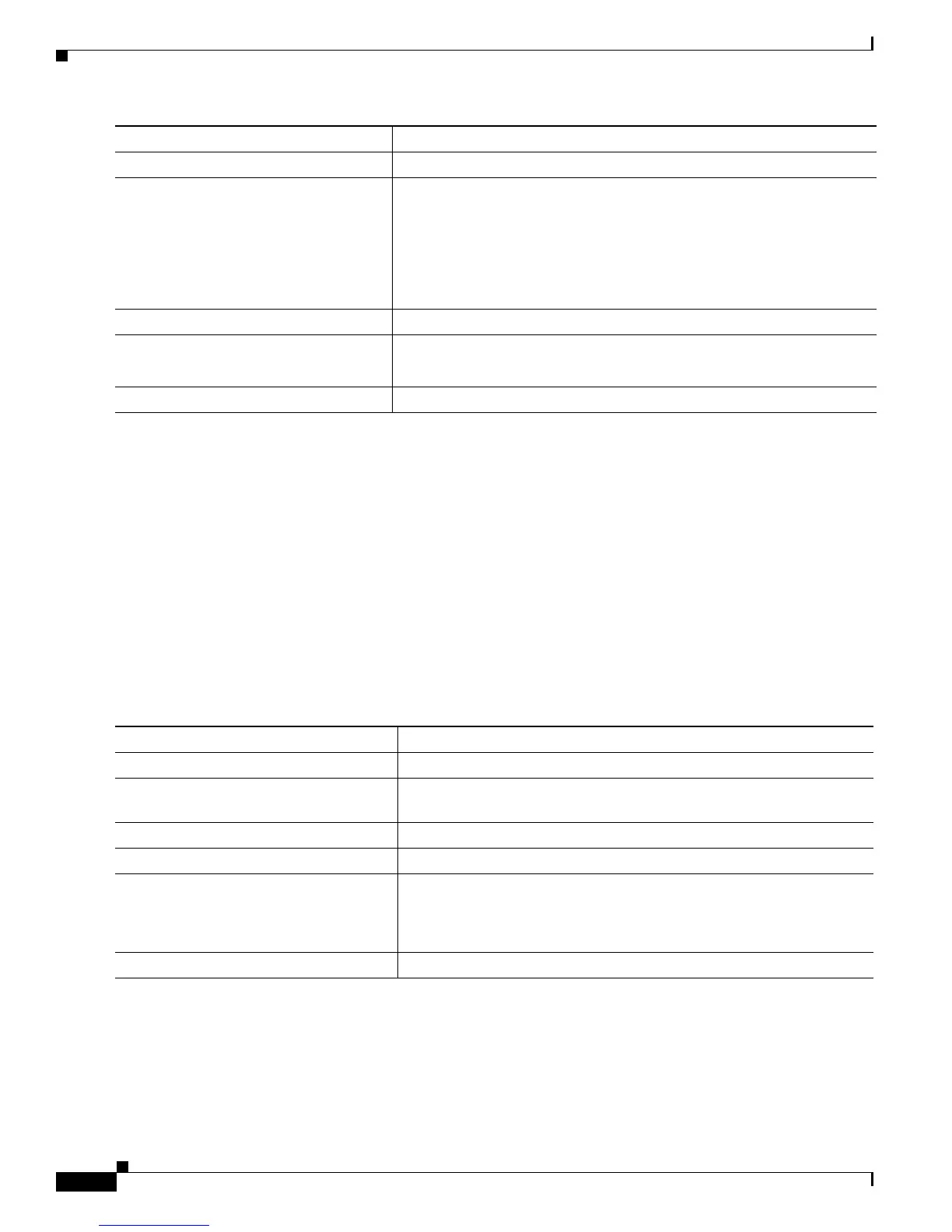13-36
Catalyst 3750-X and 3560-X Switch Software Configuration Guide
OL-21521-01
Chapter 13 Configuring Interface Characteristics
Configuring Ethernet Interfaces
To disable policing of the real-time power consumption, use the no power inline police interface
configuration command. To disable error recovery for PoE error-disabled cause, use the no errdisable
recovery cause inline-power global configuration command.
For information about the output from the sho
w power inline police privileged EXEC command, see
the command reference for this release.
Adding a Description for an Interface
You can add a description about an interface to help you remember its function. The description appears
in the output of these privileged EXEC commands: show configuration
, show running-config, and
show interfaces.
Beginning in privileged EXEC mode, follow these steps to add a description for an interface:
Use the no descrip
tion interface configuration command to delete the description.
Step 4
exit Return to global configuration mode.
Step 5
errdisable detect cause inline-power
and
errdisable recovery cause inline-power
and
errdisable recovery interval in
terval
(Optional) Enable error reco
very from the PoE error-disabled state, and
configure the PoE recover mechanism variables.
By default, the recovery interval is 300 seconds.
For inter
val interval, specify the time in seconds to recover from the
error-disabled state. The range is 30 to 86400.
Step 6
exit Return to privileged EXEC mode.
Step 7
show power inline police
show errdisable recovery
Display the power monitoring status, and verify the error recovery
settings.
Step 8
copy running-config startup-config (Optional) Save your entries in the configuration file.
Command Purpose
Command Purpose
Step 1
configure terminal Enter global configuration mode.
Step 2
interface interface-id Specify the interface for which you are adding a description, and enter
interface configuration mode.
Step 3
description string Add a description (up to 240 characters) for an interface.
Step 4
end Return to privileged EXEC mode.
Step 5
show interfaces interface-id description
or
show running-config
Verify your entry.
Step 6
copy running-config startup-config (Optional) Save your entries in the configuration file.