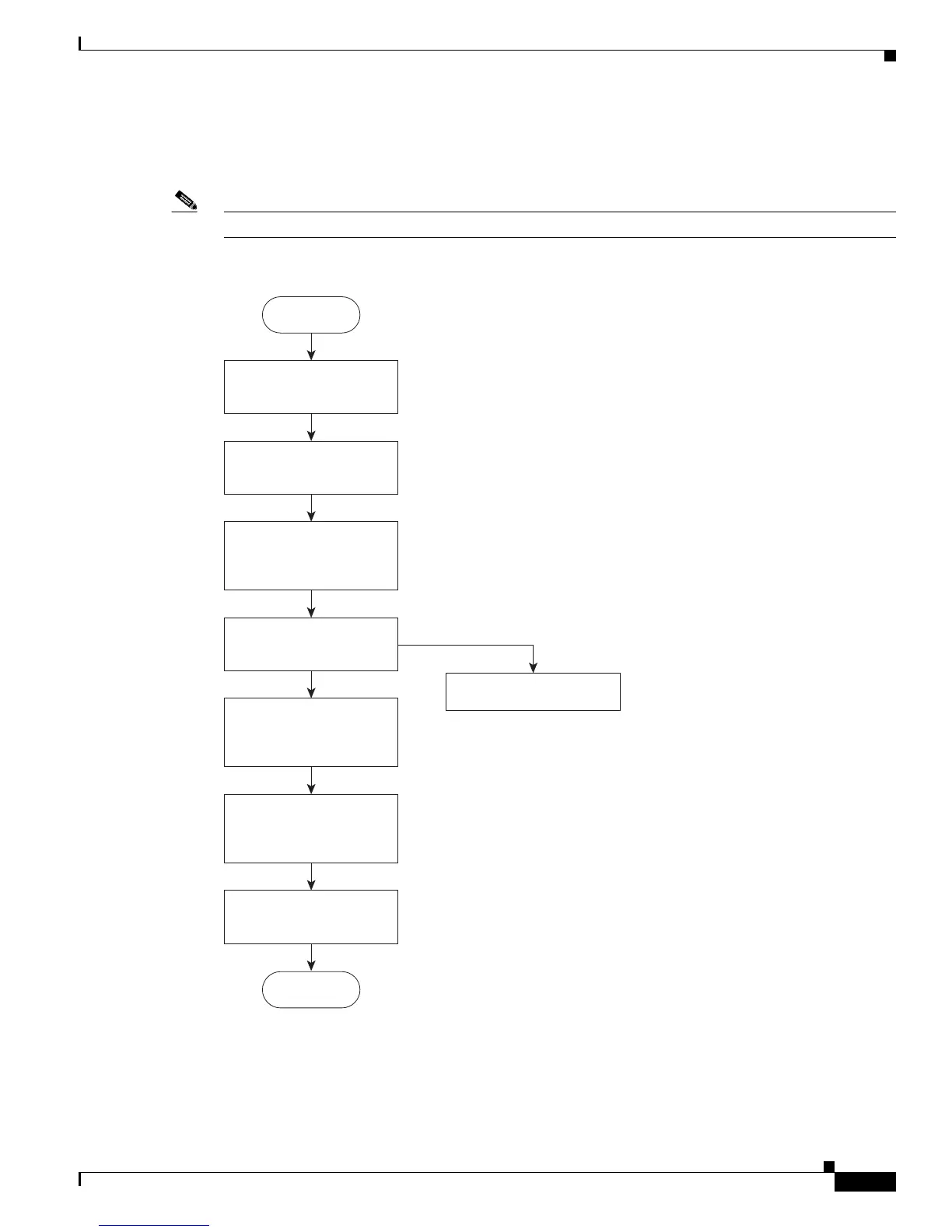39-19
Catalyst 3750-X and 3560-X Switch Software Configuration Guide
OL-21521-01
Chapter 39 Configuring QoS
Understanding QoS
Queueing and Scheduling on Egress Queues
Figure 39-11 and Figure 39-12 show the queueing and scheduling flowcharts for egress ports.
Note If the expedite queue is enabled, SRR services it until it is empty before servicing the other three queues.
Figure 39-11 Queueing and Scheduling Flowchart for Egress Ports on Catalyst 3750-X Switches
86694
Receive packet from
the stack ring.
Read QoS label
(DSCP or CoS value).
Determine egress queue
number and threshold
based on the label.
Are thresholds
being exceeded?
Send the packet
out the port.
Queue the packet. Service
the queue according to
the SRR weights.
Drop packet.
Start
Done
Ye s
No
Rewrite DSCP and/or
CoS value as
appropriate.