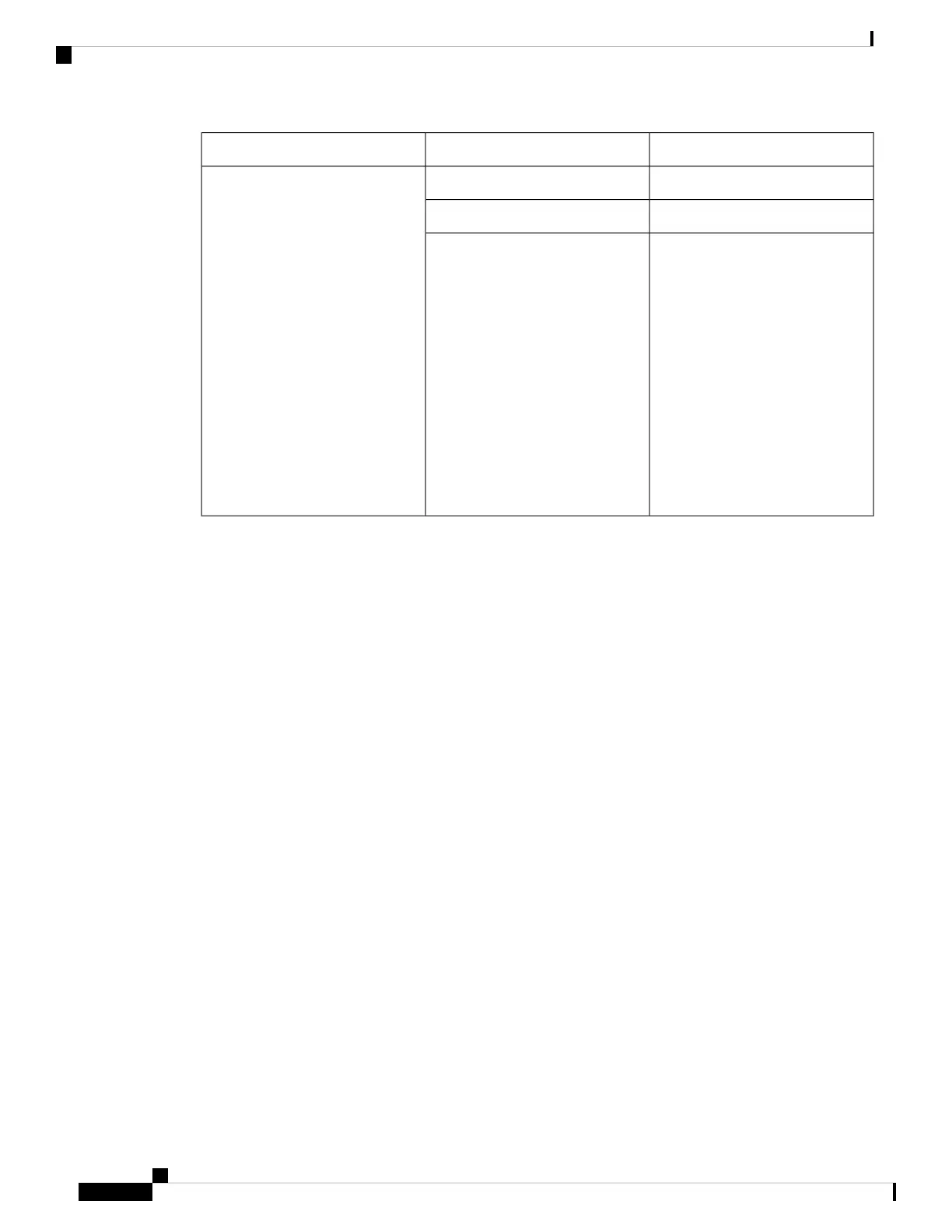DescriptionStatusLED
Fan is operational.
OFFRPLC
Fan failure or minor fan alarm.Amber
1. A fan is outside set RPM limit
setpoints by greater than
+/-300RPM≤RPM.
2. Any fan is outside set RPM
limit setpoints by greater than
+/-1000RPM.
3. Temperature or barometric
sensor failure sensed by the
Supervisor. The Supervisor sets
the RPLC LED to White color.
4. The Supervisor sets the RPLC
LED to White color.
White
3
Indicates the status of the back fan.
4
Indicates the status of the front fan.
Monitoring the Fan Module using CLI in the Cisco cBR Chassis
To monitor the Fan Module use the show platform hardware slot command.
This example shows the status of the fans installed in the chassis:
Router#show platform hardware slot P10 fan status
Fan 0: Normal
Fan 1: Normal
Cisco Converged Broadband Routers Hardware Installation Guide
170
Monitoring the Fan Module in Cisco cBR
Monitoring the Fan Module using CLI in the Cisco cBR Chassis
