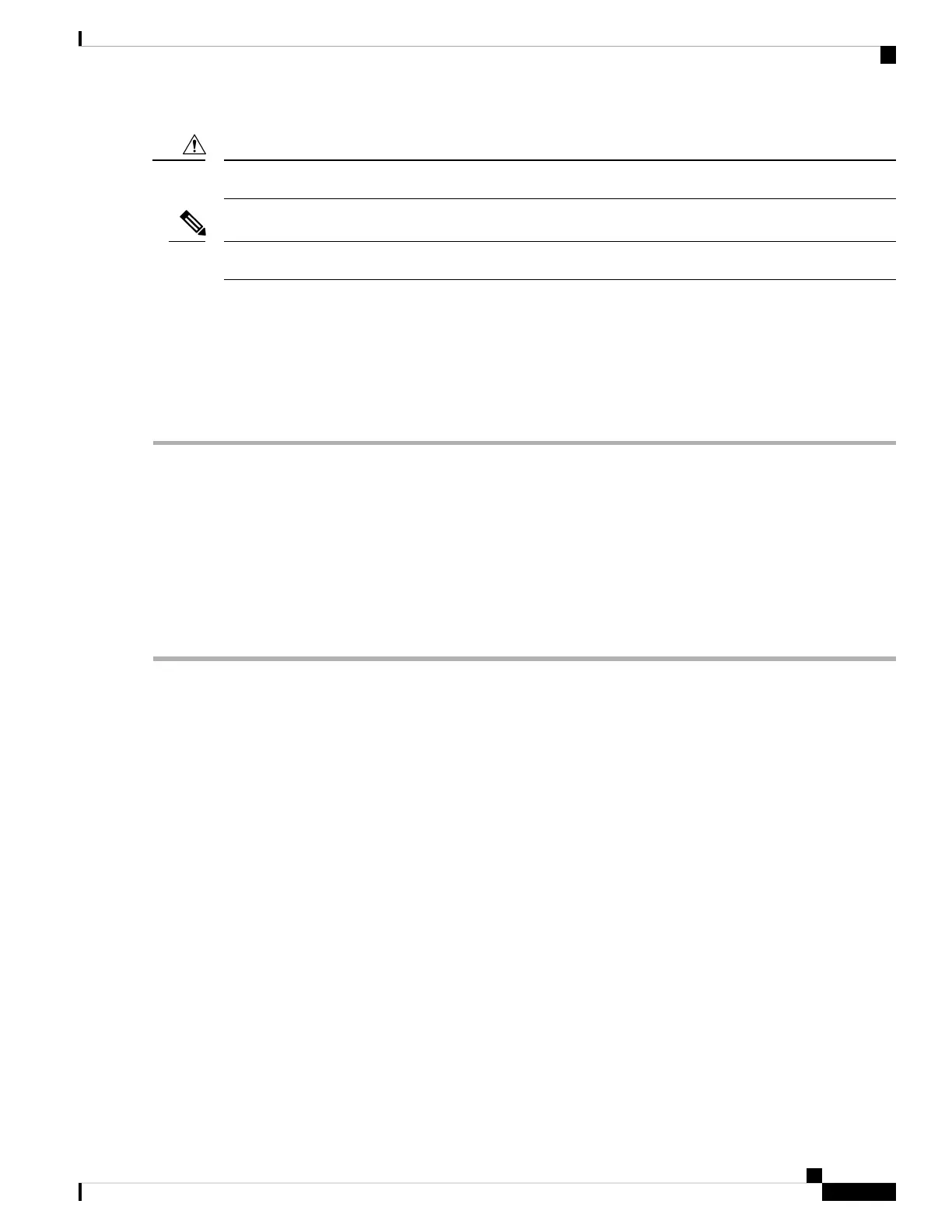Ensure that you are properly grounded with an ESD-preventive wrist strap.
Caution
We recommend that you have at least two people available to help with the installation and ensure safe lifting.
Note
Required Tools and Equipment
• #2 Phillips screwdriver
• 3/16" flat-blade screwdriver
• Wire cutters
• ESD-preventive wrist strap
• Antistatic mat or bag
Step 1 Inspect the box for any shipping damage. (If there is damage contact your service representative).
Step 2 Carefully cut the packaging straps that secure the shipping container to the pallet and open the top of the outer shipping
container.
Step 3 Locate and remove the accessory kit. Set the accessory kit aside.
Step 4 Remove the top foam cap.
Step 5 Remove the screws that fasten the brackets used for attaching the chassis to the pallet using #2 Phillips screwdriver.
Step 6 Slide the ESD plastic bag off the chassis.
Step 7 Verify that you have received all of the required and ordered components.
Chassis-Lifting Guidelines
A fully loaded configured system can weigh up to 430 lbs. The chassis is not intended to be moved frequently.
Before you install the system, ensure that your site is properly prepared so you can avoid having to move the
chassis later to accommodate power sources and network connections.
You must use a hydraulic lift or forklift to move a fully populated chassis.
General Rack Installation Guidelines
When planning your rack installation, consider the following guidelines:
• The Cisco cBR-8 router requires a minimum of 13 rack units (22.75 inches or 57.785 cm) of vertical
rack space. Measure the proposed rack location before mounting the chassis in the rack.
• Before using a rack, check for obstructions (such as a power strip) that could impair the rack-mount
installation. If a power strip impairs the rack-mount installation, remove the power strip before installing
the chassis, and then replace it after the chassis is installed.
• Allow sufficient clearance around the rack for maintenance. If the rack is mobile, you can push it back
near a wall or cabinet for normal operation and pull it out for maintenance (installing or moving cards,
Cisco Converged Broadband Routers Hardware Installation Guide
51
Prepare to Install
Chassis-Lifting Guidelines
