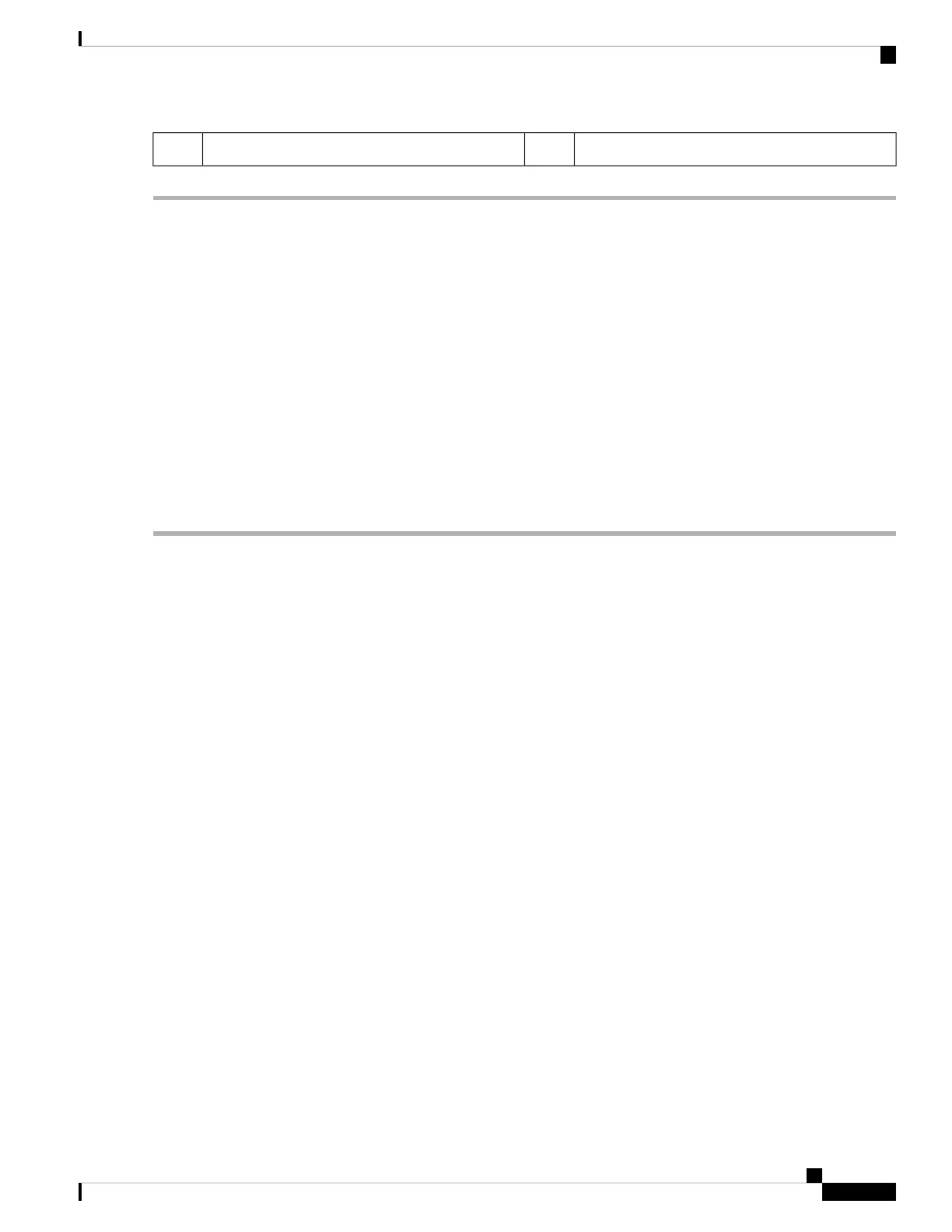M5 undercut flat-head screws2
What to do next
Install the chassis installation handle.
Installing the Chassis Installation Handle (Optional)
Before you begin
Required Tools and Equipment
• #2 Phillips screwdriver
Restrictions
Do not install the chassis installation handle if the chassis must be mid-mounted in the rack.
Step 1 Locate two M5 threaded holes on each chassis rack mount bracket that align with the chassis lifting handle captive screw
holes.
Step 2 Align and hold the chassis lifting handle screw holes with the M5 threaded holes.
Insert the captive screws and tighten them using a #2 Phillips screwdriver.
Ensure that the captive screws are tightly secured, before loading the handles, to prevent injury or damage to
the chassis.
Caution
Cisco Converged Broadband Routers Hardware Installation Guide
59
Installing the Cisco cBR Chassis
Installing the Chassis Installation Handle (Optional)
