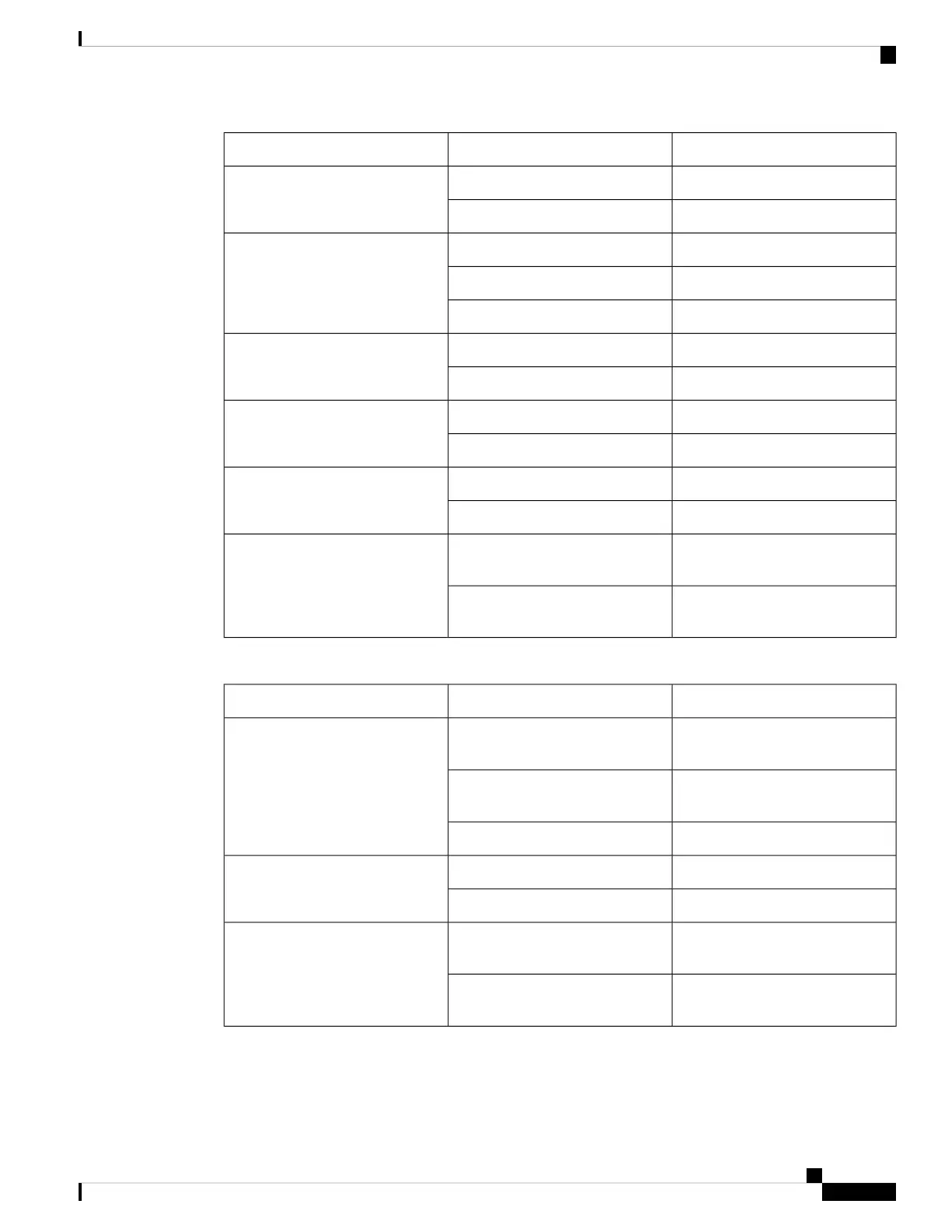DescriptionStatusLED
RP is not active.
OffRP ACT
RP is active.Green
FP has not booted.
OffFP STAT
FP is operational.Green
FP has detected a fault.Yellow
FP is not active.
OffFP ACT
FP is active.Green
iNSI is not enabled.
OffINSI ACT
iNSI is enabled.Green
No alarm condition is detected.
OffALRM
Alarm condition is detected.Yellow
Supervisor Card does not need to
be replaced.
OffRPLC
Supervisor Card needs to be
replaced.
White
Table 38: Verifying the LEDs on the Supervisor PIC
DescriptionStatusLED
The Supervisor PIC is not powered
up.
OffPIC_STAT
The Supervisor PIC is functioning
normally.
Green
The Supervisor PIC has a fault.Yellow
iNSI module is not enabled.
OffINSI_ACT
iNSI module is enabled.Green
The Supervisor PIC does not need
to be replaced.
OffREPLACE
The Supervisor PIC needs to be
replaced.
Green
Cisco Converged Broadband Routers Hardware Installation Guide
177
Monitoring the Supervisor in the Cisco cBR Chassis
Monitoring the Supervisor 160G in the Cisco cBR Chassis Using LEDs
