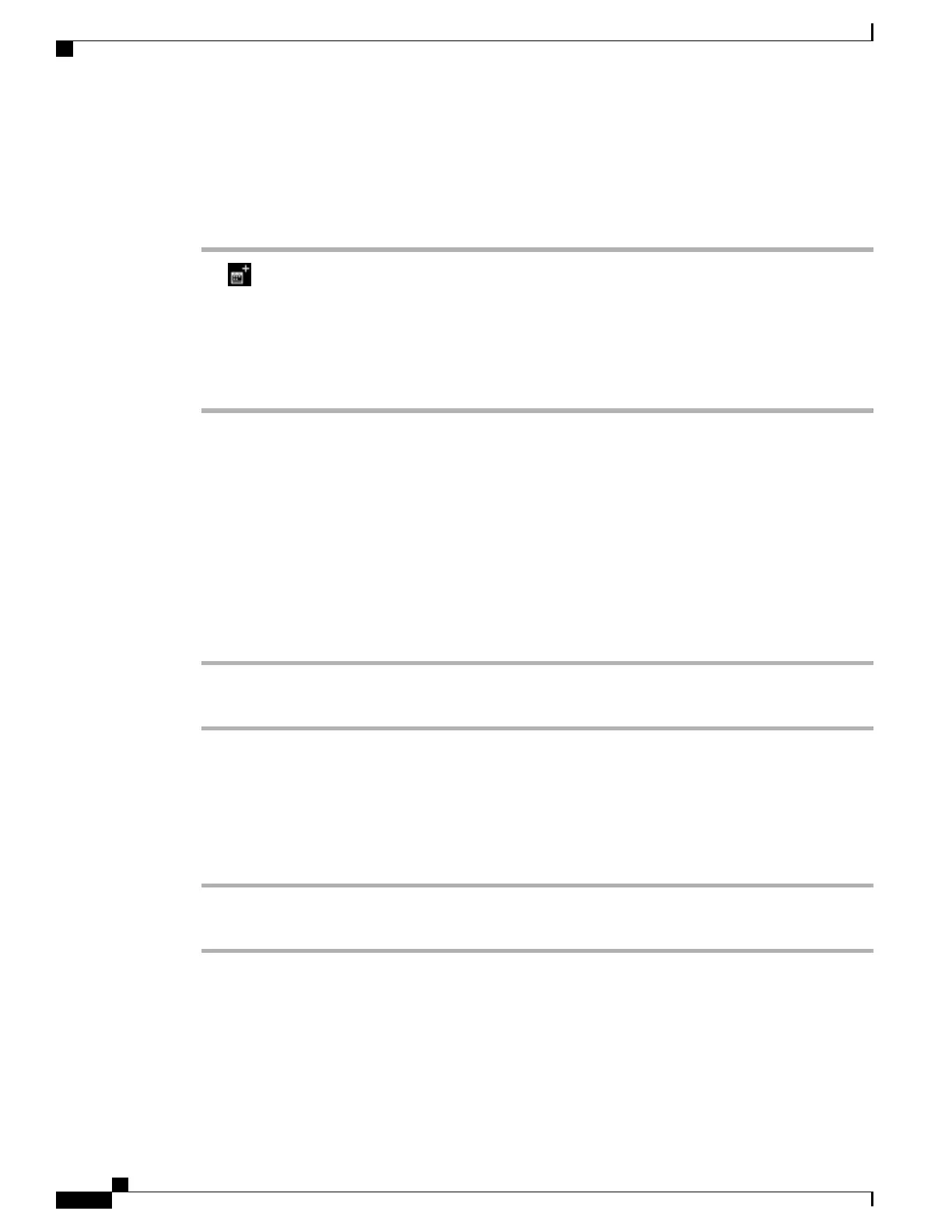Start instant WebEx meeting
Procedure
Step 1
Tap .
Step 2
The Instant Meeting dialog box appears. You can optionally set the meeting topic and the meeting password
and invite participants, or you can accept the default values. Note that some meeting sites require you to set
a meeting password.
Step 3
Tap Start Meeting.
Step 4
When prompted to call in, select Connect using the internet.
Schedule new WebEx meeting
Use the Calendar application to schedule a Cisco WebEx meeting.
Start scheduled WebEx meeting
Procedure
Step 1
Tap Start.
Step 2
When prompted to call in, select Connect using the internet.
Join scheduled WebEx meeting
Procedure
Step 1
Tap Join.
Step 2
When prompted to call in, select Connect using the internet.
Cisco Desktop Collaboration Experience DX600 Series User Guide, Release 10.0(1)
110 OL-28931-01
Applications
Start instant WebEx meeting