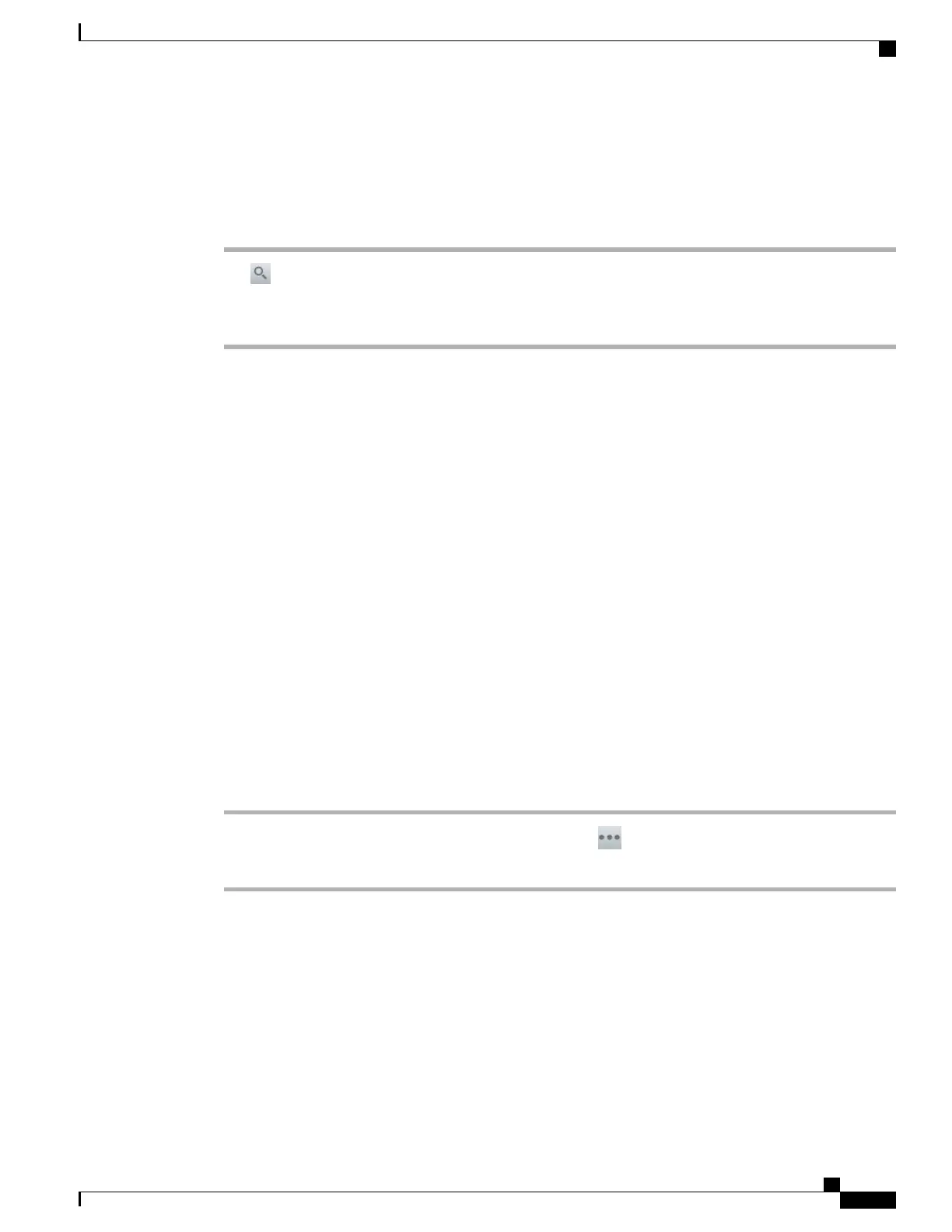Dial from corporate directory on phone
Procedure
Step 1
Tap .
Step 2
Enter a name in the Search field. This will search your local contacts and the corporate directory.
Step 3
Highlight a listing and go off-hook.
Do Not Disturb
Do Not Disturb (DND) turns off all audible and visual notifications of incoming calls. Your system administrator
enables DND on your phone.
When DND and Call Forward are enabled on your phone, calls forward immediately and the caller does not
hear a busy tone.
DND interaction with other types of calls includes:
•
DND does not affect intercom calls or nonintercom priority calls.
•
If both DND and AutoAnswer are enabled, only intercom calls autoanswer.
•
When you switch an in-progress call from your mobile phone to a Cisco DX600 Series phone that share
the same line (Session Handoff), the Cisco DX600 Series phone disables the DND feature. The DND
feature returns when the call ends.
Turn DND on and off
Procedure
Step 1
To turn DND on, tap Do Not Disturb. You may need to tap if Do Not Disturb is not visible.
Step 2
To turn DND off, tap Do Not Disturb again.
Set up DND settings
If your system administrator configured DND settings to appear on the User Options page, perform these
steps:
Cisco Desktop Collaboration Experience DX600 Series User Guide, Release 10.0(1)
OL-28931-01 45
Calling tasks
Dial from corporate directory on phone