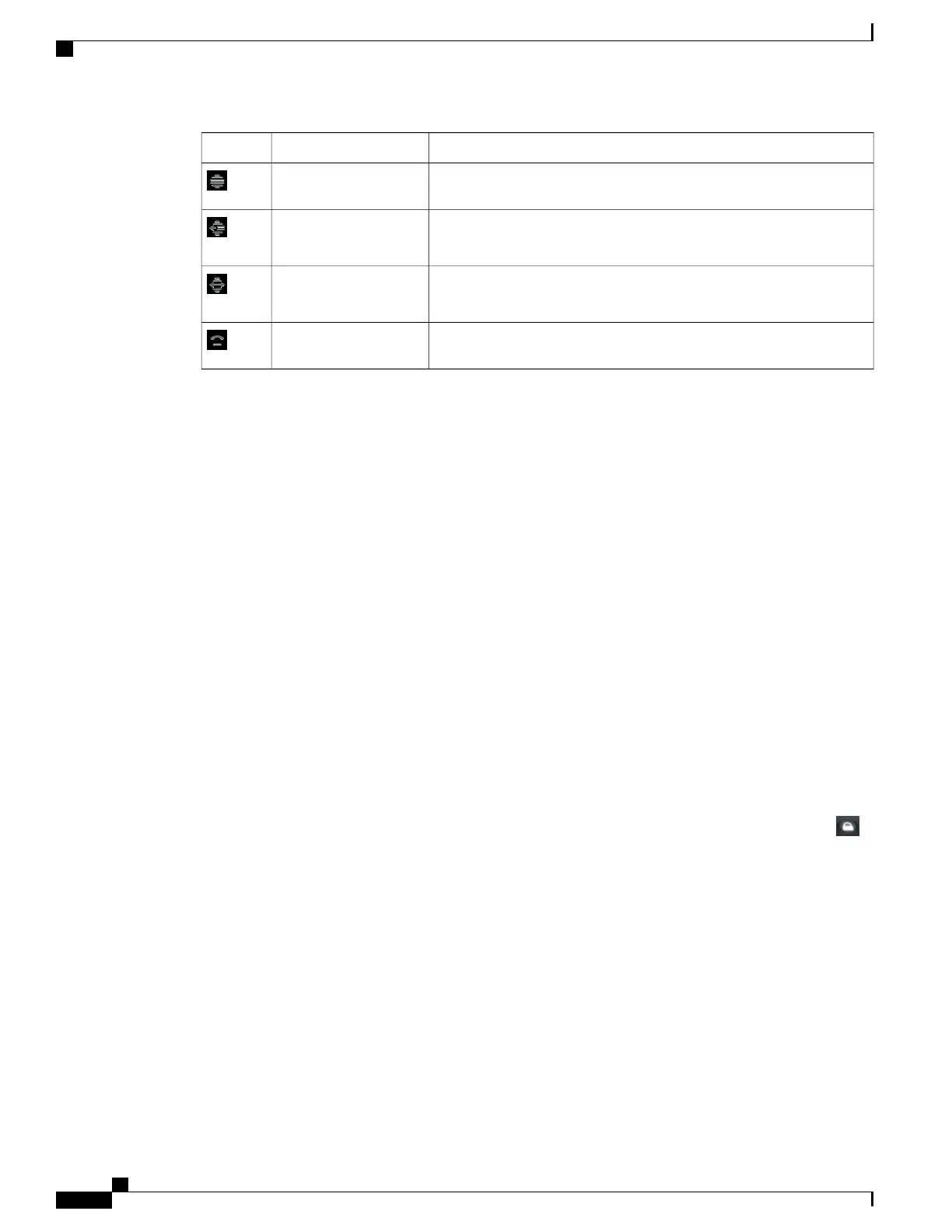DescriptionLine or call stateIcon
The intercom line is not in use. See Intercom calls, on page 47.Idle intercom line
The intercom line is sending or receiving one-way audio. See Intercom
calls, on page 47.
One-way intercom call
You press the intercom line to enable two-way audio with the intercom
caller. See Intercom calls, on page 47.
Two-way intercom call
See Call Park, on page 39.Call Park
Energy savings
Your phone supports the Cisco EnergyWise program. Your system administrator may set up sleep (power
down) and wake (power up) times for your phone to save energy.
If your phone is scheduled to sleep, the Lock button begins to blink 10 minutes before the scheduled sleep
time.. If your system administrator enables audible alert, you hear your ringtone play. The ringtone plays
according to the following schedule:
•
At 10 minutes before power down, the ringtone plays four times.
•
At 7 minutes before power down, the ringtone plays four times.
•
At 4 minutes before power down, the ringtone plays four times.
•
At 30 seconds before power down, the ringtone plays 15 times or until the phone powers down.
If your phone is inactive (idle) at the sleep time, a message reminds you that your phone is going to power
down. To keep the phone active, tap the screen or press any key on the phone.
If your phone is active (for example, on a call), your phone waits until it has been inactive for a period of time
before it notifies you of the pending power shutdown. Before the shutdown happens, a message reminds you
that your phone is going to power down.
At the scheduled time, your phone powers up. To wake up the phone before the scheduled time, press .
Wake and sleep times are linked to the configured days that you normally work. If your requirements change
(for example, your work hours or work days change), contact your system administrator to adjust your phone
settings.
For more information about EnergyWise and your phone, contact your system administrator.
Android
This section describes the basic Android
™
features on your phone.
Cisco Desktop Collaboration Experience DX600 Series User Guide, Release 10.0(1)
10 OL-28931-01
Phone features
Energy savings