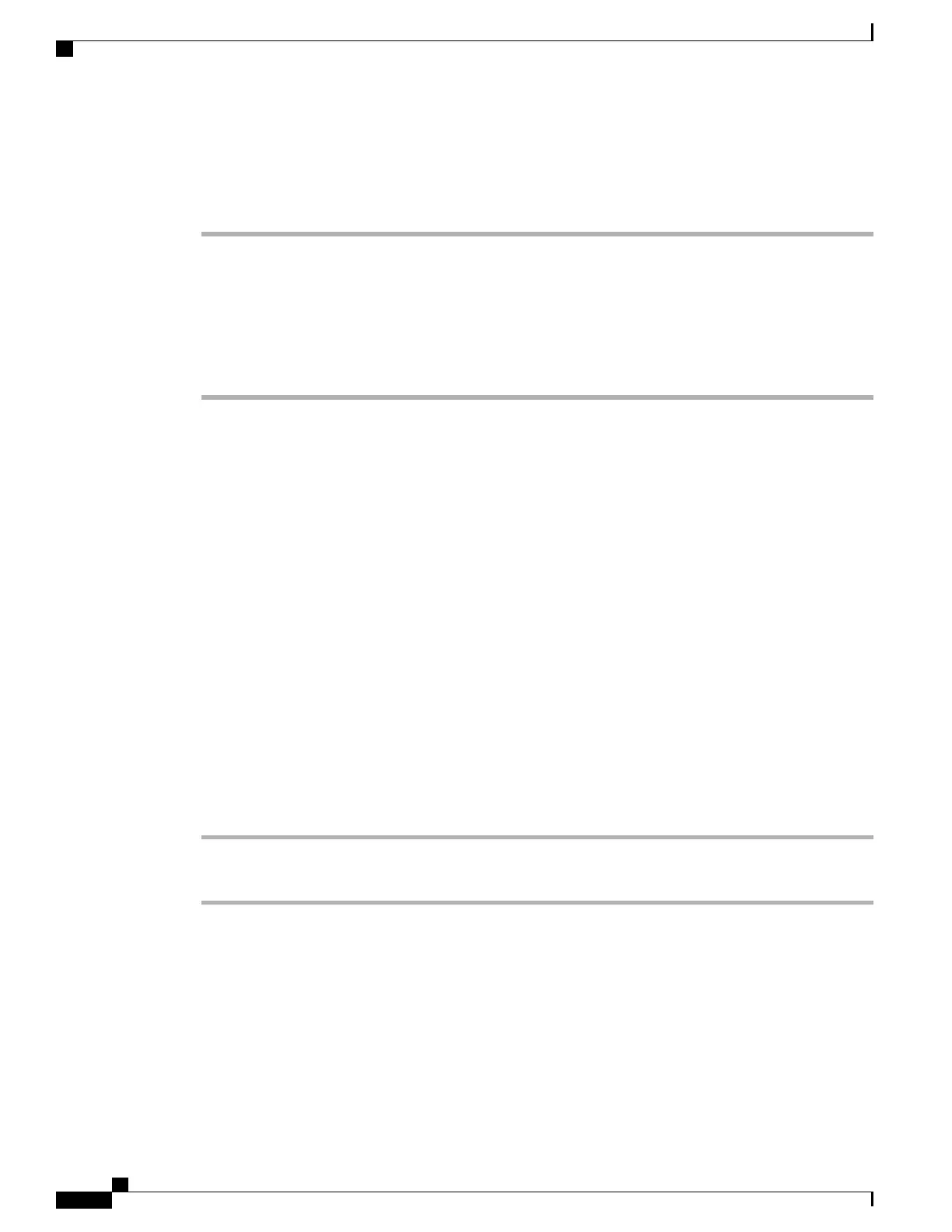Prevent and allow others to view or barge calls on shared line
Procedure
Step 1
To prevent others from viewing or barging a call on a shared line,
a) Tap Private.
b) To verify that Privacy is on, look for the Privacy-enabled icon.
Step 2
To allow others to view or barge calls on a shared line,
a) Tap Private.
b) To verify that Privacy is off, look to see that the Privacy-enabled icon has disappeared.
Speed Dial
Speed Dial enables you to enter an index number, or tap a phone screen item to place a call. Depending on
configuration, your phone can support several speed-dial features:
•
Speed-dial buttons
•
Abbreviated Dialing
To set up speed-dial buttons and Abbreviated Dial, tap Add a speed dial and follow the on-screen prompts.
There is a brief interruption to telephony service after you add a speed dial. Alternately, your system
administrator can configure speed-dial features for you.
Make call using Speed-Dial button
If your phone supports the line status speed-dial feature, you can see if the speed-dial number is busy before
dialing.
Procedure
Step 1
Set up speed-dial numbers.
Step 2
To place a call, tap a speed-dial icon. Or, drag the icon to the idle screen to prepopulate the phone number.
Cisco Desktop Collaboration Experience DX600 Series User Guide, Release 10.0(1)
56 OL-28931-01
Calling tasks
Speed Dial