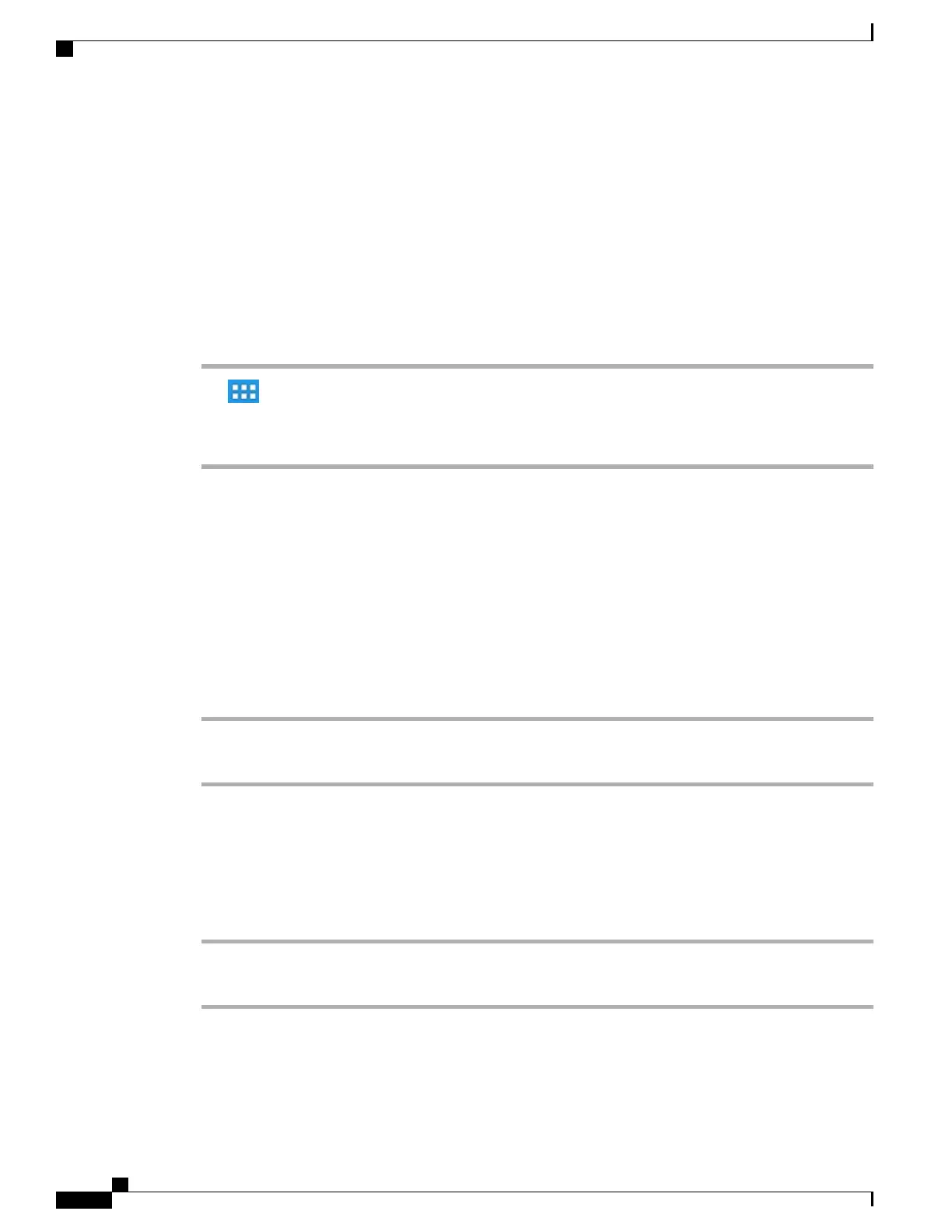You can use a Bluetooth device up to 30 feet (10 meters) away from your Cisco DX650. However, for best
performance, it is recommended that you use Bluetooth devices within 10 feet (3 meters) of the Cisco DX650.
Enabling Bluetooth may degrade your wireless network connection. For improved wireless network
performance, disable Bluetooth when it is not in use, or use the 5 GHz band for your wireless network
connection.
Enable Bluetooth
Procedure
Step 1
Tap .
Step 2
Tap Settings.
Step 3
Toggle Bluetooth on.
Scan for Bluetooth device
Tap Search for Devices if devices do not appear in the Bluetooth devices submenu.
Pair Bluetooth device
Procedure
Step 1
Tap a device to pair from the available devices list.
Step 2
Verify the passkey and tap Pair.
Unpair Bluetooth device
Procedure
Step 1
Tap Settings next to the device.
Step 2
Tap Unpair.
Cisco Desktop Collaboration Experience DX600 Series User Guide, Release 10.0(1)
116 OL-28931-01
Accessories
Enable Bluetooth