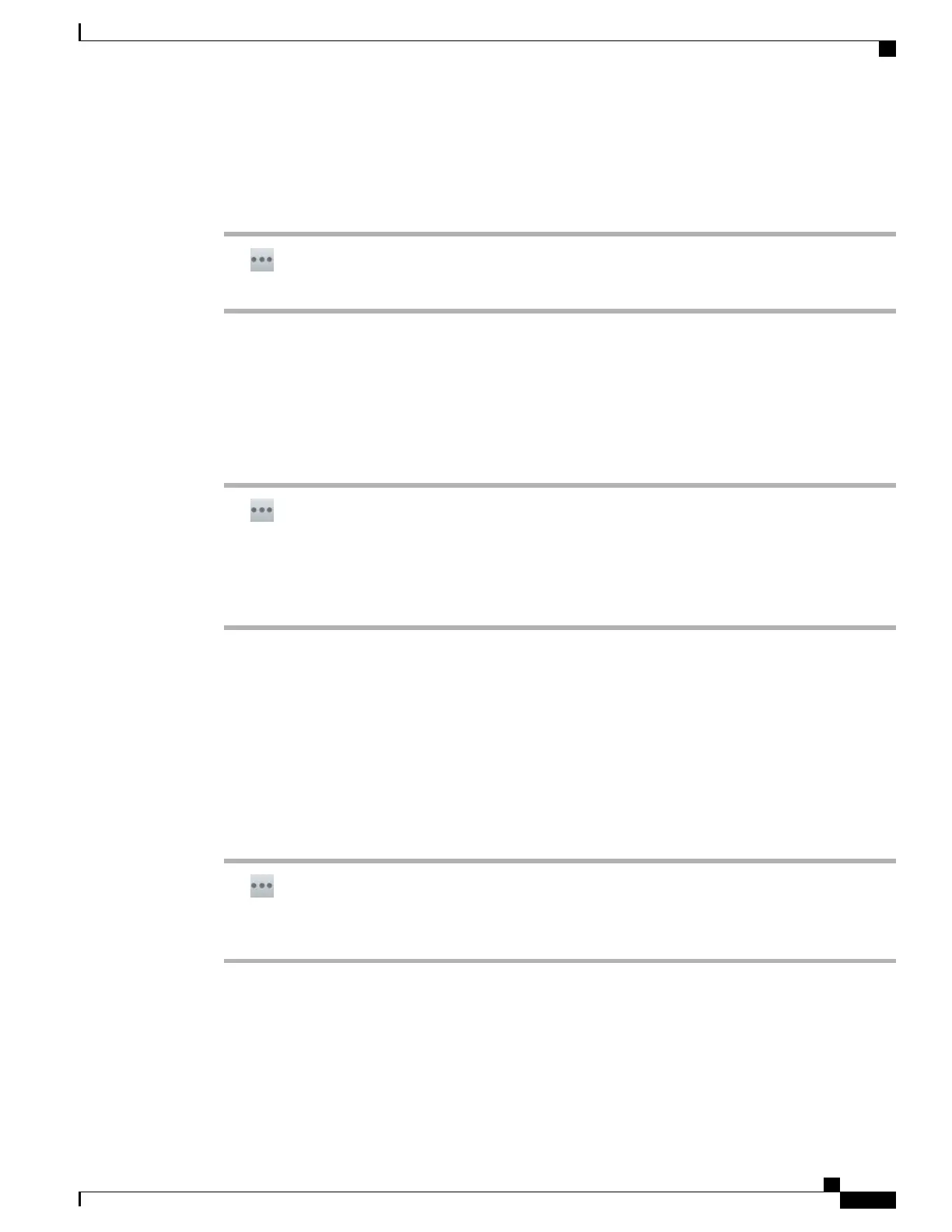Stop automatic video transmission
Procedure
Step 1
Tap .
Step 2
Toggle Always Send Video to off.
Adjust video call settings
You can adjust your video quality for video calls or turn off video calls.
Procedure
Step 1
Tap .
Step 2
Tap Settings.
Step 3
Tap Calls.
Step 4
Select a video call setting. Depending on how your system administrator set up your phone application, some
video call settings may not be available. Contact your system administrator for more information.
Self-video
Use self-video to preview the video of yourself that you display during video calls.
Show self-video
Procedure
Step 1
Tap .
Step 2
Tap Self View.
Step 3
Tap X to stop showing self-video. During a video call, self-video disappears after a few seconds.
Visual Voicemail
Visual Voicemail allows you to manage your voice messages. You can also access your voice messages in
the Unified Inbox application.
Cisco Desktop Collaboration Experience DX600 Series User Guide, Release 10.0(1)
OL-28931-01 29
Calling tasks
Visual Voicemail